domain Package¶
domain Package¶
Stoq domain classes, the business logic of Stoq.
This package contain a set of domain classes that abstracts the database business logic into a high-level python syntax that can be used by the rest of the application.
An Object Relational Mapper (ORM) is used to translate the PostgreSQL query statements to and from Python syntax. We are currently using the Storm ORM.
Starting point for the domain classes:
stoqlib.domain.account: bank accounts and transactionsstoqlib.domain.address: addressstoqlib.domain.attachment: files that can be attachedstoqlib.domain.base: base infrastructurestoqlib.domain.commission: sale commissionstoqlib.domain.costcenter: cost centersstoqlib.domain.devices: device driversstoqlib.domain.event: persistent database loggingstoqlib.domain.events: event APIsstoqlib.domain.exampledata: example creatorsstoqlib.domain.fiscal: fiscal books (with taxes)stoqlib.domain.image: imagesstoqlib.domain.interfaces: class interface definitionsstoqlib.domain.inventory: inventory handlingstoqlib.domain.invoice: invoices and fieldsstoqlib.domain.loan: loadsstoqlib.domain.parameter: configuration parametersstoqlib.domain.payment.card: card payment method related domainstoqlib.domain.payment.category: user categorizationstoqlib.domain.payment.comment: annotationsstoqlib.domain.payment.group: group/set of paymentsstoqlib.domain.payment.method: methods such as money, card, bill etcstoqlib.domain.payment.operation: operationstoqlib.domain.payment.payment: main payment classstoqlib.domain.person: personsstoqlib.domain.plugin: pluginsstoqlib.domain.production: product manufacturingstoqlib.domain.product: productstoqlib.domain.profile: user profiles and permissionsstoqlib.domain.purchase: purchase ordersstoqlib.domain.receiving: receiving ordersstoqlib.domain.returnedsale: trade and returning salesstoqlib.domain.sale: sale ordersstoqlib.domain.sellable: common database parts for product and servicestoqlib.domain.service: servicestoqlib.domain.station: computersstoqlib.domain.stockdecrease: manual stock changesstoqlib.domain.synchronization: database synchronizationstoqlib.domain.system: system tablesstoqlib.domain.taxes: taxesstoqlib.domain.till: cashier and tillstoqlib.domain.transfer: transfers between different branchesstoqlib.domain.uiform: user interface customizationsstoqlib.domain.views: complex queries grouped into a viewstoqlib.domain.workorder: maintenance work orders
account¶
This module contains classes centered around account, banks and transactions between accounts.
The main class is an Account holds a set of AccountTransaction.
For accounts that are banks there’s a BankAccount class for
the bank specific state and for bill generation there’s also
BillOption.
Finally there’s a AccountTransactionView that is used by
the financial application to efficiently display a ledger.
-
class
stoqlib.domain.account.BillOption(*args, **kwargs)[source]¶ Bases:
stoqlib.domain.base.DomainList of values for bill (boleto) generation
See also: schema
-
option¶ column: Unicode
option name, such as nosso_numero
-
value¶ column: Unicode
value of the option
-
bank_account¶ reference to: BankAccount
the
bank accountthis option belongs to
-
-
class
stoqlib.domain.account.BankAccount(*args, **kwargs)[source]¶ Bases:
stoqlib.domain.base.DomainInformation specific to a bank
See also: schema
-
bank_number¶ column: Int
an identify for the bank type of this account,
-
bank_branch¶ column: Unicode
an identifier for the bank branch/agency which is responsible for this
-
bank_account¶ column: Unicode
an identifier for this bank account
-
options¶ Get the bill options for this bank account :returns: a list of
BillOption
-
-
class
stoqlib.domain.account.Account(*args, **kwargs)[source]¶ Bases:
stoqlib.domain.base.DomainAn account, a collection of
account transactionsthat may be controlled by a bank.-
TYPE_BANK= u'bank'¶ Bank
-
TYPE_CASH= u'cash'¶ Cash/Till
-
TYPE_ASSET= u'asset'¶ Assets, like investement account
-
TYPE_CREDIT= u'credit'¶ Credit
-
TYPE_INCOME= u'income'¶ Income/Salary
-
TYPE_EXPENSE= u'expense'¶ Expenses
-
TYPE_EQUITY= u'equity'¶ Equity, like unbalanced
-
description¶ column: Unicode
name of the account
-
code¶ column: Unicode
code which identifies the account
-
parent_id¶ column: UUIDCol
parent account id, can be None
-
parent¶ reference to: Account
parent account
-
station¶ reference to: BranchStation
the
branch stationtied to this account, mainly for TYPE_CASH accounts
-
account_type¶ column: EnumCol
kind of account, one of the TYPE_* defines in this class
-
bank¶ reference to: BankAccount
bank accountfor this account, used by TYPE_BANK accounts
-
classmethod
get_by_station(store, station)[source]¶ Fetch the account assoicated with a station
Parameters: - store – a store
- station – a
branch station
Returns: the account
-
classmethod
get_children_for(store, parent)[source]¶ Get a list of child accounts for
Parameters: - store –
- parent (account) – parent account
Returns: the child accounts
Return type: resultset
-
classmethod
get_accounts(store)[source]¶ Get a list of all accounts
Parameters: store – a store :returns all accounts :rtype: resultset
-
long_description¶ Get a long description, including all the parent accounts, such as Tills:cotovia
-
transactions¶ Returns a list of transactions to this account.
Returns: list of account transaction
-
get_total_for_interval(start, end)[source]¶ Fetch total value for a given interval
Parameters: - start (datetime) – beginning of interval
- end (datetime) – of interval
Returns: total value or one
-
can_remove()[source]¶ If the account can be removed. Not all accounts can be removed, some are internal to Stoq and cannot be removed
-
remove(store)[source]¶ Remove the current account. This updates all transactions which refers to this account and removes them.
Parameters: store – a store
-
has_child_accounts()[source]¶ If this account has child accounts
Returns: True if any other accounts has this account as a parent
-
-
class
stoqlib.domain.account.AccountTransaction(*args, **kwargs)[source]¶ Bases:
stoqlib.domain.base.DomainTransaction between two accounts.
A transaction is a transfer of money from the
source_accountto theaccount.It removes a negative amount of money from the source and increases the account by the same amount. There’s only one value, but depending on the view it’s either negative or positive, it can never be zero though. A transaction can optionally be tied to a
payment-
description¶ column: Unicode
short human readable summary of the transaction
-
code¶ column: Unicode
identifier of this transaction within a account
-
value¶ column: PriceCol
value transfered
-
date¶ column: DateTimeCol
date the transaction was done
-
operation_type¶ column: EnumCol
operation_type represents the type of transaction (debit/credit)
-
classmethod
get_inverted_operation_type(operation_type)[source]¶ Get the inverted operation_type (IN->OUT / OUT->IN)
Parameters: operation_type – the type of transaction Returns: the inverted transaction type
-
classmethod
create_from_payment(payment, code=None, source_account=None, destination_account=None)[source]¶ Create a new transaction based on a
payment. It’s normally used when creating a transaction which represents a payment, for instance when you receive a bill or a check from aclientwhich will enter abank account.Parameters: Returns: the transaction
-
create_reverse()[source]¶ Reverse this transaction, this happens when a payment is set as not paid.
Returns: the newly created account transaction representing the reversal
-
invert_transaction_type()[source]¶ Invert source/destination accounts and operation_type
When change a incoming transaction to outgoing or vice-versa. The source and destination accounts must be inverted. Thus, the outgoing value always will belong to the source account.
-
-
class
stoqlib.domain.account.AccountTransactionView[source]¶ Bases:
stoqlib.database.viewable.ViewableAccountTransactionView provides a fast view of the transactions tied to a specific
account.It’s mainly used to show a ledger.
-
transaction¶ alias of
AccountTransaction
-
classmethod
get_for_account(account, store)[source]¶ Get all transactions for this
account, see Account.transaction
-
get_account_description(account)[source]¶ Get description of the other
account, eg. the one which is transfered to/from.
-
address¶
This module contains classes centered around physical addresses.
There are two classes, Address and CityLocation.
CityLocation contains the city, state and country, Address contains
street, district, postal code and a reference to a person.
-
class
stoqlib.domain.address.CityLocation(store=None, **kwargs)[source]¶ Bases:
stoqlib.database.orm.ORMObjectCityLocation is a class that contains the location of a city and it’s state/country. There are also codes for the city and states.
The country is expected to be one of the countries returned from
stoqlib.lib.countries.get_countries().See also: schema
Note
the city and state codes are currently Brazil specific and refers to a unique identifier which is the same as NFe (Nota Fiscal Eletronico) requires.
-
city¶ column: Unicode
the city
-
state¶ column: Unicode
the state
-
country¶ column: Unicode
the country, iso-3166 localized using iso-codes
-
city_code¶ column: Int
code of the city
-
state_code¶ column: Int
code of the state
-
classmethod
get_default(store)[source]¶ Get the default city location according to the database parameters. The is usually the same city as main branch.
Returns: the default city location
-
classmethod
get_or_create(store, city, state, country)[source]¶ Get or create a city location. City locations are created lazily, so this is used when registering new addresses.
Parameters: - store – a store
- city (unicode) – a city
- state (unicode) – a state
- country (unicode) – a country
Returns: the
city locationorNone
-
-
class
stoqlib.domain.address.Address(*args, **kwargs)[source]¶ Bases:
stoqlib.domain.base.DomainAn Address is a class that stores a physical street location for a
person.A Person can have many addresses. The city, state and country is found in
city location.See also: schema
-
street¶ column: Unicode
street of the address, something like
"Wall street"
-
streetnumber¶ column: Int
streetnumber, eg
100
-
district¶ column: Unicode
district, eg
"Manhattan"
-
postal_code¶ column: Unicode
postal code, eg
"12345-678"
-
complement¶ column: Unicode
complement, eg
"apartment 35"
-
is_main_address¶ column: Bool
If this is the primary address for the
person, this is set when you register a person for the first time.
-
city_location¶ reference to: CityLocation
the
city locationthis address is in
-
is_valid_model()[source]¶ Verifies if this model is properly filled in, that there’s a street, district and valid
city locationset.Returns: Trueif this address is filled in.
-
get_city()[source]¶ Get the city for this address. It’s fetched from the
city location.Returns: the city
-
get_country()[source]¶ Get the country for this address. It’s fetched from the
city location.Returns: the country
-
get_state()[source]¶ Get the state for this address. It’s fetched from the
city location.Returns: the state
-
base¶
The base Domain class for Stoq.
-
class
stoqlib.domain.base.Domain(*args, **kwargs)[source]¶ Bases:
stoqlib.database.orm.ORMObjectThe base domain for Stoq.
This builds on top of
stoqlib.database.properties.ORMObjectand adds:- created and modified
transaction entry, a log which is mainly used by database synchonization, it allows us to find out what has been modified and created within a specific time frame. - create/update/modify hooks, which some domain objects implement to
fire of events that can be used to find out when a specific
domain event is triggered, eg a
saleis created, aproductis modified. etc. - cloning of domains, when you want to create a new similar domain
- function to check if an value of a column is unique within a domain.
Not all domain objects need to subclass Domain, some, such as
stoqlib.domain.system.SystemTableinherit from ORMObject.-
repr_fields= []¶ A list of fields from this object that should de added on the representation of this object (when calling repr())
-
id¶ column: UUIDCol
id of this domain class, it’s usually the primary key. it will automatically update when a new insert is created. Note that there might be holes in the sequence numbers, which happens due to aborted transactions
-
te¶ reference to: TransactionEntry
a
transaction entryfor when the domain object was created and last modified
-
on_create()[source]¶ Called when self is about to be created on the database
This hook can be overridden on child classes for improved functionality.
A trick you may want to use: Use
ORMObject.get_store()to get thestorein which self lives and do your modifications in it.
-
on_update()[source]¶ Called when self is about to be updated on the database
This hook can be overridden on child classes for improved functionality.
A trick you may want to use: Use
ORMObject.get_store()to get thestorein which self lives and do your modifications in it.
-
on_delete()[source]¶ Called when self is about to be removed from the database
This hook can be overridden on child classes for improved functionality.
A trick you may want to use: Use
ORMObject.get_store()to get thestorein which self lives and use it to do a cleanup in other objects for instance, so if the store is rolled back, your cleanup will be rolled back too.Note that modifying self doesn’t make sense since it will soon be removed from the database.
-
on_object_changed(attr, old_value, value)[source]¶ Hook for when an attribute of this object changes.
This is called when any property of the object has the value changed. This will only be called when the value is known (ie, not AutoReload) and the value comes from python, not from the database, and the value has actually changed from the previous value.
-
clone()[source]¶ Get a persistent copy of an existent object. Remember that we can not use copy because this approach will not activate ORMObject methods which allow creating persitent objects. We also always need a new id for each copied object.
Returns: the copy of ourselves
-
check_unique_value_exists(attribute, value, case_sensitive=True)[source]¶ Check database for attribute/value precense
Check if we already the given attribute/value pair in the database, but ignoring this object’s ones.
Parameters: - attribute – the attribute that should be unique
- value – value that we will check if exists in the database
- case_sensitive – If the checking should be case sensitive or not.
Returns: the existing object or
None
-
check_unique_tuple_exists(values, case_sensitive=True)[source]¶ Check database for values presence
Check if we already the given attributes and values in the database, but ignoring this object’s ones.
Parameters: - values – dictionary of attributes:values that we will check if exists in the database.
- case_sensitive – If the checking should be case sensitive or not.
Returns: the existing object or
None
-
merge_with(other, skip=None, copy_empty_values=True)[source]¶ Does automatic references updating when merging two objects.
This will update all tables that reference the other object and make them reference self instead.
After this it should be safe to remove the other object. Since there is no one referencing it anymore.
Parameters: - skip – A set of (table, column) that should be skiped by the automatic update. This are normally tables that require a special treatment, like when there are constraints.
- copy_empty_values – If True, attributes that are either null or an empty string in self will be updated with the value from the other object (given that the other attribute is not empty as well)
-
copy_empty_values(other)[source]¶ Copies the values from other object if missing in self
This will copy all values from the other object that are missing from this one.
-
can_remove(skip=None)[source]¶ Check if this object can be removed from the database
This will check if there’s any object referencing self
Parameters: skip – an itarable containing the (table, column) to skip the check. Use this to avoid false positives when you will delete those skipped by hand before self.
-
classmethod
get_temporary_identifier(store)[source]¶ Returns a temporary negative identifier
This should be used when working with syncronized databases and a purchase order is being created in a branch different than the destination branch.
The sincronizer will be responsible for setting the definitive identifier once the order arives at the destination
-
classmethod
find_distinct_values(store, attr, exclude_empty=True)[source]¶ Find distinct values for a given attr
Parameters: - store – a store
- attr – the attr we are going to get distinct values for
- exclude_empty – if
True, empty results (Noneor empty strings) will be removed from the results
Returns: an iterator of the results
-
classmethod
get_max_value(store, attr, validate_attr=True, query=Undef)[source]¶ Get the maximum value for a given attr
On text columns, trying to find the max value for them using MAX() on postgres would result in some problems, like ‘9’ being considered greater than ‘10’ (because the comparison is done from left to right).
This will 0-“pad” the values for the comparison, making it compare the way we want. Note that because of that, in the example above, it would return ‘09’ instead of ‘9’
Para store: a store Parameters: attr – the attribute to find the max value for Returns: the maximum value for the attr
-
classmethod
get_or_create(store, **kwargs)[source]¶ Get the object from the database that matches the given criteria, and if it doesn’t exist, create a new object, with the properties given already set.
The properties given ideally should be the primary key, or a candidate key (unique values).
Returns: an object matching the query or a newly created one if a matching one couldn’t be found.
-
classmethod
validate_attr(attr, expected_type=None)[source]¶ Make sure attr belongs to cls and has the expected type
Parameters: - attr – the attr we will check if it is on cls
- expected_type – the expected type for the attr to be
an instance of. If
Nonewill default to Property
Raises: TypeErrorif the attr is not an instance of expected_typeRaises: ValueErrorif the attr does not belong to this class
-
classmethod
validate_batch(batch, sellable, storable=None)[source]¶ Verifies if the given
batchis valid for the givensellable.Parameters: - batch – A |storablebatch| that is being validated
- sellable – A
sellablethat we should use to validate against the batch - storable – If provided, the corresponding
storablefor the given batch, to avoid unecessary queries.
- created and modified
certificate¶
commission¶
Commission management
-
class
stoqlib.domain.commission.CommissionSource(*args, **kwargs)[source]¶ Bases:
stoqlib.domain.base.DomainCommission Source object implementation
A CommissionSource is tied to a
sellable categoryorsellable, it’s used to determine the value of a commission for a certain item which is sold. There are two different commission values defined here, one which is used when the item is sold directly, eg one installment and another one which is used when the item is sold in installments.The category and the sellable should not exist when sellable exists and the opposite is true.
See also: schema,
-
installments_value¶ column: PercentCol
the commission value to be used in a
salewith multiple installments
-
category¶ reference to: SellableCategory
-
-
class
stoqlib.domain.commission.Commission(store=None, **kwargs)[source]¶ Bases:
stoqlib.domain.base.DomainCommission object implementation
A Commission is the commission received by a
salespersonfor a specificpaymentmade by asale.There is one Commission for each
paymentof asale.See also: schema,
-
DIRECT= 0¶ use direct commission to calculate the commission amount
-
INSTALLMENTS= 1¶ use installments commission to calculate the commission amount
-
value¶ column: PriceCol
The commission amount
-
costcenter¶
Domain implementation for Cost Centers
-
class
stoqlib.domain.costcenter.CostCenter(*args, **kwargs)[source]¶ Bases:
stoqlib.domain.base.DomainA
cost centerholds a set ofcost center entryobjects.cost center entryare created when a resource from the company is spent. Right now, these resources are:- Money used to pay an lonely out
payment - Products removed from the stock (not all situations).
Entries are not created for out
paymentrelated to apurchase,stock decreaseor any other operation that changes the stock, since those costs will be accounted when the stock is actually decreased.Also, entries are only created for stock removal when the products are actually destined for a final usage. For instance,
transferandloanshould not generate cost entries.As of this writing, the only stock operations that should trigger a cost entry creation are:
-
name¶ column: Unicode
the name of the cost center
-
description¶ column: Unicode
a description for the cost center
-
budget¶ column: PriceCol
The budget available for this cost center
-
is_active¶ column: Bool
indicates whether it’s still possible to add entries to this
cost center.
-
get_stock_decreases()[source]¶ This method fetches all the
stock decreasesrelated to thiscost center.
-
get_sales()[source]¶ This method fetches all the
salesrelated to thiscost center
-
get_payments()[source]¶ Returns all payments registred in this
cost center
-
get_entries()[source]¶ This method gets all the
cost center entryrelated to thiscost center.
-
add_stock_transaction(stock_transaction)[source]¶ This method is called to create a
cost center entrywhen a product is removed from stock and this is being related to thiscost center.
-
add_lonely_payment(lonely_payment)[source]¶ This method is called to create a
cost center entrywhen a lonely payment is confirmed and being related to thiscost center.
- Money used to pay an lonely out
-
class
stoqlib.domain.costcenter.CostCenterEntry(*args, **kwargs)[source]¶ Bases:
stoqlib.domain.base.DomainA operation that generated some cost in a
cost center.A cost can be generated when a lonely out
paymentis paid or when some operations on the stock are performed.-
cost_center¶ reference to: CostCenter
The cost center this entry belongs to
-
payment¶ reference to: Payment
The payment that generated this cost.
-
stock_transaction¶ reference to: StockTransactionHistory
The stock movement transaction that generated this cost.
-
devices¶
Domain classes related to stoqdrivers package.
-
class
stoqlib.domain.devices.FiscalDayTax(*args, **kwargs)[source]¶ Bases:
stoqlib.domain.base.DomainThis represents the information that needs to be used to generate a Sintegra file of type 60M.
-
code¶ column: Unicode
four bytes, either the percental of the tax, 1800 for 18% or one of:
I: IsentoF: SubstitucaoN: Nao tributadoISS: ISSCANC: CancelledDESC: Discount
-
-
class
stoqlib.domain.devices.FiscalDayHistory(*args, **kwargs)[source]¶ Bases:
stoqlib.domain.base.DomainThis represents the information that needs to be used to generate a Sintegra file of type 60A.
event¶
Logging of events.
-
class
stoqlib.domain.event.Event(store=None, **kwargs)[source]¶ Bases:
stoqlib.database.orm.ORMObjectAn event represent something that happened in Stoq that should be logged and access at a later point.
See also: schema
-
TYPE_SYSTEM= u'system'¶ System related messages
-
TYPE_USER= u'user'¶ login userevents, logging in and logging out
-
date¶ column: DateTimeCol
the date the event was created
-
event_type¶ column: EnumCol
type of this event, one of TYPE_* variables of this class
-
description¶ column: Unicode
description of the event
-
classmethod
log(store, event_type, description)[source]¶ Create a new event message.
Parameters: - store – a store
- event_type – the event type of this message
- description – the message description
-
classmethod
log_sale_item_discount(store, sale_number, user_name, discount_value, product, original_price, new_price)[source]¶ Log the discount authorized by an user
This will log on the event system when a user authorizes a discount greater than what is allowed on a sale item
Parameters: - store – a store
- sale_number – the sale’s id that the discount was applied
- user_name – the user that authorized the discount
- discount_value – the percentage of discount applied
- product – the name of product that received the discount
- original_price – the original price of product
- new_price – the price of product after discount
-
classmethod
log_sale_discount(store, sale_number, user_name, discount_value, original_price, new_price)[source]¶ Log the discount authorized by an user
This will log on the event system when a user authorizes a discount greater than what is allowed on a sale
Parameters: - store – a store
- sale_number – the sale’s id that the discount was applied
- user_name – the user that authorized the discount
- discount_value – the percentage of discount applied
- original_price – the original price of product
- new_price – the price of product after discount
-
events¶
Events used in the domain code
-
class
stoqlib.domain.events.DomainMergeEvent[source]¶ Bases:
stoqlib.lib.event.EventThis event is emitted two domain objects are being merged
Parameters: - obj – the main object that is being merged with (the one that will be kept)
- other – the object that is being merged. This is the one that will have the references fixed
-
class
stoqlib.domain.events.ProductCreateEvent[source]¶ Bases:
stoqlib.lib.event.EventThis event is emitted when a
productis created.Parameters: product – the created product
-
class
stoqlib.domain.events.ProductEditEvent[source]¶ Bases:
stoqlib.lib.event.EventThis event is emitted when a
productis edited.Parameters: product – the edited product
-
class
stoqlib.domain.events.ProductRemoveEvent[source]¶ Bases:
stoqlib.lib.event.EventThis event is emitted when a
productis about to be removed.Parameters: product – the removed product
-
class
stoqlib.domain.events.ProductStockUpdateEvent[source]¶ Bases:
stoqlib.lib.event.EventThis event is emitted when a
productstock is in/decreased.Parameters:
-
class
stoqlib.domain.events.SellableCheckTaxesEvent[source]¶ Bases:
stoqlib.lib.event.EventThis event is emitted to check the sellable fiscal data.
If the tax is not valid, one should raise TaxError just like sellable.check_tax_validity does.
Parameters: sellable – the sellablethat will be checked
-
class
stoqlib.domain.events.ServiceCreateEvent[source]¶ Bases:
stoqlib.lib.event.EventThis event is emitted when a
serviceis created.Parameters: service – the created service
-
class
stoqlib.domain.events.ServiceEditEvent[source]¶ Bases:
stoqlib.lib.event.EventThis event is emitted when a
serviceis edited.Parameters: service – the edited service
-
class
stoqlib.domain.events.ServiceRemoveEvent[source]¶ Bases:
stoqlib.lib.event.EventThis event is emitted when a
serviceis about to be removed.Parameters: product – the removed service
-
class
stoqlib.domain.events.CategoryCreateEvent[source]¶ Bases:
stoqlib.lib.event.EventThis event is emitted when a category is created.
Parameters: category – the created category
-
class
stoqlib.domain.events.CategoryEditEvent[source]¶ Bases:
stoqlib.lib.event.EventThis event is emitted when a category is edited.
Parameters: category – the edited category
-
class
stoqlib.domain.events.ImageCreateEvent[source]¶ Bases:
stoqlib.lib.event.EventThis event is emitted when an
imageis created.Parameters: image – the created image
-
class
stoqlib.domain.events.ImageEditEvent[source]¶ Bases:
stoqlib.lib.event.EventThis event is emitted when an
imageis edited.Parameters: image – the edited image
-
class
stoqlib.domain.events.ImageRemoveEvent[source]¶ Bases:
stoqlib.lib.event.EventThis event is emitted when an
imageis removed.Parameters: image – the removed image
-
class
stoqlib.domain.events.SaleStatusChangedEvent[source]¶ Bases:
stoqlib.lib.event.EventThis event is emitted when a
saleis has it’s status changedParameters: - sale – the
salewhich had it’s status changed - old_status – the old sale status
- sale – the
-
class
stoqlib.domain.events.SaleCanCancelEvent[source]¶ Bases:
stoqlib.lib.event.EventThis event is emitted to check if a
salecan be cancelledThe expected return should be
Trueif thesalecan be canceled, orFalseif it can’t.Parameters: sale – the salethat is going to be cancelled
-
class
stoqlib.domain.events.SaleIsExternalEvent[source]¶ Bases:
stoqlib.lib.event.EventEmitted to check if a
saleis external.External sales are the ones done outside of the commercial establishment.
The expected return value should be
Trueif the sale is to be considered as external orFalseotherwise.Parameters: sale – The sale that we want to check
-
class
stoqlib.domain.events.SaleItemBeforeDecreaseStockEvent[source]¶ Bases:
stoqlib.lib.event.EventThis event is emitted when a
sale itemis about to decrease the stockThis is usually called at the beginning of
stoqlib.domain.sale.SaleItem.sell()Parameters: sale_item – the sale itemobject
-
class
stoqlib.domain.events.SaleItemBeforeIncreaseStockEvent[source]¶ Bases:
stoqlib.lib.event.EventThis event is emitted when a
sale itemis about to increase the stockThis is usually called at the beginning of
stoqlib.domain.sale.SaleItem.cancel()Parameters: sale_item – the sale itemobject
-
class
stoqlib.domain.events.SaleItemAfterSetBatchesEvent[source]¶ Bases:
stoqlib.lib.event.EventThis event is emitted after a
sale itemset it’s batchesThis is called at the end of
stoqlib.domain.sale.SaleItem.set_batches()Parameters: - sale_item – the
sale itemobject - new_sale_items – a list of the new
sale itemscreated when setting the batches
- sale_item – the
-
class
stoqlib.domain.events.DeliveryStatusChangedEvent[source]¶ Bases:
stoqlib.lib.event.EventThis event is emitted when a
deliveryhas it’s status changedParameters: - delivery – the
deliverywhich had it’s status changed - old_status – the old delivery status
- delivery – the
-
class
stoqlib.domain.events.SaleAvoidCancelEvent[source]¶ Bases:
stoqlib.lib.event.EventThis event is emitted to compare the last
salewith the last document in ECF.Parameters: - sale –
salethat will be compared. - new_status – Indicates what the new status of the sale would become. This status can be Sale.STATUS_RETURNED and Sale.STATUS_CANCELLED
Returns: Trueif the cancellation should be avoided or ``False` otherwise- sale –
-
class
stoqlib.domain.events.PaymentGroupGetOrderEvent[source]¶ Bases:
stoqlib.lib.event.EventGet the order of a payment group.
Parameters: - group – the
payment groupthat we want the related order - store – a store
- group – the
-
class
stoqlib.domain.events.CreatePaymentEvent[source]¶ Bases:
stoqlib.lib.event.EventThis event is emmited when a
paymentis about to be created and should be used to ‘intercept’ that payment creation.return value should be one of
enum.CreatePaymentStatusParameters: -
returnclass¶ alias of
CreatePaymentStatus
-
-
class
stoqlib.domain.events.CardPaymentReceiptPrepareEvent[source]¶ Bases:
stoqlib.lib.event.EventThis will be emmited when a card
paymentreceipt should be printed.Expected return value is a string to be printed
Parameters: - payment – the receipt of this
payment - supports_duplicate – if the printer being used supports duplicate receipts
- payment – the receipt of this
-
class
stoqlib.domain.events.CardPaymentReceiptPrintedEvent[source]¶ Bases:
stoqlib.lib.event.EventThis gets emmited after a card
paymentreceipt is successfully printed.Parameters: payment – the receipt of this payment
-
class
stoqlib.domain.events.CancelPendingPaymentsEvent[source]¶ Bases:
stoqlib.lib.event.EventThis gets emmited if a card
paymentreceipt fails to be printed, meaning that all payments should be cancelled
-
class
stoqlib.domain.events.GerencialReportPrintEvent[source]¶ Bases:
stoqlib.lib.event.EventThis is emitted when the user requests a gerencial report for fiscal printers.
-
class
stoqlib.domain.events.GerencialReportCancelEvent[source]¶ Bases:
stoqlib.lib.event.EventThis is emitted when the user cancels a gerencial report for fiscal printers.
-
class
stoqlib.domain.events.CheckECFStateEvent[source]¶ Bases:
stoqlib.lib.event.EventAfter the TEF has initialized, we must check if the printer is responding. TEF plugin will emit this event for the ECF plugin
-
class
stoqlib.domain.events.TillOpenEvent[source]¶ Bases:
stoqlib.lib.event.EventThis event is emitted when a
tillis openedParameters: till – the opened till
-
class
stoqlib.domain.events.TillCloseEvent[source]¶ Bases:
stoqlib.lib.event.EventThis event is emitted when a
tillis closedParameters:
-
class
stoqlib.domain.events.HasPendingReduceZ[source]¶ Bases:
stoqlib.lib.event.EventThis event is emitted when a has pending ‘reduce z’ in ecf.
-
class
stoqlib.domain.events.TillAddCashEvent[source]¶ Bases:
stoqlib.lib.event.EventThis event is emitted when cash is added to a
tillParameters:
-
class
stoqlib.domain.events.TillRemoveCashEvent[source]¶ Bases:
stoqlib.lib.event.EventThis event is emitted when cash is removed from a
tillParameters:
-
class
stoqlib.domain.events.TillAddTillEntryEvent[source]¶ Bases:
stoqlib.lib.event.EventThis event is emitted when:
Parameters: - till_entry – a
till entry - store – a store
- till_entry – a
-
class
stoqlib.domain.events.HasOpenCouponEvent[source]¶ Bases:
stoqlib.lib.event.EventThis event is emitted to check for opened coupon.
-
class
stoqlib.domain.events.StockOperationConfirmedEvent[source]¶ Bases:
stoqlib.lib.event.EventThis event is emitted when a stock operation is confirmed, such as sales, transfers, stock decreases, loans and sale returns
Parameters: - model – the model whose stock operation was confirmed
- reason – the reason the model is being cancelled
- old_status – the old status of the model if the confirmation includes a status change
-
class
stoqlib.domain.events.StockOperationTryFiscalCancelEvent[source]¶ Bases:
stoqlib.lib.event.EventThis event is emitted to try to cancel a operation with sefaz.
Parameters: operation – the operation to be tried to cancel Returns: Trueif the cancellation is successfull, False otherwise.
-
class
stoqlib.domain.events.ECFGetPrinterUserNumberEvent[source]¶ Bases:
stoqlib.lib.event.EventThis event is emitted to get the active ECFPrinter user number.
exampledata¶
fiscal¶
Domain classes to manage fiscal informations.
Note that this whole module is Brazil-specific.
-
class
stoqlib.domain.fiscal.CfopData(*args, **kwargs)[source]¶ Bases:
stoqlib.domain.base.DomainA Brazil-specific class wich defines a fiscal code of operations. In Brazil it means ‘Codigo Fiscal de Operacoes e Prestacoes’
Canonical list of C.F.O.Ps can be found here
See also: schema
-
code¶ column: Unicode
fiscal code, for example. 1.102
-
description¶ column: Unicode
description, for example “Compra para comercialização”
-
-
class
stoqlib.domain.fiscal.Invoice(**kw)[source]¶ Bases:
stoqlib.domain.base.DomainStores information about invoices
-
invoice_number¶ column: Int
the invoice number
-
operation_nature¶ column: Unicode
the operation nature
-
invoice_type¶ column: EnumCol
the invoice type, representing an IN/OUT operation
-
series¶ column: Int
the invoice series
-
mode¶ column: EnumCol
the invoice mode
-
key¶ column: Unicode
the key generated by NF-e plugin
-
cnf¶ column: Unicode
numeric code randomly generated for each NF-e
-
classmethod
get_last_invoice_number(store, series=None, mode=None)[source]¶ Returns the last invoice number. If there is not an invoice number used, the returned value will be zero.
Parameters: store – a store Returns: an integer representing the last sale invoice number
-
check_unique_invoice_number_by_branch(invoice_number, branch, mode, series=None)[source]¶ Check if the invoice_number is used in determined branch
Parameters: - invoice_number – the invoice number we want to check
- branch – the
branchof the invoice - mode – one of the Invoice.mode
- series – the series of the invoice
-
-
class
stoqlib.domain.fiscal.IcmsIpiView[source]¶ Bases:
stoqlib.domain.fiscal._FiscalBookEntryViewStores information about the taxes (ICMS and IPI) related to a certain product. This view is used to query the product tax information.
Parameters: - id – the id of the fiscal_book_entry
- icms_value – the total value of icms
- ipi_value – the total value of ipi
- date – the date when the entry was created
- invoice_number – the invoice number
- cfop_data_id – the cfop
- cfop_code – the code of the cfop
- drawee_name – the drawee name
- drawee_id – the person
- branch_id – the branch
- payment_group_id – the payment group
-
class
stoqlib.domain.fiscal.IssView[source]¶ Bases:
stoqlib.domain.fiscal._FiscalBookEntryViewStores information related to a service tax (ISS). This view is used to query the service tax information.
Parameters: - id – the id of the fiscal_book_entry
- iss_value – the total value of ipi
- date – the date when the entry was created
- invoice_number – the invoice number
- cfop_data_id – the if of the cfop_data table
- cfop_code – the code of the cfop
- drawee_name – the drawee name
- drawee_id – the person
- branch_id – the branch
- payment_group_id – the payment group
image¶
Images domains
-
class
stoqlib.domain.image.Image(*args, **kwargs)[source]¶ Bases:
stoqlib.domain.base.DomainClass responsible for storing images and it’s description
See also: schema
-
image¶ column: RawStr
the image itself in a bin format
-
thumbnail¶ column: RawStr
the image thumbnail in a bin format
-
description¶ column: Unicode
the image description
-
filename¶ column: Unicode
The image filename
-
create_date¶ column: DateTimeCol
The date that this image was uploaded to the database
-
notes¶ column: Unicode
Some notes about the image
-
internal_use¶ column: Bool
If this image is only for internal use (i.e. it won’t be synchronized to any e-commerce website to be displayed publicly)
-
interfaces¶
Interfaces definition for all domain classes
-
interface
stoqlib.domain.interfaces.IActive[source]¶ Bases:
zope.interface.InterfaceIt defines if a certain object can be active or not
-
is_active= <zope.interface.interface.Attribute object>¶ This attribute defines if the object is active
-
inactivate()¶ Inactivate an active object
-
activate()¶ Activate an inactive object
-
get_status_string()¶ Active or Inactive in the specific locale
-
-
interface
stoqlib.domain.interfaces.IContainer[source]¶ Bases:
zope.interface.InterfaceAn objects that holds other objects or items
-
add_item(item)¶ Add a persistent or non-persistent item associated with this model.
-
get_items()¶ Get all the items in the container. The result value could be a simple python list or an instance which maps to SQL statement.
-
remove_item(item)¶ Remove from the list or database the item desired.
-
-
interface
stoqlib.domain.interfaces.IDescribable[source]¶ Bases:
zope.interface.InterfaceIt defines that a object can be described through get_description method.
-
get_description()¶ Returns a description that identifies the object
-
-
interface
stoqlib.domain.interfaces.IReversal[source]¶ Bases:
zope.interface.InterfaceA financial entry which support reversal operations
-
reverse_entry(invoice_number)¶ Takes a financial entry and reverse it, creating a new instance with an oposite value
-
-
interface
stoqlib.domain.interfaces.IInvoice[source]¶ Bases:
zope.interface.InterfaceInformation relating to operations (e.g. sale, transfer, loan) that generate NF-e
-
comments= <zope.interface.interface.Attribute object>¶ Operation comments
-
discount_value= <zope.interface.interface.Attribute object>¶ Discount value
-
identifier= <zope.interface.interface.Attribute object>¶ Identifier of performed operation
-
invoice_subtotal= <zope.interface.interface.Attribute object>¶ Operation subtotal
-
invoice_total= <zope.interface.interface.Attribute object>¶ Operation total
-
payments= <zope.interface.interface.Attribute object>¶ Payments generated by the operation
-
recipient= <zope.interface.interface.Attribute object>¶ Operation recipient
-
transporter= <zope.interface.interface.Attribute object>¶ Operation transporter
-
-
interface
stoqlib.domain.interfaces.IInvoiceItem[source]¶ Bases:
zope.interface.InterfaceInformation of NF-e items
-
parent= <zope.interface.interface.Attribute object>¶ The parent operation
-
base_price= <zope.interface.interface.Attribute object>¶ Base price
-
cfop_code= <zope.interface.interface.Attribute object>¶ C.F.O.P code
-
item_discount= <zope.interface.interface.Attribute object>¶ The discount applied in item
-
icms_info= <zope.interface.interface.Attribute object>¶ ICMS info object
-
ipi_info= <zope.interface.interface.Attribute object>¶ IPI info object
-
pis_info= <zope.interface.interface.Attribute object>¶ PIS info object
-
cofins_info= <zope.interface.interface.Attribute object>¶ Cofins info object
-
inventory¶
Inventory object and related objects implementation
-
class
stoqlib.domain.inventory.InventoryItem(*args, **kwargs)[source]¶ Bases:
stoqlib.domain.base.DomainAn
inventoryitemIt contains the recorded quantity and the actual quantity related to a specific product.
If those quantities are not identitical, it will also contain a reason and a cfop describing that.
See also: schema
-
product¶ reference to: Product
the item
-
batch¶ reference to: StorableBatch
If the product is a storable, the
batchof the product that is being inventored
-
recorded_quantity¶ column: QuantityCol
the recorded quantity of the
product, that is, the product’s quantity in stock at the time the inventory process started.
-
counted_quantity¶ column: QuantityCol
the counted quantity of the
product, that is, a quantity counted by someone looking at the real physical stock
-
actual_quantity¶ column: QuantityCol
the actual quantity of the
product, that will be used to increase/decrease stock usingadjust(). Normally this will be the same ascounted_quantity, but it can be different if, for instance, the count was done wrong. In cases like that, be sure to mention the reason for the difference onreason
-
product_cost¶ column: PriceCol
the product’s cost when the product was adjusted.
-
reason¶ column: Unicode
the reason of why this item has been adjusted
-
is_adjusted¶ column: Bool
if this inventory’s stock difference was adjusted
-
cfop_data¶ reference to: CfopData
the cfop used to adjust this item, this is only set when an adjustment is done
-
inventory¶ reference to: Inventory
the inventory process that contains this item
-
difference¶ The difference between the recorded and the counted quantities
This is the same as:
:obj:`.counted_quantity` - :obj:`.recorded_quantity`
Note that, if
counted_quantityisNone, this will also beNone.
-
unit_description¶ Returns the product unit description or None if it’s not set
-
-
class
stoqlib.domain.inventory.Inventory(*args, **kwargs)[source]¶ Bases:
stoqlib.domain.base.DomainThe Inventory handles the logic related to creating inventories for the available
product(or a group of) in a certainbranch.It has the following states:
- STATUS_OPEN: an inventory is opened, at this point the products which are going to be counted (and eventually adjusted) are selected. And then, the inventory items are available for counting and adjustment.
- STATUS_CLOSED: all the inventory items have been counted (and eventually) adjusted.
- STATUS_CANCELLED: the process was cancelled before being finished, this can only happen before any items are adjusted.
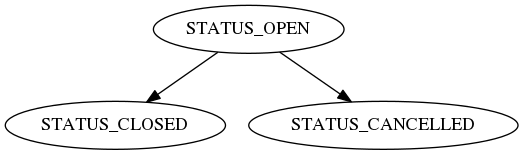
-
STATUS_OPEN= u'open'¶ The inventory process is open
-
STATUS_CLOSED= u'closed'¶ The inventory process is closed
-
STATUS_CANCELLED= u'cancelled'¶ The inventory process was cancelled, eg never finished
-
identifier¶ column: IdentifierCol
A numeric identifier for this object. This value should be used instead of
Domain.idwhen displaying a numerical representation of this object to the user, in dialogs, lists, reports and such.
-
status¶ column: EnumCol
status of the inventory, either STATUS_OPEN, STATUS_CLOSED or STATUS_CANCELLED
-
invoice_number¶ column: Int
number of the invoice if this inventory generated an adjustment
-
open_date¶ column: DateTimeCol
the date inventory process was started
-
close_date¶ column: DateTimeCol
the date inventory process was closed
-
cancel_date¶ column: DateTimeCol
the date the inventory was cancelled
-
cancel_reason¶ column: Unicode
the reason the inventory was cancelled
-
responsible¶ reference to: LoginUser
the responsible for this inventory. At the moment, the
login userthat opened the inventory
-
branch¶ reference to: Branch
branch where the inventory process was done
-
cancel_responsible¶ reference to: LoginUser
The responsible for cancelling this inventory. At the moment, the
login userthat cancelled the inventory
-
inventory_items¶ the
inventory itemsof this inventory
-
responsible_name¶ The responsible for this inventory
-
add_storable(storable, quantity, batch_number=None, batch=None)[source]¶ Add a storable to this inventory.
The parameters product, storable and batch are passed here to avoid future queries, increase the performance when opening the inventory
Parameters: - storable – the
storableto be added - quantity – the current quantity of the product in stock
- batch_number – a batch number representing a
batchfor the given sellable. It’s used like that instead of getting thebatchdirectly since we may be adding an item not registered before - batch – the corresponding batch to the batch_number
- storable – the
-
is_open()[source]¶ Checks if this inventory is opened
Returns: Trueif the inventory process is open,Falseotherwise
-
close()[source]¶ Closes the inventory process
Raises: AssertionErrorif the inventory is already closed
-
all_items_counted()[source]¶ Checks if all items of this inventory were counted
Returns: Trueif all inventory items are counted,Falseotherwise.
-
get_items()[source]¶ Returns all the inventory items related to this inventory
Returns: items Return type: a sequence of InventoryItem
-
classmethod
has_open(store, branch)[source]¶ Returns if there is an inventory opened at the moment or not.
Returns: The open inventory, if there is one. None otherwise.
-
get_items_for_adjustment()[source]¶ Gets all the inventory items that needs adjustment
An item needing adjustment is any
InventoryItemwithInventoryItem.recorded_quantitydifferent fromInventoryItem.counted_quantity.Returns: items Return type: a sequence of InventoryItem
-
has_adjusted_items()[source]¶ Returns if we already have an item adjusted or not.
Returns: Trueif there is one or more items adjusted, False otherwise.
-
cancel()[source]¶ Cancel this inventory
Note that you can only cancel an inventory as long as you haven’t adjusted any
InventoryItemRaises: AssertionErrorif the inventory is not open or if any item was already adjusted
-
get_inventory_data()[source]¶ Returns a generator with the details of the Inventory
Each item contains:
- The
inventory item - the
storable - the
product - the
sellable - the |storablebatch|
- The
-
classmethod
get_sellables_for_inventory(store, branch, extra_query=None)[source]¶ Returns a generator with the necessary data about the stock to open an Inventory
Parameters: - store – The store to fetch data from
- branch – The branch that is being inventoried
- query – A query that should be used to restrict the storables for the inventory. This can filter based on categories or other aspects of the product.
Returns: a generator of the following objects: (Sellable, Product, Storable, StorableBatch, ProductStockItem)
-
class
stoqlib.domain.inventory.InventoryItemsView[source]¶ Bases:
stoqlib.database.viewable.ViewableHolds information about
inventory itemsThis is used to get the most information of an inventory item without doing lots of database queries.
It’s best used with
find_by_product()-
inventory_item¶ the
inventory itemalias of
InventoryItem
-
batch¶ The |StorableBatch|
alias of
StorableBatch
-
branch¶ alias of
Branch
-
responsible_name¶ column: PropertyColumn
The name of the person that performed the inventory
-
code¶ column: PropertyColumn
The code of the sellable
-
description¶ column: PropertyColumn
The description of the product
-
batch_number= <storm.expr.Coalesce object>¶ The number of the batch that was adjusted
-
classmethod
find_by_inventory(store, inventory)[source]¶ find results for this view that are related to the given inventory
Parameters: - store – the store that will be used to find the results
- inventory – the
inventorythat should be filtered
Returns: the matching views
Return type: a sequence of
InventoryItemView
-
-
class
stoqlib.domain.inventory.InventoryView[source]¶ Bases:
stoqlib.database.viewable.ViewableStores general information’s about inventories
-
id¶ column: PropertyColumn
Inventory Id
-
identifier¶ column: PropertyColumn
Inventory Identifier
-
identifier_str= <storm.expr.Cast object>¶ Inventory Identifier ToString
-
invoice_number¶ column: PropertyColumn
Invoice number
-
open_date¶ column: PropertyColumn
Date of open operation
-
close_date¶ column: PropertyColumn
Date of close operation
-
status¶ column: PropertyColumn
Status of Inventory
-
branch_id¶ column: PropertyColumn
Id of referenced Branch
-
invoice¶
Invoice domain classes; field, layout and printer
-
class
stoqlib.domain.invoice.InvoicePrinter(*args, **kwargs)[source]¶ Bases:
stoqlib.domain.base.DomainAn invoice printer is a representation of a physical printer connected to a branch station. It has a layout assigned which will be used to format the data sent to the printer
-
device_name¶ column: Unicode
a operating system specific identifier for the device used to send the printer job, /dev/lpX on unix
-
description¶ column: Unicode
a human friendly description of the printer, this will appear in interfaces
-
station_id¶ column: UUIDCol
the station this printer is connected to
-
layout_id¶ column: UUIDCol
the layout used to format the invoices
-
-
class
stoqlib.domain.invoice.InvoiceLayout(*args, **kwargs)[source]¶ Bases:
stoqlib.domain.base.DomainA layout of an invoice.
-
description¶ column: Unicode
description of the layout, this is human friendly string which is displayed in interfaces.
-
width¶ column: Int
the width in units of the layout
-
height¶ column: Int
the height in units of the layout
-
continuous_page¶ column: Bool
Indicates the type of paper used to print the layout
-
fields¶ Fetches all the fields tied to this layout
Returns: a sequence of InvoiceField
-
-
class
stoqlib.domain.invoice.InvoiceField(*args, **kwargs)[source]¶ Bases:
stoqlib.domain.base.DomainRepresents a field in an InvoiceLayout.
-
x¶ column: Int
x position of the upper left corner of the field
-
y¶ column: Int
y position of the upper left corner of the field
-
width¶ column: Int
the width of the field, must be larger than 0
-
height¶ column: Int
the height of the field, must be larger than 0
-
field_name¶ column: Unicode
the name of the field, this is used to identify and fetch the data when printing the invoice
-
content¶ column: Unicode
the free text of the field
-
layout_id¶ column: UUIDCol
the layout this field belongs to
-
loan¶
This module contains classes for working with loans.
The main class is Loan which can hold a
set of LoanItem.
-
class
stoqlib.domain.loan.LoanItem(*args, **kwargs)[source]¶ Bases:
stoqlib.domain.base.DomainAn item in a
loanNote that when changing
quantity,return_quantityorsale_quantityyou will need to callsync_stock()to synchronize the stock (increase or decrease it).Also note that objects of this type should never be created manually, only by calling
Loan.add_sellable()See also: schema
-
quantity¶ column: QuantityCol
The total quantity that was loaned. The product stock for this will be decreased when the loan stock is synchonized
-
sale_quantity¶ column: QuantityCol
The loadned quantity that was sold. Will increase stock so it’s decreased correctly when the
saleis confirmed
-
return_quantity¶ column: QuantityCol
The loaned quantity that was returned. Will increase stock
-
base_price¶ column: PriceCol
original price of a sellable
-
icms_info¶ reference to: InvoiceItemIcms
the
stoqlib.domain.taxes.InvoiceItemIcmstax for self
-
ipi_info¶ reference to: InvoiceItemIpi
the
stoqlib.domain.taxes.InvoiceItemIpitax for self
-
pis_info¶ reference to: InvoiceItemPis
the
stoqlib.domain.taxes.InvoiceItemPistax for self
-
cofins_info¶ reference to: InvoiceItemCofins
the
stoqlib.domain.taxes.InvoiceItemCofinstax for self
-
sync_stock()[source]¶ Synchronizes the stock, increasing/decreasing it accordingly. Using the stored values when this object is created/loaded, compute how much we should increase or decrease the stock quantity.
When setting
quantity,return_quantityorsale_quantitybe sure to call this to properly synchronize the stock (increase or decrease it). That counts for object creation too.
-
get_remaining_quantity()[source]¶ The remaining quantity that wasn’t returned/sold yet
This is the same as
quantity-sale_quantity-return_quantity
-
set_discount(discount)[source]¶ Apply discount on this item
Note that the discount will be applied based on
base_priceand then substituteprice, making any previous discount/surcharge being lostParameters: discount (decimal.Decimal) – the discount to be applied as a percentage, e.g. 10.0, 22.5
-
-
class
stoqlib.domain.loan.Loan(store=None, **kwargs)[source]¶ Bases:
stoqlib.domain.base.DomainA loan is a collection of
sellablethat is being loaned to aclient, the items are expected to be either be returned to stock or sold via asale.A loan that can hold a set of
loan items-
STATUS_OPEN= u'open'¶ The request for a loan has been added to the system, we know which of the items the client wishes to loan, it’s not defined if the client has actually picked up the items.
-
STATUS_CLOSED= u'closed'¶ All the products or other sellable items have been returned and are available in stock.
-
STATUS_CANCELLED= u'cancelled'¶ The loan is cancelled and all the products or other sellable items have been returned and are available in stock.
-
identifier¶ column: IdentifierCol
A numeric identifier for this object. This value should be used instead of
Domain.idwhen displaying a numerical representation of this object to the user, in dialogs, lists, reports and such.
-
status¶ column: EnumCol
status of the loan
-
notes¶ column: Unicode
notes related to this loan.
-
open_date¶ column: DateTimeCol
date loan was opened
-
close_date¶ column: DateTimeCol
date loan was closed
-
expire_date¶ column: DateTimeCol
loan expires on this date, we expect the items to to be returned by this date
-
cancel_date¶ column: DateTimeCol
the date the loan was cancelled
-
cancel_reason¶ column: Unicode
the reason the loan was cancelled
-
branch_id¶ column: UUIDCol
branch where the loan was done
-
client_id¶ column: UUIDCol
client that loaned the items
-
client_category¶ reference to: ClientCategory
the
client categoryused for price determination.
-
loaned_items¶ a list of all items loaned in this loan
-
transporter= None¶ transporterused in loan
-
cancel_responsible_id¶ column: UUIDCol
The responsible for cancelling the loan. At the moment, the
login userthat cancelled the loan
-
add_sellable(sellable, quantity=1, price=None, batch=None)[source]¶ Adds a new sellable item to a loan
Parameters: - sellable – the
sellable - quantity – quantity to add, defaults to 1
- price – optional, the price, it not set the price from the sellable will be used
- batch – the
batchthis sellable comes from if the sellable is a storable. Should beNoneif it is not a storable or if the storable does not have batches.
- sellable – the
-
get_available_discount_for_items(user=None, exclude_item=None)[source]¶ Get available discount for items in this loan
The available items discount is the total discount not used by items in this sale. For instance, if we have 2 products with a price of 100 and they can have 10% of discount, we have 20 of discount available. If one of those products price is set to 98, that is, using 2 of it’s discount, the available discount is now 18.
Parameters: - user – passed to
stoqlib.domain.sellable.Sellable.get_maximum_discount()together withclient_categoryto check for the max discount for sellables on this sale - exclude_item – a
sale itemto exclude from the calculations. Useful if you are trying to get some extra discount for that item and you don’t want it’s discount to be considered here
Returns: the available discount
- user – passed to
-
set_items_discount(discount)[source]¶ Apply discount on this sale’s items
Parameters: discount (decimal.Decimal) – the discount to be applied as a percentage, e.g. 10.0, 22.5
-
get_total_amount()[source]¶ Fetches the total value of the loan, that is to be paid by the client.
It can be calculated as:
Sale total = Sum(product and service prices) + surcharge + interest - discountReturns: the total value
-
sync_stock()[source]¶ Synchronizes the stock of self‘s
loan itemsJust a shortcut to call
LoanItem.sync_stock()of all of self‘sloan itemsinstead of having to do that one by one.
-
can_close()[source]¶ Checks if the loan can be closed. A loan can be closed if it is opened and all the items have been returned or sold. :returns: True if the loan can be closed, False otherwise.
-
get_sale_base_subtotal()[source]¶ Get the base subtotal of items
Just a helper that, unlike
get_sale_subtotal(), will return the total based on item’s base price.Returns: the base subtotal
-
parameter¶
Domain classes for handling parameters
-
class
stoqlib.domain.parameter.ParameterData(*args, **kwargs)[source]¶ Bases:
stoqlib.domain.base.DomainClass to store system parameters.
See also: schema
-
field_name¶ column: Unicode
name of the parameter we want to query on
-
field_value¶ column: Unicode
current result(or value) of this parameter
-
is_editable¶ column: Bool
the item can’t be edited through an editor.
-
payment.card¶
This module contains all related classes to the credit card payment method. This includes:
credit provider- The institution that provided the credit for the client. Visanet and American Express, for instancecard payment device- The device used to receive thepayment.card operation cost- Configuration for eachcard payment devicecredit card data- For each cardpaymentcreated, one of this will also be saved with the card related information
-
class
stoqlib.domain.payment.card.CreditProvider(*args, **kwargs)[source]¶ Bases:
stoqlib.domain.base.DomainA credit provider
This is the institution that provides the credit to the client, for instance: American Express, Visanet, Redecard, etc...
-
short_name¶ column: Unicode
A short description of this provider
-
provider_id¶ column: Unicode
An identification for this provider
-
max_installments¶ column: Int
the maximum number of installments for a
saleusing this credit provider.
-
default_device¶ reference to: CardPaymentDevice
The default device for this credit provider. This will be suggested to the user when he selects this provider in the checkout dialog
-
open_contract_date¶ column: DateTimeCol
The date when we start working with this provider
-
classmethod
get_provider_by_provider_id(provider_id, store)[source]¶ Get a provider given a provider id string :param provider_id: a string representing the provider :param store: a database store
-
-
class
stoqlib.domain.payment.card.CardPaymentDevice(*args, **kwargs)[source]¶ Bases:
stoqlib.domain.base.DomainAn eletronic device used to charge the client.
Each device may have different costs for the company, depending on the contract between them.
These costs should be configured using
card operation cost-
monthly_cost¶ column: PriceCol
How much the it costs the shop per month to have this device
-
description¶ column: Unicode
user-defined description of the device, like “Mastercard reader”
-
classmethod
delete(id, store)[source]¶ Removes a device from the database.
Since devices may be referenced by
card operation costandcredit card dataobjects, this method will also:- Remove all
card operation costobjects - Update all references to this device by
credit card dataobjects toNone.
- Remove all
-
-
class
stoqlib.domain.payment.card.CardOperationCost(*args, **kwargs)[source]¶ Bases:
stoqlib.domain.base.DomainThe cost of a given operation on the
card payment deviceThe cost of an operation depend on the following parameters:
- The
card payment devicethat was used - The
credit providerof the card - The type of the card (ie, credit, debit, etc..)
- The number of installments
-
device¶ reference to: CardPaymentDevice
The card device used to charge the client
-
provider¶ reference to: CreditProvider
The credit provider of the card
-
installment_start¶ column: Int
When paid in installments, this fee and fare will only apply if the installments number is in the range defined by installment_start and installment_end
-
installment_end¶ column: Int
-
payment_days¶ column: Int
How many days the
credit providertakes to transfer the shop the money for onepayment
-
fee¶ column: PercentCol
The percentage of each
paymentvalue that will be charged by thecredit provider
-
installment_range_as_string¶ A string representation of the installments range
-
classmethod
validate_installment_range(device, provider, card_type, start, end, store, ignore=None)[source]¶ Checks if a given range is not conflicting with any other operation cost
Parameters: - device – the
card payment devicethat will be used - provider – the
credit providerrelated to the cost - card_type – the car type (credit, debit, etc...)
- start – the start of the installment range
- end – the end of the installment range
- ignore – if not
None, should be an id of acard operation costthat should be ignored in the query (ie, the object currently being edited).
Returns: Truethe range is valid for the given parameters. A valid range means that for every possible installment value in the given range, there are no othercard operation costobjects that matches the installment value.- device – the
- The
-
class
stoqlib.domain.payment.card.CreditCardData(*args, **kwargs)[source]¶ Bases:
stoqlib.domain.base.DomainStores CreditCard specific state related to a payment
This state include:
- The type of the card used
- The
credit providerof the card - The
card payment deviceused to charge the user - The costs (fare an fee) that the shop was charged from the
credit providerfor this payment
-
TYPE_CREDIT= u'credit'¶ Credit card payment, single installment
-
TYPE_DEBIT= u'debit'¶ Debit card payment
-
TYPE_CREDIT_INSTALLMENTS_STORE= u'credit-inst-store'¶ Credit card payment with two or more installments. In this case, the shop is responsible for the installments, and will receive one payment each month
-
TYPE_CREDIT_INSTALLMENTS_PROVIDER= u'credit-inst-provider'¶ Credit card payment with two or more installments. In this case, the credit provider is responsible for the installments and the shop will receive the value in only one payment
-
TYPE_DEBIT_PRE_DATED= u'debit-pre-dated'¶ This is a debit card payment, but will be charged on a pre-defined future date. Not completely supported in Stoq yet
-
provider¶ reference to: CreditProvider
the
credit providerfor this class
-
device¶ reference to: CardPaymentDevice
the
card payment deviceused for the payment If thecard payment deviceis excluded in the future, this value will be set to null.
-
nsu¶ column: Int
this is used by the tef plugin.
-
auth¶ column: Int
The authorization number returned by the payment device. This will be returned automatically by the tef plugin, but needs to be manually informed if not using the plugin.
-
installments¶ column: Int
the number of installments, used by the tef plugin
-
entrance_value¶ column: PriceCol
the value of the first installment (when installments > 1), used by the tef plugin
-
update_card_data(device, provider, card_type, installments)[source]¶ Creates a new
card operation costbased oncard payment device,credit provider, card_type and installments to updatecredit card data.Parameters: - device – the payment device
- provider – the credit provider
- card_type – the type of card, may be either credit or debit
- installments – the number of installments
payment.category¶
Payment category, user defined grouping of payments
-
class
stoqlib.domain.payment.category.PaymentCategory(*args, **kwargs)[source]¶ Bases:
stoqlib.domain.base.DomainI am a payment category. I contain a name and a color
-
TYPE_PAYABLE= u'payable'¶ for outgoing payments (payable application)
-
TYPE_RECEIVABLE= u'receivable'¶ for incoming payments (receivable application)
-
name¶ column: Unicode
category name
-
color¶ column: Unicode
category color, like #ff0000 for red.
-
category_type¶ column: EnumCol
category type, payable or receivable
-
payment.comment¶
Payment comment implementations.
payment.dailymovement¶
Views related to Daily Movement Reports
payment.group¶
Payment groups, a set of payments
The five use cases for payment groups are:
- Sale
- Purchase
- Renegotiation
- Stockdecreae
- Lonely payments
All of them contains a set of payments and they behaves slightly differently
-
class
stoqlib.domain.payment.group.PaymentGroup(*args, **kwargs)[source]¶ Bases:
stoqlib.domain.base.DomainA set of
payments, all related to the samesale,purchase,payment renegotiationorstock decrease. The set of payments can also be lonely, eg not associated with one of objects mentioned above.A payer is paying the recipient who’s receiving the
payments.-
renegotiation¶ reference to: PaymentRenegotiation
the payment renegotation this group belongs to
-
stock_decrease¶ reference to: StockDecrease
The
stock decreaseif this group is part of one
-
confirm()[source]¶ Confirms all
paymentsin this groupConfirming the payment group means that the customer has confirmed the payments. All individual payments are set to pending.
-
pay_method_payments(method_name)[source]¶ Pay all
paymentsof a method in this groupParameters: method_name – the method of the payments to be paid
-
get_total_paid()[source]¶ Returns the sum of all paid
paymentvalues within this group.Returns: the total paid value
-
get_total_value()[source]¶ Returns the sum of all
paymentvalues.This will consider all payments ignoring just the cancelled ones.
If you want to ignore preview payments too, use
get_total_confirmed_value()insteadReturns: the total payment value or zero.
-
get_total_confirmed_value()[source]¶ Returns the sum of all confirmed payments values
This will consider all payments ignoring cancelled and preview ones, that is, if a payment is confirmed/reviewing/paid it will be summed.
If you want to consider the preview ones too, use
get_total_value()insteadReturns: the total confirmed payments value
-
clear_unused()[source]¶ Delete payments of preview status associated to the current payment_group. It can happen if user open and cancel this wizard.
-
get_description()[source]¶ Returns a small description for the payment group which will be used in payment descriptions
Returns: the description
-
get_parent()[source]¶ Return the
sale,purchase,payment renegotiationorstock decreasethis group is part of.Returns: the object this group is part of or None
-
get_total_discount()[source]¶ Returns the sum of all
paymentdiscounts.Returns: the total payment discount or zero.
-
get_total_interest()[source]¶ Returns the sum of all
paymentinterests.Returns: the total payment interest or zero.
-
get_total_penalty()[source]¶ Returns the sum of all
paymentpenalties.Returns: the total payment penalty or zero.
-
get_payments_by_method_name(method_name)[source]¶ Returns all
paymentsof a specificpayment methodwithin this group.Parameters: method_name (unicode) – the name of the method Returns: list of payments
-
payment.method¶
Payment methods
-
class
stoqlib.domain.payment.method.CheckData(*args, **kwargs)[source]¶ Bases:
stoqlib.domain.base.DomainStores check informations and also a history of possible devolutions.
-
payment¶ reference to: Payment
the
payment
-
bank_account¶ reference to: BankAccount
the
bank account
-
-
class
stoqlib.domain.payment.method.PaymentMethod(*args, **kwargs)[source]¶ Bases:
stoqlib.domain.base.DomainA PaymentMethod controls how a payments is paid. Example of payment methods are:
* money * bill * check * credit card
This class consists of the persistent part of a payment method. The logic itself for the various different methods are in the PaymentMethodOperation classes. Each
PaymentMethodhas a PaymentMethodOperation associated.-
penalty¶ column: PercentCol
a value for the penalty. It must always be in the format:
0 <= penalty <= 100
-
payment_day¶ column: Int
which day in the month is the credit provider going to pay the store? Usually they pay in the same day every month.
-
closing_day¶ column: Int
which day the credit provider stoq counting sales to pay in the payment_day? Sales after this day will be paid only in the next month.
-
operation¶ Get the operation for this method. The operation contains method specific logic when creating/deleting a payment.
Returns: the operation associated with the method Return type: object implementing IPaymentOperation
-
create_payment(payment_type, payment_group, branch, value, due_date=None, description=None, base_value=None, payment_number=None, identifier=None)[source]¶ Creates a new payment according to a payment method interface
Parameters: - payment_type – the kind of payment, in or out
- payment_group – a
PaymentGroupsubclass - branch – the
branchassociated with the payment, for incoming payments this is the branch receiving the payment and for outgoing payments this is the branch sending the payment. - value – value of payment
- due_date – optional, due date of payment
- details – optional
- description – optional, description of the payment
- base_value – optional
- payment_number – optional
Returns: a
payment
-
create_payments(payment_type, group, branch, value, due_dates)[source]¶ Creates new payments The values of the individual payments are calculated by taking the value and dividing it by the number of payments. The number of payments is determined by the length of the due_dates sequence.
Parameters: - payment_type – the kind of payment, in or out
- payment_group – a
payment group - branch – the
branchassociated with the payments, for incoming payments this is the branch receiving the payment and for outgoing payments this is the branch sending the payment. - value – total value of all payments
- due_dates – a list of datetime objects
Returns: a list of
payments
-
describe_payment(payment_group, installment=1, installments=1)[source]¶ Returns a string describing payment, in the following format: current_installment/total_of_installments payment_description for payment_group_description
Parameters: - payment_group – a
PaymentGroup - installment – current installment
- installments – total installments
Returns: a payment description
- payment_group – a
-
classmethod
get_by_name(store, name)[source]¶ Returns the Payment method associated by the nmae
Parameters: name – name of a payment method Returns: a payment methods
-
classmethod
get_by_account(store, account)[source]¶ Returns the Payment method associated with an account
Parameters: account – accountfor which the payment methods are associated withReturns: a sequence payment methods
-
classmethod
get_creatable_methods(store, payment_type, separate)[source]¶ Gets a list of methods that are creatable. Eg, you can use them to create new payments.
Returns: a list of payment methods
-
classmethod
get_editable_methods(store)[source]¶ Gets a list of methods that are editable Eg, you can change the details such as maximum installments etc.
Returns: a list of payment methods
-
payment.operation¶
Payment operations
This file contains payment operations, a payment operation is responsible for the logic needed by a payment method. Such as storing the kind of credit card or associate a check with a bank account.
-
stoqlib.domain.payment.operation.payment_operation(method_name=None, fallback=False)[source]¶ A class decorator to register a payment operation which contains some of the business logic for a certain payment method.
Parameters: - method_name – name of the method or
None - fallback – if
True, will be registered as a fallback
- method_name – name of the method or
-
stoqlib.domain.payment.operation.get_payment_operation_manager()[source]¶ Returns the payment operation manager
-
stoqlib.domain.payment.operation.get_payment_operation(method_name)[source]¶ Returns the payment operation for method_name
Parameters: method_name – the method name
-
class
stoqlib.domain.payment.operation.CreditPaymentOperation[source]¶ Bases:
objectThis payment method is used to register deposits (inpayments) and withdrawals (outpayments) in a client’s credit account.
When returning a sale, the store or the client can choose whether they want to return in cash or if the account is deposited as credit so the client can use it in the future.
payment.payment¶
Payment management implementations.
This module is centered around payments.
The main payment class is payment which is a transfer of money,
to or from a branch.
Certain changes to a payment is saved in PaymentChangeHistory
-
class
stoqlib.domain.payment.payment.Payment(store=None, **kw)[source]¶ Bases:
stoqlib.domain.base.DomainPayment, a transfer of money between a
branchandclientor asupplier.Payments between:
- a client and a branch are
TYPE_IN, has asaleassociated. - branch and a supplier are
TYPE_OUT, has apurchaseassociated.
Payments are sometimes referred to as installments.
Sales and purchase orders can be accessed via the
payment groupStatus Can be set to STATUS_PREVIEWSTATUS_PENDINGSTATUS_PENDINGSTATUS_PAID,STATUS_CANCELLEDSTATUS_PAIDSTATUS_PENDING,STATUS_CANCELLEDSTATUS_CANCELLEDNone 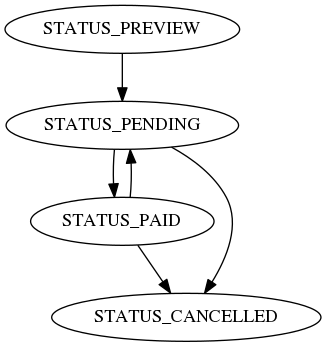
Simple sale workflow:
- Creating a sale, status is set to
STATUS_PREVIEW - Confirming the sale, status is set to
STATUS_PENDING - Paying the installment, status is set to
STATUS_PAID - Cancelling the payment, status is set to
STATUS_CANCELLED
See also: schema
-
STATUS_PREVIEW= u'preview'¶ payment group this payment belongs to hasn’t been confirmed,
-
STATUS_PENDING= u'pending'¶ payment group has been confirmed and the payment has not been received
-
STATUS_PAID= u'paid'¶ the payment has been received
-
STATUS_REVIEWING= u'reviewing'¶ Unused.
-
STATUS_CONFIRMED= u'confirmed'¶ Unused.
-
STATUS_CANCELLED= u'cancelled'¶ payment was cancelled, for instance the payments of the group was changed, or the group was cancelled.
-
identifier¶ column: IdentifierCol
A numeric identifier for this object. This value should be used instead of
Domain.idwhen displaying a numerical representation of this object to the user, in dialogs, lists, reports and such.
-
description¶ column: Unicode
description payment, usually something like “1/3 Money for Sale 1234”
-
open_date¶ column: DateTimeCol
when this payment was opened
-
due_date¶ column: DateTimeCol
when this payment is due
-
paid_date¶ column: DateTimeCol
when this payment was paid
-
cancel_date¶ column: DateTimeCol
when this payment was cancelled
-
base_value¶ column: PriceCol
base value
-
value¶ column: PriceCol
value of the payment
-
paid_value¶ column: PriceCol
the actual amount that was paid, including penalties, interest, discount etc.
-
interest¶ column: PriceCol
interest of this payment
-
discount¶ column: PriceCol
discount, an absolute value with the difference between the sales price and
value
-
penalty¶ column: PriceCol
penalty of the payment
-
payment_number¶ column: Unicode
number of the payment
-
branch¶ reference to: Branch
branchassociated with this payment. For aTYPE_INpayment, this is the branch that will receive the money. For aTYPE_INpayment, this is the branch that will make the payment
-
method¶ reference to: PaymentMethod
payment methodfor this payment payment
-
group¶ reference to: PaymentGroup
payment groupfor this payment
-
comments¶ list of
commentsfor this payment
-
check_data¶ reference to: CheckData
check datafor this payment
-
transaction¶ reference to: AccountTransaction
account transactionfor this payment
-
bill_received¶ column: Bool
indicates if a bill has been received. They are usually delivered by mail before the due date. This is not indicating whether the payment has been paid, just that the receiver has notified the payer somehow.
-
attachment¶ reference to: Attachment
attachmentfor this payment
-
classmethod
create_repeated(store, payment, repeat_type, start_date, end_date)[source]¶ Create a set of repeated payments. Given a type of interval (repeat_type), a start date and an end_date, this creates a list of payments for that interval.
Note, this will also update the description of the payment that’s passed in. :param store: a store :param payment: the payment to repeat :param repeat_type: the kind of repetition (weekly, monthly etc) :param start_date: the date to start this repetition :param end_date: the date to end this repetition :returns: a list of repeated payments
-
comments_number¶ The number of
payment commentsfor this payment
-
bank_account_number¶ For check payments, the
bank accountnumber
-
status_str¶ The
Payment.statusas a translated string
-
get_days_late()[source]¶ For due payments, the number of days late this payment is
Returns: the number of days late
-
set_pending()[source]¶ Set a
STATUS_PREVIEWpayment asSTATUS_PENDING. This also means that this is valid payment and its owner actually can charge it
-
set_not_paid(change_entry)[source]¶ Set a
STATUS_PAIDpayment asSTATUS_PENDING. This requires clearing paid_date and paid_valueParameters: change_entry – a PaymentChangeHistoryobject, that will hold the changes information
-
pay(paid_date=None, paid_value=None, source_account=None, destination_account=None, account_transaction_number=None)[source]¶ Pay the current payment set its status as
STATUS_PAIDIf this payment belongs to a sale, and all other payments from the sale are paid then the sale will be set as paid.
-
cancel(change_entry=None)[source]¶ Cancel the payment, set it’s status to
STATUS_CANCELLED
-
change_due_date(new_due_date)[source]¶ Changes the payment due date. :param new_due_date: The new due date for the payment. :rtype: datetime.date
-
get_payable_value()[source]¶ Returns the calculated payment value with the daily interest.
Note that the payment group daily_interest must be between 0 and 100.
Returns: the payable value
-
get_penalty(date=None)[source]¶ Calculate the penalty in an absolute value
Parameters: date – date of payment Returns: penalty Return type: kiwi.currency.currency
-
get_interest(date=None, pay_penalty=True)[source]¶ Calculate the interest in an absolute value
Parameters: date – date of payment Returns: interest Return type: kiwi.currency.currency
-
has_commission()[source]¶ Check if this
paymentalready has acommission
-
is_cancelled()[source]¶ Check if the payment was cancelled.
Returns: Trueif the payment was cancelled
-
get_paid_date_string()[source]¶ Get a paid date string
Returns: the paid date string or PAID DATE if the payment isn’t paid
- a client and a branch are
-
class
stoqlib.domain.payment.payment.PaymentChangeHistory(*args, **kwargs)[source]¶ Bases:
stoqlib.domain.base.DomainA class to hold information about changes to a payment.
Only one tuple (last_due_date, new_due_date) or (last_status, new_status) should be non-null at a time.
See also: schema
-
change_reason¶ column: Unicode
the reason of the change
-
change_date¶ column: DateTimeCol
when the changed happened
-
last_due_date¶ column: DateTimeCol
the due date that was set before the changed
-
new_due_date¶ column: DateTimeCol
the due date that was set after changed
-
last_status¶ column: EnumCol
status before the change
-
new_status¶ column: EnumCol
status after change
-
payment.renegotiation¶
Domain classes for renegotiation management
-
class
stoqlib.domain.payment.renegotiation.PaymentRenegotiation(*args, **kwargs)[source]¶ Bases:
stoqlib.domain.base.DomainClass for payments renegotiations
-
identifier¶ column: IdentifierCol
A numeric identifier for this object. This value should be used instead of
Domain.idwhen displaying a numerical representation of this object to the user, in dialogs, lists, reports and such.
-
payment.views¶
-
class
stoqlib.domain.payment.views.CardPaymentView[source]¶ Bases:
stoqlib.database.viewable.ViewableA view for credit providers.
-
payment¶ alias of
Payment
-
credit_card_data¶ alias of
CreditCardData
-
branch¶ the branch this payment was created on
alias of
Branch
-
-
class
stoqlib.domain.payment.views.InCheckPaymentView[source]¶ Bases:
stoqlib.domain.payment.views._BillandCheckPaymentViewStores information about bill and check receivings.
-
class
stoqlib.domain.payment.views.OutCheckPaymentView[source]¶ Bases:
stoqlib.domain.payment.views._BillandCheckPaymentViewStores information about bill and check payments.
-
class
stoqlib.domain.payment.views.PaymentChangeHistoryView[source]¶ Bases:
stoqlib.database.viewable.ViewableHolds information about changes to a payment.
-
changed_field¶ Return the name of the changed field.
-
person¶
Person domain classes
The Person domain classes in Stoqlib are special since the Person
class is small and additional functionality is provided through
facets.
There are currently the following person facets available:
branch- a physical location within a companyclient- when buying something from a branchcompany- a company, tax entitityemployee- works for a branchindividual- physical personlogin user- can login and use the systemSalesPerson- can sell to clientssupplier- provides product and services to a branchtransporter- transports deliveries to/from a branch
To create a new person, just issue the following:
>>> from stoqlib.database.runtime import new_store
>>> store = new_store()
>>> person = Person(name=u"A new person", store=store)
Then to add a client, you can will do:
>>> client = Client(person=person, store=store)
-
class
stoqlib.domain.person.EmployeeRole(*args, **kwargs)[source]¶ Bases:
stoqlib.domain.base.DomainBase class to store the
employeeroles.
-
class
stoqlib.domain.person.WorkPermitData(*args, **kwargs)[source]¶ Bases:
stoqlib.domain.base.DomainWork permit data for an
employee.Note
This is Brazil-specific information.
-
pis_number¶ column: Unicode
number of PIS (“Programa de Integracao Social”)
-
pis_bank¶ column: Unicode
bank PIS (“Programa de Integracao Social”)
-
pis_registry_date¶ column: DateTimeCol
registry date of PIS (“Programa de Integracao Social”)
-
-
class
stoqlib.domain.person.MilitaryData(*args, **kwargs)[source]¶ Bases:
stoqlib.domain.base.DomainMilitary data for an
employee.Note
This is Brazil-specific information.
-
class
stoqlib.domain.person.VoterData(*args, **kwargs)[source]¶ Bases:
stoqlib.domain.base.DomainVoter data for an
employee.Note
This is Brazil-specific information.
-
class
stoqlib.domain.person.ContactInfo(*args, **kwargs)[source]¶ Bases:
stoqlib.domain.base.DomainClass to store the person’s contact information. This can be used to store:
- phone numbers (land lines and mobile)
- email addresses
- web sites (corporate, home, Facebook, Google Plus)
- IM contact information
- contact of other people inside an organization
-
description¶ column: Unicode
describes what the contact information is, e.g. Home Phone Number
-
contact_info¶ column: Unicode
the contact information itself, e.g. 1234-5678, user@example.com, ...
-
class
stoqlib.domain.person.CreditCheckHistory(*args, **kwargs)[source]¶ Bases:
stoqlib.domain.base.DomainClient credit check history
This stores credit information about a
client.From time to time, a store may contact some ‘credit protection agency’ that will inform the status of a certain client, for instance, if the client has active debt with other companies.
-
STATUS_INCLUDED= u'included'¶ if a client has debt
-
STATUS_NOT_INCLUDED= u'not-included'¶ if a client does not have debt
-
creation_date¶ column: DateTimeCol
when this check was created
-
check_date¶ column: DateTimeCol
when the check was made
-
identifier¶ column: Unicode
an unique identifier created by the agency
-
status¶ column: EnumCol
the client status given the options above
-
notes¶ column: Unicode
notes about the credit check history created by the user
-
user¶ reference to: LoginUser
the user that created this entry
-
-
class
stoqlib.domain.person.Calls(*args, **kwargs)[source]¶ Bases:
stoqlib.domain.base.DomainPerson’s calls information.
Calls are information associated to a
person(client,supplier,employee, etc) that can be financial problems registries, collection letters information, some problems with a product delivered, etc.
-
class
stoqlib.domain.person.Person(*args, **kwargs)[source]¶ Bases:
stoqlib.domain.base.DomainA Person, an entity that can be contacted (via phone, email). It usually has an
address.-
name¶ column: Unicode
name of the person, depending on the facets, it can either be something like “John Doe” or “Microsoft Corporation”
-
phone_number¶ column: Unicode
phone number for this person
-
mobile_number¶ column: Unicode
cell/mobile number for this person
-
fax_number¶ column: Unicode
fax number for this person
-
email¶ column: Unicode
email address
-
notes¶ column: Unicode
notes about the person
-
contact_infos¶ all contact information <ContactInfo> related to this person
-
calls¶ all calls <Calls> made to this person
-
individual¶ reference to: Individual
individualfor this person
-
login_user¶ reference to: LoginUser
login userfacet for this person
-
sales_person¶ reference to: SalesPerson
the
sales personfacet for this person
-
transporter¶ reference to: Transporter
the
transporterfacet for this person
-
merged_with_id¶ column: UUIDCol
The id of the person this person has been merged into. When a person is merged into another one. All references to that person (and its facets) are updated to the other person.
-
classmethod
get_by_document(store, document)[source]¶ Returns a
persongiven a specific document.Parameters: - store – a database store
- document – a document can be a cpf from a
individual
-
get_main_address()[source]¶ The primary
addressfor this person. It is normally set when you register the client for the first time.
-
get_total_addresses()[source]¶ The total number of
addressesfor this person.Returns: the number of addresses
-
get_address_string()[source]¶ The primary
addressfor this person formatted as a string.Returns: the address
-
get_phone_number_number()[source]¶ Returns the phone number without any non-numeric characters
Returns: the phone number as a number
-
get_fax_number_number()[source]¶ Returns the fax number without any non-numeric characters
Returns: the fax number as a number
-
classmethod
get_items(store, query)[source]¶ Return a list of items (name, id)
Parameters: store – a store Returns: the items
-
-
class
stoqlib.domain.person.Individual(*args, **kwargs)[source]¶ Bases:
stoqlib.domain.base.DomainBeing or characteristic of a single person, concerning one person exclusively
-
cpf¶ column: Unicode
the national document used to identify this person.
-
rg_number¶ column: Unicode
A Brazilian government register which identify an individual
-
birth_date¶ column: DateTimeCol
when this individual was born
-
occupation¶ column: Unicode
current job
-
marital_status¶ column: EnumCol
martial status, single, married, widow etc
-
father_name¶ column: Unicode
Name of this individuals father
-
mother_name¶ column: Unicode
Name of this individuals mother
-
rg_expedition_date¶ column: DateTimeCol
When the rg number was issued
-
rg_expedition_local¶ column: Unicode
Where the rg number was issued
-
gender¶ column: EnumCol
unregistered/male/female
-
spouse_name¶ column: Unicode
the name of the spouse individual’s partner in marriage
-
get_cpf_number()[source]¶ Returns the cpf number without any non-numeric characters
Returns: the cpf number as a number
-
check_cpf_exists(cpf)[source]¶ Returns
Trueif we already have a Individual with the given CPF in the database.
-
classmethod
get_birthday_query(start, end=None)[source]¶ Get a database query suitable to use in a SearchColumn.search_func callback. This can either be searching for a birthday in a date or an interval of dates.
Parameters: - start – start date
- end – for intervals, an end date, use
Nonefor single days
Returns: the database query
-
-
class
stoqlib.domain.person.Company(*args, **kwargs)[source]¶ Bases:
stoqlib.domain.base.DomainAn institution created to conduct business
-
cnpj¶ column: Unicode
a number identifing the company
-
fancy_name¶ column: Unicode
Doing business as (dba) name for this company, a secondary, non-legal name of the company.
-
state_registry¶ column: Unicode
Brazilian register number associated with a certain state
-
city_registry¶ column: Unicode
Brazilian register number associated with a certain city
-
get_cnpj_number()[source]¶ Returns the cnpj number without any non-numeric characters
Returns: the cnpj number as a number
-
get_state_registry_number()[source]¶ Returns the state registry number without any non-numeric characters
Returns: the state registry number as a number or zero if there is no state registry.
-
-
class
stoqlib.domain.person.ClientCategory(*args, **kwargs)[source]¶ Bases:
stoqlib.domain.base.DomainI am a client category.
-
name¶ column: Unicode
name of the category
-
max_discount¶ column: PercentCol
max discount for clients of this category
-
-
class
stoqlib.domain.person.Client(*args, **kwargs)[source]¶ Bases:
stoqlib.domain.base.DomainAn individual or a company who pays for goods or services
-
status¶ column: EnumCol
ok, indebted, insolvent, inactive
-
days_late¶ column: Int
How many days is this client indebted
-
credit_limit¶ column: PriceCol
How much the user can spend on store credit, this is not related to credit given when returning a sale. It’s basically how much this client can buy before having to pay.
-
category¶ reference to: ClientCategory
the
client categoryfor this client
-
sales¶ all the sales to this client
-
classmethod
get_active_items(store)[source]¶ Return a list of active items (name, id)
Parameters: store – a store Returns: the items
-
classmethod
get_active_clients(store)[source]¶ Return a list of active clients. An active client is a person who are authorized to make new sales
-
classmethod
update_credit_limit(percent, store)[source]¶ Updates clients credit limit acordingly to the new percent informed.
This perecentage is aplied to the client salary to calculate the credit limit.
Only clients with an informed salary will have the credit limit updated.
Parameters: percent – The percentage value that will be used to calculate the new credit limit.
-
get_client_sales()[source]¶ Returns a list of
sale viewstied with the current client
-
get_client_returned_sales()[source]¶ Returns a list of
returned salestied with the current client
-
get_client_services()[source]¶ Returns a list of sold
service views stoqlib.domain.sale.SoldServicesView>with services consumed by this client
-
get_client_work_orders()[source]¶ Returns the :class:’stoqlib.domain.WorkOrderView’ associated with a client :returns: a sequence of :class:’stoqlib.domain.WorkOrderView’
-
get_client_products(with_children=True)[source]¶ Returns a list of products from SoldProductsView with products sold to the client
-
get_last_purchase_date()[source]¶ Fetch the date of the last purchased item by this client. None is returned if there are no sales yet made by the client
Returns: the date of the last purchased item
-
get_credit_transactions()[source]¶ Returns all credit payments (in and out) associated with a client’s credit account.
Returns: a list of Settables representing payments.
-
credit_account_balance¶ Returns a client’s credit balance.
Returns: The client’s credit balance.
-
can_purchase(method, total_amount)[source]¶ This method checks the following to see if the client can purchase:
- The parameter LATE_PAYMENTS_POLICY, - The payment method to be used, - The total amount of the |payment|, - The :obj:`.remaining_store_credit` of this client, when necessary.
Parameters: - method – an
payment method. - total_amount – the value of the
paymentthat should be created for this client.
Returns: Trueif user is allowed. Raises an SellError if user is not allowed to purchase.- method – an
-
-
class
stoqlib.domain.person.Supplier(*args, **kwargs)[source]¶ Bases:
stoqlib.domain.base.DomainA company or an individual that produces, provides, or furnishes an item or service
-
status¶ column: EnumCol
active/inactive/blocked
-
product_desc¶ column: Unicode
A short description telling which products this supplier produces
-
classmethod
get_active_items(store)[source]¶ Return a list of active items (name, id)
Parameters: store – a store Returns: the items
-
-
class
stoqlib.domain.person.Employee(*args, **kwargs)[source]¶ Bases:
stoqlib.domain.base.DomainAn individual who performs work for an employer under a verbal or written understanding where the employer gives direction as to what tasks are done
-
status¶ column: EnumCol
normal/away/vacation/off
-
salary¶ column: PriceCol
salary for this employee
-
expire_vacation¶ column: DateTimeCol
when the vaction expires for this employee
-
role¶ reference to: EmployeeRole
A reference to an employee role object
-
-
class
stoqlib.domain.person.LoginUser(store=None, **kw)[source]¶ Bases:
stoqlib.domain.base.DomainA user that us able to login to the system
-
username¶ column: Unicode
username, used to login it to the system
-
pw_hash¶ column: Unicode
a hash (md5) for the user password
-
profile¶ reference to: UserProfile
A profile represents a colection of information which represents what this user can do in the system
-
classmethod
authenticate(store, username, pw_hash, current_branch)[source]¶ Authenticates a user against the credentials passed. :returns: A
login userif a user is found, else returnsNone.
-
status_str¶ Returns the status description of a user
-
classmethod
get_active_users(store)[source]¶ Returns a list of all active
login users
-
-
class
stoqlib.domain.person.Branch(*args, **kwargs)[source]¶ Bases:
stoqlib.domain.base.DomainAn administrative division of some larger or more complex organization
-
manager¶ reference to: Employee
An employee which is in charge of this branch
-
crt¶ column: Int
Brazil specific, “Código de Regime Tributário”, one of:
- Simples Nacional
- Simples Nacional – excesso de sublimite da receita bruta
- Regime Normal
-
acronym¶ column: Unicode
An acronym that uniquely describes a branch
-
can_execute_foreign_work_orders¶ column: Bool
if this branch can execute
work ordersthat belongs to other branches
-
set_acronym(value)[source]¶ Sets the branch acronym.
Parameters: value – The new acronym for this branch. If an empty string is used, it will be changed to None.
-
check_acronym_exists(acronym)[source]¶ Returns
Trueif we already have a Company with the given acronym in the database.
-
is_from_same_company(other_branch)[source]¶ Receives a branch and checks, using this and the other branch’s cnpj, whether they are from the same company
Parameters: other_branch – an branchReturns: true if they are from same company, false otherwise
-
-
class
stoqlib.domain.person.SalesPerson(*args, **kwargs)[source]¶ Bases:
stoqlib.domain.base.DomainAn employee in charge of making sales
-
comission¶ column: PercentCol
The percentege of commission the company must pay for this salesman
-
comission_type¶ column: Int
A rule used to calculate the amount of commission. This is a reference to another object
-
-
class
stoqlib.domain.person.Transporter(*args, **kwargs)[source]¶ Bases:
stoqlib.domain.base.DomainAn individual or company engaged in the transportation
-
open_contract_date¶ column: DateTimeCol
The date when we start working with this transporter
-
freight_percentage¶ column: PercentCol
The percentage amount of freight charged by this transporter
-
-
class
stoqlib.domain.person.EmployeeRoleHistory(*args, **kwargs)[source]¶ Bases:
stoqlib.domain.base.DomainBase class to store the employee role history.
-
class
stoqlib.domain.person.ClientSalaryHistory(*args, **kwargs)[source]¶ Bases:
stoqlib.domain.base.DomainA class to keep track of all the salaries a client has had
-
date¶ column: DateTimeCol
date when salary has been updated
-
new_salary¶ column: PriceCol
value of the updated salary
-
old_salary¶ column: PriceCol
value of the previous salary
-
user¶ reference to: LoginUser
the
login userwho updated the salary
-
-
class
stoqlib.domain.person.UserBranchAccess(*args, **kwargs)[source]¶ Bases:
stoqlib.domain.base.DomainThis class associates a
login userto abranch.Users will only be able to login into Stoq if it is associated with the computer’s branch.
-
user¶ reference to: LoginUser
the
login user
-
-
class
stoqlib.domain.person.ClientView[source]¶ Bases:
stoqlib.database.viewable.ViewableStores information about clients.
Available fields are: :attribute id: id of the client table :attribute name: client name :attribute status: client financial status :attribute cpf: brazil-specific cpf attribute :attribute rg: brazil-specific rg_number attribute :attribute phone_number: client phone_number :attribute mobile_number: client mobile_number
-
category¶ alias of
ClientCategory
-
-
class
stoqlib.domain.person.TransporterView[source]¶ Bases:
stoqlib.database.viewable.ViewableStores information about transporters
Variables: - id – the id of transporter table
- name – the transporter name
- phone_number – the transporter phone number
- person_id – the id of person table
- status – the current status of the transporter
- freight_percentage – the freight percentage charged
-
transporter¶ alias of
Transporter
-
class
stoqlib.domain.person.UserView[source]¶ Bases:
stoqlib.database.viewable.ViewableRetrieves information about user in the system.
Variables:
-
class
stoqlib.domain.person.CreditCheckHistoryView[source]¶ Bases:
stoqlib.database.viewable.ViewableA view that displays client credit history
-
check_history¶ alias of
CreditCheckHistory
-
-
class
stoqlib.domain.person.CallsView[source]¶ Bases:
stoqlib.database.viewable.ViewableStore information about the realized calls to client.
-
class
stoqlib.domain.person.ClientSalaryHistoryView[source]¶ Bases:
stoqlib.database.viewable.ViewableStore information about a client’s salary history
-
class
stoqlib.domain.person.ClientsWithCreditView[source]¶ Bases:
stoqlib.database.viewable.ViewableA view that displays client with credit
plugin¶
-
class
stoqlib.domain.plugin.InstalledPlugin(*args, **kwargs)[source]¶ Bases:
stoqlib.domain.base.DomainThis object represent an installed and activated plugin.
Variables: - plugin_name – name of the plugin
- plugin_version – version of the plugin, if the version is None, it means that the plugin still need to be enabled later.
-
classmethod
get_plugin_names(store)[source]¶ Fetchs a list of installed plugin names :param store: a store :returns: list of strings
-
class
stoqlib.domain.plugin.PluginEgg(*args, **kwargs)[source]¶ Bases:
stoqlib.domain.base.DomainA cache for plugins eggs
product¶
Product, a physical goods that can be purchased, stored and sold. It’s purchased by a supplier and sold to client.
Imports that will be used in this doctest:
>>> from stoqlib.database.runtime import new_store, get_current_branch
>>> from stoqlib.domain.product import Product, ProductStockItem, Storable
>>> from stoqlib.domain.product import StockTransactionHistory
Create a new store
>>> store = new_store()
Create a branch we can use:
>>> from stoqlib.domain.exampledata import ExampleCreator
>>> branch = ExampleCreator.create(store, 'Branch')
Create a sellable we can use:
>>> from stoqlib.domain.exampledata import ExampleCreator
>>> sellable = ExampleCreator.create(store, 'Sellable')
The ExampleCreator already creates a Product for us. Now lets attach it a storable facet.
>>> product = sellable.product
>>> storable = Storable(product=product, store=store)
The storable needs to have it’s stock created, let’s do so. Note that a reason is always required when changing the stock quantity
>>> storable.increase_stock(10, branch, StockTransactionHistory.TYPE_INITIAL, None)
A stock item should now be available for the storable:
>>> stock_item = storable.get_stock_item(branch, batch=None)
The branch and storable should be set properly
>>> stock_item.branch == branch
True
>>> stock_item.storable == storable
True
Fetch the stock item for the current branch and verify that the stock_items are unique:
>>> current_branch = get_current_branch(store)
>>> stock_item2 = storable.get_stock_item(current_branch, batch=None)
>>> stock_item != stock_item2
True
>>> store.close()
-
class
stoqlib.domain.product.ProductSupplierInfo(*args, **kwargs)[source]¶ Bases:
stoqlib.domain.base.DomainSupplier information for a
product.Each product can has more than one
supplier.See also: schema
-
base_cost¶ column: PriceCol
the cost which helps the purchaser to define the main cost of a certain product. Each product can have multiple
suppliersand for eachsuppliera base_cost is available. The purchaser in this case must decide how to define the main cost based in the base cost avarage of all suppliers.
-
lead_time¶ column: Int
the number of days needed to deliver the product to purchaser.
-
minimum_purchase¶ column: QuantityCol
the minimum amount that we can buy from this supplier.
-
icms¶ column: PercentCol
a Brazil-specific attribute that means ‘Imposto sobre circulacao de mercadorias e prestacao de servicos’
-
supplier_code¶ column: Unicode
the product code in the supplier
-
-
class
stoqlib.domain.product.Product(**kwargs)[source]¶ Bases:
stoqlib.domain.base.DomainA Product is a thing that can be:
- ordered (via
purchase) - stored (via
storable) - sold (via
sellable) - manufactured (via
production)
A manufactured product can have several
components, which are parts that when combined create the product.A consigned product is borrowed from a
supplier. You can also loan out your own products vialoan.If the product does not use stock managment, it will be possible to sell items, even if it was never purchased.
See also: schema
-
is_composed¶ column: Bool
Trueif this product hascomponents. This is stored on Product to avoid a join to find out if there is any components or not.
-
is_grid¶ column: Bool
Trueif this product is parent of another product. This is also an indication that this product will have other products “attached” to itself
-
parent_id¶ column: UUIDCol
id of his parent
-
parent¶ reference to: Product
Indicates the parent of this product.
-
manage_stock¶ column: Bool
If this product will use stock management. When this is set to
True, a correspondingstorableshould be created. ForFalsea storable will not be created and the quantity currently in stock will not be known, e.g. |purchases| will not increase the stock
-
location¶ column: Unicode
physical location of this product, like a drawer or shelf number
-
manufacturer¶ reference to: ProductManufacturer
name of the manufacturer for this product, eg “General Motors”
-
brand¶ column: Unicode
name of the brand, eg “Chevrolet” or “Opel”
-
family¶ column: Unicode
name of the family, eg “Cobalt” or “Astra”
-
model¶ column: Unicode
name of the model, eg “2.2 L Ecotec L61 I4” or “2.0 8V/ CD 2.0 Hatchback 5p Aut”
-
part_number¶ column: Unicode
a number representing this part
-
width¶ column: Decimal
physical width of this product, unit not enforced
-
height¶ column: Decimal
physical height of this product, unit not enforced
-
depth¶ column: Decimal
depth in this product, unit not enforced
-
weight¶ column: Decimal
physical weight of this product, unit not enforced
-
production_time¶ column: Int
The time in days it takes to manufacter this product
-
ncm¶ column: Unicode
Brazil specific: NFE: nomenclature comon do mercuosol
-
ex_tipi¶ column: Unicode
NFE: see ncm
-
genero¶ column: Unicode
NFE: see ncm
-
icms_template_id¶ column: UUIDCol
Id of ICMS tax in product tax template
-
icms_template¶ reference to: ProductIcmsTemplate
the
stoqlib.domain.taxes.ProductIcmsTemplatetax for self
-
ipi_template_id¶ column: UUIDCol
Id of IPI tax in product tax template
-
ipi_template¶ reference to: ProductIpiTemplate
the
stoqlib.domain.taxes.ProductIpiTemplatetax for self
-
pis_template_id¶ column: UUIDCol
Id of PIS tax in product tax template
-
pis_template¶ reference to: ProductPisTemplate
the
stoqlib.domain.taxes.ProductPisTemplatetax for self
-
cofins_template_id¶ column: UUIDCol
Id of COFINS tax in product tax template
-
cofins_template¶ reference to: ProductCofinsTemplate
the
stoqlib.domain.taxes.ProductCofinsTemplatetax for self
-
quality_tests¶ Used for composed products only
-
attributes¶ list of |product_attribute| of this product
-
grid_options¶ list of |grid_option| of this product
-
internal_use¶ column: Bool
This indicaters if this product is only used internally by the store. This means this product can be bought but cannot be sold
-
is_package¶ column: Bool
Indicates if the product is a of TYPE_PACKAGE
-
yield_quantity¶ column: QuantityCol
If this is a composed product, this indicates how much the production process yields of this product. For instance, certain recipe could yield 2.5Kgs of some food.
-
set_as_storable_product(quantity=0, branch=None, cost=None)[source]¶ Change a product without storable to a product with stock control.
Parameters: quantity – The current product quantity in stock.
-
can_remove()[source]¶ Whether we can delete this product and it’s
sellablefrom the database.Falseif the product was sold, received or used in a production.Trueotherwise.
-
can_close_children()[source]¶ Checks if this product’s children can be closed
Called by |self| to check if it’s children can be closed or not. A product child can be closed if it doesn’t have any stock left
-
can_close()[source]¶ Checks if this product can be closed
Called by
sellableto check if it can be closed or not. A product can be closed if it doesn’t have any stock left
-
get_manufacture_time(quantity, branch)[source]¶ Returns the estimated time in days to manufacture a product
If the
componentsdon’t have enough stock, the estimated time to obtain missingcomponentswill also be considered (using the max lead time from thesuppliers)Parameters: - quantity –
- branch – the
branch
-
get_max_lead_time(quantity, branch)[source]¶ Returns the longest lead time for this product.
If this is a composed product, the lead time will be the time to manufacture the product plus the time to obtain all the missing components
If its a regular product this will be the longest lead time for a supplier to deliver the product (considering the worst case).
quantity and
branchare used only when the product is composed
-
get_main_supplier_info()[source]¶ Gets a list of main suppliers for a Product, the main supplier is the most recently selected supplier.
Returns: main supplier info Return type: ProductSupplierInfo or None if a product lacks a main suppliers
-
get_suppliers_info()[source]¶ Returns a list of suppliers for this product
Returns: a list of suppliers Return type: list of ProductSupplierInfo
-
get_product_supplier_info(supplier)[source]¶ Returns the product information for the specified supplier.
Parameters: supplier – the supplierReturns: The supplier’s product information Return type: :class:’ProductSupplierInfo’
-
get_components()[source]¶ Returns the products which are our
components.Returns: a sequence of components
-
has_components()[source]¶ Returns if this product has a
componentor not.Returns: Trueif this product hascomponents,Falseotherwise.
-
get_production_cost()[source]¶ Return the production cost of one unit of the product.
Returns: the production cost
-
update_production_cost(cost=None)[source]¶ Update the production cost of this product and its parents
This will update the production cost of this product, and of all the products that use this as a component.
Parameters: cost – When provided, the components cost will not be calculated.
-
is_supplied_by(supplier)[source]¶ If this product is supplied by the given
supplier, returns the object with the supplier information. ReturnsNoneotherwise
-
is_composed_by(product)[source]¶ Returns if we are composed by a given product or not.
Parameters: product – a possible component of this product Returns: Trueif the given product is one of our component or a component of our components, otherwiseFalse.
-
child_exists(options)[source]¶ Check if the child already exists
Parameters: options – a list of |grid_option| that the child should match Returns: True if the child exists, otherwise False
-
add_grid_child(options)[source]¶ Create a new product, child of self
Parameters: options – a list of |grid_option| that the child may have
-
update_children_description()[source]¶ Update a grid product’s children descriptions.
This method updates all the this product’s children description by appending the parent description with each grid option description.
-
update_children_info()[source]¶ Update a grid product’s children informations.
This will update all the children of this product, copying all the
sellableattributes except from the description, which is updated by calling the update_children_description method.
-
copy_product(target=None)[source]¶ This method copies self to another product.
If the
producttarget is None, a new product is created. The copy is made by copying all thesellableattributes and some of theproductattributes.Parameters: target – The producttarget for the copy.returns: a
productsimilar to self.
-
update_sellable_price()[source]¶ Update the sellable price
Summarize the |product_component| price to set the package price
- ordered (via
-
class
stoqlib.domain.product.GridGroup(*args, **kwargs)[source]¶ Bases:
stoqlib.domain.base.DomainAttributes Group for product grid
-
description¶ column: Unicode
group description
-
is_active¶ column: Bool
Indicates if grid_group is active
-
-
class
stoqlib.domain.product.GridAttribute(*args, **kwargs)[source]¶ Bases:
stoqlib.domain.base.DomainProduct Attributes for product grid
-
description¶ column: Unicode
description of self
-
is_active¶ column: Bool
Indicates if grid_group is active
-
group_id¶ column: UUIDCol
GridGroup id
-
has_active_options()[source]¶ Check if the grid_attribute have active |grid_option|
Returns: Trueif self is referenced on any |grid_option|,otherwise
False
-
-
class
stoqlib.domain.product.GridOption(*args, **kwargs)[source]¶ Bases:
stoqlib.domain.base.DomainAttribute options for product grid
-
description¶ column: Unicode
description of self
-
is_active¶ column: Bool
Indicates if grid_group is active
-
option_order¶ column: Int
Order that the option will be shown
-
attribute_id¶ column: UUIDCol
Attribute id for that option
-
-
class
stoqlib.domain.product.ProductAttribute(*args, **kwargs)[source]¶ Bases:
stoqlib.domain.base.DomainTells what attributes that product have
-
product_id¶ column: UUIDCol
id of the product
-
attribute_id¶ column: UUIDCol
id of the attribute
-
options¶ a list of |grid_option| of the grid_attribute
-
-
class
stoqlib.domain.product.ProductOptionMap(*args, **kwargs)[source]¶ Bases:
stoqlib.domain.base.DomainThis class is used to map attribute and options to the product
-
class
stoqlib.domain.product.ProductManufacturer(*args, **kwargs)[source]¶ Bases:
stoqlib.domain.base.DomainProduct manufacturer.
See also: schema
-
name¶ column: Unicode
manufacturer’s name
-
code¶ column: Unicode
code of the manufacturer
-
-
class
stoqlib.domain.product.ProductHistory(*args, **kwargs)[source]¶ Bases:
stoqlib.domain.base.DomainStores
producthistory, such as sold (viasale), received (viareceive), transfered (viatransfer) and decreased quantities.See also: schema
Note
We keep a reference to
sellableinstead ofproductbecause we want to display the sellable id in the interface instead of the product id for consistency with interfaces that display both.-
classmethod
add_sold_item(store, branch, product_sellable_item)[source]¶ Adds a
sale itemto the history. product_sale_item is an item that was created during asale.Parameters:
-
classmethod
add_received_item(store, branch, receiving_order_item)[source]¶ Adds a received item, populates the ProductHistory table using a receiving_order_item created during a
purchaseParameters:
-
classmethod
add_transfered_item(store, branch, transfer_order_item)[source]¶ Adds a transfered_item, populates the ProductHistory table using a transfered_order_item created during a
transfer.Parameters: - store – a store
- branch – the source branch
- transfer_order_item – the item transfered from source branch
-
classmethod
add_consumed_item(store, branch, consumed_item)[source]¶ Adds a consumed_item, populates the ProductHistory table using a production_material item that was used in a
production.Parameters: - store – a store
- branch – the source branch
- retained_item – a ProductionMaterial instance
-
classmethod
add_produced_item(store, branch, produced_item)[source]¶ Adds a produced_item, populates the ProductHistory table using a production_item that was produced in a production order.
Parameters: - store – a store
- branch – the source branch
- retained_item – a ProductionItem instance
-
classmethod
add_lost_item(store, branch, lost_item)[source]¶ Adds a lost_item, populates the ProductHistory table using a production_item/product_material that was lost in a production order.
Parameters: - store – a store
- branch – the source branch
- lost_item – a ProductionItem or ProductionMaterial instance
-
classmethod
-
class
stoqlib.domain.product.ProductStockItem(*args, **kwargs)[source]¶ Bases:
stoqlib.domain.base.DomainClass that makes a reference to the
productstock of a certainbranch.See also: schema
-
stock_cost¶ column: PriceCol
the average stock price, will be updated as new stock items are received.
-
quantity¶ column: QuantityCol
number of storables in the stock item
-
-
class
stoqlib.domain.product.Storable(**kwargs)[source]¶ Bases:
stoqlib.domain.base.DomainStorable represents the stock of a
product.The actual stock of an item is in ProductStockItem.
See also: schema
-
is_batch¶ column: Bool
If this storable should have a finer grain control by batches. When this is true, stock for this storable will also require a batch information. This will allow us to control from what batch a sale item came from, and it will also let us know from what purchase this batch came from.
-
minimum_quantity¶ column: QuantityCol
minimum quantity of stock items allowed
-
maximum_quantity¶ column: QuantityCol
maximum quantity of stock items allowed
-
classmethod
get_initial_stock_data(store, branch)[source]¶ Get data about
storablewithout aproduct stock itemThis will get all sellables, products and storables that dont have a
product stock itemon the given branch.Parameters: - store – the store used to query the storables
- branch – the
branchused to check for the stock item existence
Returns:
-
increase_stock(quantity, branch, type, object_id, unit_cost=None, batch=None)[source]¶ When receiving a product, update the stock reference for this new item on a specific
branch.Parameters: - quantity – amount to increase
- branch –
branchthat stores the stock - type – the type of the stock increase. One of the StockTransactionHistory.types
- object_id – the id of the object responsible for the transaction
- unit_cost – unit cost of the new stock or None
- batch – The batch of the storable. Should be not
Noneif self.is_batch isTrue
-
decrease_stock(quantity, branch, type, object_id, cost_center=None, batch=None)[source]¶ When receiving a product, update the stock reference for the sold item this on a specific
branch. Returns the stock item that was decreased.Parameters: - quantity – amount to decrease
- branch – a
branch - type – the type of the stock increase. One of the StockTransactionHistory.types
- object_id – the id of the object responsible for the transaction
- cost_center – the
cost centerto which this stock decrease is related, if any - batch – The batch of the storable. Should be not
Noneif self.is_batch isTrue
-
register_initial_stock(quantity, branch, unit_cost, batch_number=None)[source]¶ Register initial stock, by increasing the amount of this storable, for the given quantity and
branchParameters: - quantity – The inital stock quantity for this storable
- branch – The branch where the given quantity is avaiable for this storable
- unit_cost – The unitary cost for the initial stock
- batch_number – a batch number that will be used to
get or create a
batchit will be get from the item’s pending quantity. Must beNoneif theis_batchisFalse.
-
update_stock_cost(stock_cost, branch, batch=None)[source]¶ Update the stock cost
Parameters: - stock_cost – The new stock cost
- branch – The branch where the stock cost will be updated
- batch – The batch of the storable
self.is_batch is
True
-
get_total_balance()[source]¶ Return the stock balance for the
productin allbranchesReturns: the amount of stock available in all branches
-
get_balance_for_branch(branch)[source]¶ Return the stock balance for the
productin abranch. If this storable have batches, the balance for all batches will be returned.If you want the balance for a specific
batch, theParameters: branch – the branchto get the stock balance forReturns: the amount of stock available in the branch
-
get_stock_items()[source]¶ Fetches the stock items available for all
branches.Returns: a sequence of stock items
-
-
class
stoqlib.domain.product.StorableBatch(*args, **kwargs)[source]¶ Bases:
stoqlib.domain.base.DomainBatch information for storables.
A batch is a colection of products (storable) that were produced at the same time and thus they have some common information, such as expiration date.
This information is useful since sometimes its necessary to make decisions based on the batch like a special promotion for older batches (if it is close to the expiration date, for instance) or if a batch is somehow defective and we need to contact the clients that purchased items from this batch.
-
batch_number¶ column: Unicode
The sequence number for this batch. Should be unique for a given storable
-
create_date¶ column: DateTimeCol
The date this batch was created
-
expire_date¶ column: DateTimeCol
An expiration date, specially for perishable products, like milk and food in general
-
notes¶ column: Unicode
Some space for the users to add notes to this batch.
-
storable¶ reference to: Storable
The storable that is in this batch
-
classmethod
is_batch_number_available(store, batch_number, exclude_storable=None)[source]¶ Test if batch_number is available
Useful to find if a batch number is available to be used on a new
batch.If you are increasing the stock of a storable, you probably want to allow an existing batch number for it, in this case, you can use exclude_storable param for that.
Parameters: - store – a store
- batch_number – the batch number to check for availability
- exclude_storable – if not
None, thestorableto exclude from the test
-
-
class
stoqlib.domain.product.StockTransactionHistory(**kwargs)[source]¶ Bases:
stoqlib.domain.base.DomainThis class stores information about all transactions made in the stock
Everytime a
storablehas its stock increased or decreased, an object of this class will be created, registering the quantity, cost, responsible and reason for the transaction-
TYPE_INITIAL= u'initial'¶ the transaction is an initial stock adustment. Note that with this transaction, there is no related object.
-
TYPE_SELL= u'sell'¶ the transaction is a sale
-
TYPE_RETURNED_SALE= u'returned-sale'¶ the transaction is a return of a sale
-
TYPE_UNDO_RETURNED_SALE= u'undo-returned-sale'¶ the transaction is an undo of a returned sale
-
TYPE_CANCELED_SALE= u'cancelled-sale'¶ the transaction is the cancellation of a sale
-
TYPE_RECEIVED_PURCHASE= u'received-purchase'¶ the transaction is the receival of a purchase
-
TYPE_RETURNED_LOAN= u'returned-loan'¶ the transaction is the return of a loan
-
TYPE_LOANED= u'loan'¶ the transaction is a loan
-
TYPE_CANCELLED_LOAN= u'cancelled-loan'¶ the transaction is the cancellation of a loan
-
TYPE_PRODUCTION_ALLOCATED= u'production-allocated'¶ the transaction is the allocation of a product to a production
-
TYPE_PRODUCTION_PRODUCED= u'production-produced'¶ the transaction is the production of a product
-
TYPE_PRODUCTION_RETURNED= u'production-returned'¶ the transaction is the return of an item from a production
-
TYPE_STOCK_DECREASE= u'stock-decrease'¶ the transaction is a stock decrease
-
TYPE_CANCELLED_STOCK_DECREASE= u'cancelled-stock-decrease'¶ the transaction is the cancellation of a stock decrease
-
TYPE_TRANSFER_FROM= u'transfer-from'¶ the transaction is a transfer from a branch
-
TYPE_TRANSFER_TO= u'transfer-to'¶ the transaction is a transfer to a branch
-
TYPE_INVENTORY_ADJUST= u'inventory-adjust'¶ the transaction is the adjustment of an inventory
-
TYPE_CANCELLED_INVENTORY_ADJUST= u'cancelled-inventory-adjust'¶ the transaction is the cancellation of the adjustment of an inventory
-
TYPE_PRODUCTION_SENT= u'production-sent'¶ the transaction is the production of a product that didn’t enter stock right after its creation
-
TYPE_IMPORTED= u'imported'¶ this transaction was created automatically by an upgrade from a previous version of Stoq, when this history didn’t exist.
-
TYPE_CONSIGNMENT_RETURNED= u'consignment-returned'¶ the transaction is the return of a product to another company (ie, this shop is giving the product back to the other company).
-
TYPE_WORK_ORDER_USED= u'wo-used'¶ the transaction is the utilization of a
producton awork order item
-
TYPE_WORK_ORDER_RETURN_TO_STOCK= u'wo-returned-to-stock'¶ the transaction is the return of a
producton awork order itemto the stock
-
TYPE_SALE_RESERVED= u'sale-reserved'¶ the transaction is a reserved product from a sale
-
TYPE_SALE_RETURN_TO_STOCK= u'sale-return-to-stock'¶ the transaction is a reserved product from a sale
-
TYPE_MANUAL_ADJUST= u'manual-adjust'¶ the transaction is a manual adjust done on the database
-
TYPE_UPDATE_STOCK_COST= u'update-stock-cost'¶ the transaction is an adjustment on the stock cost with no update on the stock itself
-
date¶ column: DateTimeCol
the date and time the transaction was made
-
stock_cost¶ column: PriceCol
the stock cost of the transaction on the time it was made
-
quantity¶ column: QuantityCol
The quantity that was removed or added to the stock. Positive value if the value was increased, negative if decreased.
-
responsible¶ reference to: LoginUser
the
login userresponsible for the transaction
-
object_id¶ column: UUIDCol
the id of the object who altered the stock
-
type¶ column: EnumCol
the type of the transaction
-
-
class
stoqlib.domain.product.ProductComponent(*args, **kwargs)[source]¶ Bases:
stoqlib.domain.base.DomainA
productand it’s relatedcomponenteg other productThis maps the relationship between products, indicating what product is a component of another product.
See also: schema
-
product¶ reference to: Product
This is the main product, ie, the one that has components.
-
component¶ reference to: Product
This is the product that is a component of the product above
-
design_reference¶ column: Unicode
A design reference
-
price¶ column: PriceCol
The price to be used on |sale_item|. This is only used for package products and indicate the price this component has in the final package
-
-
class
stoqlib.domain.product.ProductQualityTest(*args, **kwargs)[source]¶ Bases:
stoqlib.domain.base.DomainA quality test that a manufactured product will be submitted to.
See also: schema
-
class
stoqlib.domain.product.StorableBatchView[source]¶ Bases:
stoqlib.database.viewable.ViewableA view for
batchesThis is used to get the most information of a
batchwithout doing lots of database queries.It’s bestly used with
find_by_storable()-
batch¶ the
batchobjectalias of
StorableBatch
-
classmethod
find_by_storable(store, storable, branch=None)[source]¶ Find results for this view that for storable
Normally it’s best to use this instead of store.find since it’ll only
batchesfor the givenstorable.Parameters: Returns: the matching views
Return type: a sequence of
StorableBatchView
-
classmethod
find_available_by_storable(store, storable, branch=None)[source]¶ Find results for this view that for storable that have stock
The same as
find_by_storable(), but only results withstock> 0 will be fetchedParameters: Returns: the matching views
Return type: a sequence of
StorableBatchView
-
production¶
Base classes to manage production informations
-
class
stoqlib.domain.production.ProductionOrder(*args, **kwargs)[source]¶ Bases:
stoqlib.domain.base.DomainProduction Order object implementation.
-
ORDER_OPENED= u'opened'¶ The production order is opened, production items might have been added.
-
ORDER_WAITING= u'waiting'¶ The production order is waiting some conditions to start the manufacturing process.
-
ORDER_PRODUCING= u'producing'¶ The production order have already started.
-
ORDER_QA= u'quality-assurance'¶ The production is in quality assurance phase.
-
ORDER_CLOSED= u'closed'¶ The production have finished.
-
ORDER_CANCELLED= u'cancelled'¶ Production cancelled
-
identifier¶ column: IdentifierCol
A numeric identifier for this object. This value should be used instead of
Domain.idwhen displaying a numerical representation of this object to the user, in dialogs, lists, reports and such.
-
status¶ column: EnumCol
the production order status
-
open_date¶ column: DateTimeCol
the date when the production order was created
-
close_date¶ column: DateTimeCol
the date when the production order have been closed
-
cancel_date¶ column: DateTimeCol
the date when the production order have been cancelled
-
description¶ column: Unicode
the production order description
-
responsible¶ reference to: Employee
the person responsible for the production order
-
branch¶ reference to: Branch
branch this production belongs to
-
can_cancel()[source]¶ Checks if this order can be cancelled
Only orders that didn’t start yet can be canceled, this means only opened and waiting productions.
-
can_finalize()[source]¶ Checks if this order can be finalized
Only orders that didn’t start yet can be canceled, this means only producing and waiting qa productions.
-
get_service_items()[source]¶ Returns all the services needed by this production.
Returns: a sequence of ProductionServiceinstances.
-
get_material_items()[source]¶ Returns all the material needed by this production.
Returns: a sequence of ProductionMaterialinstances.
-
-
class
stoqlib.domain.production.ProductionItem(*args, **kwargs)[source]¶ Bases:
stoqlib.domain.base.DomainProduction Item object implementation.
-
quantity¶ column: QuantityCol
The product’s quantity that will be manufactured.
-
produced¶ column: QuantityCol
The product’s quantity that was manufactured.
-
lost¶ column: QuantityCol
The product’s quantity that was lost.
-
order¶ reference to: ProductionOrder
The
ProductionOrderof this item.
-
product¶ reference to: Product
The product that will be manufactured.
-
can_produce(quantity)[source]¶ Returns if we can produce a certain quantity. We can produce a quantity items until we reach the total quantity that will be manufactured minus the quantity that was lost.
Parameters: quantity – the quantity that will be produced.
-
-
class
stoqlib.domain.production.ProductionMaterial(*args, **kwargs)[source]¶ Bases:
stoqlib.domain.base.DomainProduction Material object implementation.
This represents the material needed by a production. It can either be consumed or lost (due to manufacturing process).
-
order¶ reference to: ProductionOrder
The
productionthat will consume this material.
-
allocated¶ column: QuantityCol
The quantity that is actually allocated to this production. It may be more than the quantity required (and in this case, the remaining quantity will be returned to the stock later.
-
consumed¶ column: QuantityCol
The quantity already used of this material.
-
lost¶ column: QuantityCol
The quantity lost of this material.
-
to_purchase¶ column: QuantityCol
The quantity to purchase of this material.
-
to_make¶ column: QuantityCol
The quantity to manufacture of this material.
-
can_add_lost(quantity)[source]¶ Returns if we can loose a certain quantity of this material.
Parameters: quantity – the quantity that will be lost.
-
allocate(quantity=None)[source]¶ Allocates the needed quantity of this material by decreasing the stock quantity. If no quantity was specified, it will decrease all the stock needed or the maximum quantity available. Otherwise, allocate the quantity specified or raise a ValueError exception, if the quantity is not available.
Parameters: quantity – the quantity to be allocated or None to allocate the maximum quantity possible.
-
return_remaining()[source]¶ Returns remaining allocated material to the stock
This should be called only after the production order is closed.
-
-
class
stoqlib.domain.production.ProductionService(*args, **kwargs)[source]¶ Bases:
stoqlib.domain.base.DomainProduction Service object implementation.
-
service¶ reference to: Service
The service that will be used by the production.
-
order¶ reference to: ProductionOrder
The
ProductionOrderof this service.
-
quantity¶ column: QuantityCol
The service’s quantity.
-
-
class
stoqlib.domain.production.ProductionProducedItem(*args, **kwargs)[source]¶ Bases:
stoqlib.domain.base.DomainThis class represents a composed product that was produced, but didn’t enter the stock yet. Its used mainly for the quality assurance process
-
class
stoqlib.domain.production.ProductionItemQualityResult(*args, **kwargs)[source]¶ Bases:
stoqlib.domain.base.DomainThis table stores the test results for every produced item.
profile¶
User profile management for applications
-
class
stoqlib.domain.profile.ProfileSettings(*args, **kwargs)[source]¶ Bases:
stoqlib.domain.base.DomainProfile settings for user profile instances. Each instance of this class stores information about the access availability in a certain application.
-
user_profile_id¶ column: UUIDCol
The user profile that has these settings.
-
app_dir_name¶ column: Unicode
The app name this user has or does not have access to.
-
has_permission¶ column: Bool
Has this user permission to use this app?
-
virtual_apps= {'link': ['admin']}¶ Virtual apps. They will have permission if one of the apps mapped on the list have permission
-
classmethod
get_permission(store, profile, app)[source]¶ Check if a profile has access to an app
Parameters: - store – A store
- profile – The
UserProfileto check for permission - app – The name of the application
Returns: Whether the profile has access to the profile or not
-
-
class
stoqlib.domain.profile.UserProfile(*args, **kwargs)[source]¶ Bases:
stoqlib.domain.base.DomainUser profile definition.
-
name¶ column: Unicode
Name of the user profile.
-
profile_settings¶ Profile settings that describes the access this profile has to an app.
-
max_discount¶ column: PercentCol
Maximum discount this profile can allow to sale items.
-
purchase¶
Purchase management
-
class
stoqlib.domain.purchase.PurchaseItem(store=None, **kw)[source]¶ Bases:
stoqlib.domain.base.DomainThis class stores information of the purchased items.
-
base_cost¶ column: PriceCol
the cost which helps the purchaser to define the main cost of a certain product.
-
classmethod
get_ordered_quantity(store, sellable)[source]¶ Returns the quantity already ordered of a given sellable.
Parameters: - store – a store
- sellable – the sellable we want to know the quantity ordered.
Returns: the quantity already ordered of a given sellable or zero if no quantity have been ordered.
-
return_consignment(quantity)[source]¶ Return this as a consignment item
Parameters: quantity – the quantity to return
-
get_component_quantity(parent)[source]¶ Get the quantity of a component.
Parameters: parent – the |purchase_item| parent_item of self Returns: the quantity of the component
-
-
class
stoqlib.domain.purchase.PurchaseOrder(*args, **kwargs)[source]¶ Bases:
stoqlib.domain.base.DomainPurchase and order definition.
-
identifier¶ column: IdentifierCol
A numeric identifier for this object. This value should be used instead of
Domain.idwhen displaying a numerical representation of this object to the user, in dialogs, lists, reports and such.
-
get_items(with_children=True)[source]¶ Get the items of the purchase order
Parameters: with_children – indicate if we should fetch children_items or not
-
add_item(sellable, quantity=Decimal('1'), parent=None, cost=None)[source]¶ Add a sellable to this purchase.
If the sellable is part of a package (parent is not None), then the actual cost and quantity will be calculated based on how many items of this component is on the package.
Parameters: - sellable – the sellable being added
- quantity – How many units of this sellable we are adding
- cost – The price being paid for this sellable
- parent – The parent of this sellable, incase of a package
-
discount_percentage¶ Discount by percentage. Note that percentage must be added as an absolute value not as a factor like 1.05 = 5 % of surcharge The correct form is ‘percentage = 3’ for a discount of 3 %
-
surcharge_percentage¶ Surcharge by percentage. Note that surcharge must be added as an absolute value not as a factor like 0.97 = 3 % of discount. The correct form is ‘percentage = 3’ for a surcharge of 3 %
-
payments¶ Returns all valid payments for this purchase
This will return a list of valid payments for this purchase, that is, all payments on the payment group that were not cancelled. If you need to get the cancelled too, use self.group.payments.
Returns: a list of payment
-
can_cancel()[source]¶ Find out if it’s possible to cancel the order
Returns: True if it’s possible to cancel the order, otherwise False
-
can_close()[source]¶ Find out if it’s possible to close the order
Returns: True if it’s possible to close the order, otherwise False
-
confirm(confirm_date=None)[source]¶ Confirms the purchase order
Parameters: confirm_data – optional, datetime
-
update_products_cost()[source]¶ Update purchase’s items cost
Update the costs of all products on this purchase to the costs specified in the order.
-
purchase_subtotal¶ Get the subtotal of the purchase. The sum of all the items cost * items quantity
-
received_total¶ Like {purchase_subtotal} but only takes into account the received items
-
get_pending_items(with_children=True)[source]¶ Returns a sequence of all items which we haven’t received yet.
-
get_partially_received_items()[source]¶ Returns a sequence of all items which are partially received.
-
-
class
stoqlib.domain.purchase.PurchaseItemView[source]¶ Bases:
stoqlib.database.viewable.ViewableThis is a view which you can use to fetch purchase items within a specific purchase. It’s used by the PurchaseDetails dialog to display all the purchase items within a purchase
Parameters: - id – id of the purchase item
- purchase_id – id of the purchase order the item belongs to
- sellable – sellable of the item
- cost – cost of the item
- quantity – quantity ordered
- quantity_received – quantity received
- total – total value of the items purchased
- total_received – total value of the items received
- description – description of the sellable
- unit – unit as a string or None if the product has no unit
-
purchase_item¶ alias of
PurchaseItem
-
class
stoqlib.domain.purchase.PurchaseOrderView[source]¶ Bases:
stoqlib.database.viewable.ViewableGeneral information about purchase orders
Variables: - id – the id of purchase_order table
- status – the purchase order status
- open_date – the date when the order was started
- quote_deadline – the date when the quotation expires
- expected_receival_date – expected date to receive products
- expected_pay_date – expected date to pay the products
- receival_date – the date when the products were received
- confirm_date – the date when the order was confirmed
- salesperson_name – the name of supplier’s salesperson
- expected_freight – the expected freight value
- surcharge_value – the surcharge value for the order total
- discount_value – the discount_value for the order total
- supplier_name – the supplier name
- transporter_name – the transporter name
- branch_name – the branch company name
- ordered_quantity – the total quantity ordered
- received_quantity – the total quantity received
- subtotal – the order subtotal (sum of product values)
- total – subtotal - discount_value + surcharge_value
-
purchase¶ alias of
PurchaseOrder
-
branch¶ alias of
Branch
receiving¶
Receiving management
-
class
stoqlib.domain.receiving.ReceivingOrderItem(*args, **kwargs)[source]¶ Bases:
stoqlib.domain.base.DomainThis class stores information of the purchased items.
Note that objects of this type should not be created manually, only by calling Receiving
-
class
stoqlib.domain.receiving.ReceivingOrder(store=None, **kw)[source]¶ Bases:
stoqlib.domain.base.DomainReceiving order definition.
-
STATUS_PENDING= u'pending'¶ Products in the order was not received or received partially.
-
STATUS_CLOSED= u'closed'¶ All products in the order has been received then the order is closed.
-
identifier¶ column: IdentifierCol
A numeric identifier for this object. This value should be used instead of
Domain.idwhen displaying a numerical representation of this object to the user, in dialogs, lists, reports and such.
-
status¶ column: EnumCol
status of the order
-
receival_date¶ column: DateTimeCol
Date that order has been closed.
-
confirm_date¶ column: DateTimeCol
Date that order was send to Stock application.
-
notes¶ column: Unicode
Some optional additional information related to this order.
-
freight_type¶ column: EnumCol
Type of freight
-
freight_total¶ column: PriceCol
Total of freight paid in receiving order.
-
discount_value¶ column: PriceCol
Discount value in receiving order’s payment.
-
secure_value¶ column: PriceCol
Secure value paid in receiving order’s payment.
-
expense_value¶ column: PriceCol
Other expenditures paid in receiving order’s payment.
-
invoice_number¶ column: Int
The number of the order that has been received.
-
add_purchase_item(item, quantity=None, batch_number=None, parent_item=None)[source]¶ Add a
purchase itemon this receiving orderParameters: - item – the
purchase item - quantity (decimal.Decimal) – the quantity of that item.
If
None, it will be get from the item’s pending quantity - batch_number – a batch number that will be used to
get or create a
batchit will be get from the item’s pending quantity orNoneif the item’sstorableis not controlling batches.
Raises: ValueErrorwhen validating the quantity and testing the item’s order for equality withorder- item – the
-
update_payments(create_freight_payment=False)[source]¶ Updates the payment value of all payments realated to this receiving. If create_freight_payment is set, a new payment will be created with the freight value. The other value as the surcharges and discounts will be included in the installments.
Parameters: create_freight_payment – True if we should create a new payment with the freight value, False otherwise.
-
total_surcharges¶ Returns the sum of all surcharges (purchase & receiving)
-
total_discounts¶ Returns the sum of all discounts (purchase & receiving)
-
total¶ Fetch the total, including discount and surcharge for both the purchase order and the receiving order.
-
surcharge_percentage¶ Surcharge by percentage. Note that surcharge must be added as an absolute value not as a factor like 0.97 = 3 % of discount. The correct form is ‘percentage = 3’ for a surcharge of 3 %
-
-
class
stoqlib.domain.receiving.PurchaseReceivingMap(*args, **kwargs)[source]¶ Bases:
stoqlib.domain.base.DomainThis class stores a map for purchase and receivings.
One purchase may be received more than once, for instance, if it was shippped in more than one package.
Also, a receiving may be for different purchase orders, if more than one purchase order was shipped in the same package.
-
purchase¶ reference to: PurchaseOrder
The purchase that was recieved
-
receiving¶ reference to: ReceivingOrder
In which receiving the purchase was received.
-
returnedsale¶
-
class
stoqlib.domain.returnedsale.ReturnedSaleItem(store=None, **kwargs)[source]¶ Bases:
stoqlib.domain.base.DomainAn item of a
returned saleNote that objects of this type should never be created manually, only by calling
Sale.create_sale_return_adapter()-
quantity¶ column: QuantityCol
the returned quantity
-
price¶ column: PriceCol
The price which this
sale_itemwas sold. When creating this object, if price is not passed to the contructor, it defaults tosale_item.priceorsellable.price
-
batch¶ reference to: StorableBatch
If the sellable is a storable, the
batchthat it was removed from
-
returned_sale¶ reference to: ReturnedSale
the
returned salewhich this item belongs
-
icms_info_id¶ column: UUIDCol
Id of ICMS tax in product tax template
-
icms_info¶ reference to: InvoiceItemIcms
the
stoqlib.domain.taxes.InvoiceItemIcmstax for self
-
ipi_info_id¶ column: UUIDCol
Id of IPI tax in product tax template
-
ipi_info¶ reference to: InvoiceItemIpi
the
stoqlib.domain.taxes.InvoiceItemIpitax fo self
-
pis_info_id¶ column: UUIDCol
Id of PIS tax in product tax template
-
pis_info¶ reference to: InvoiceItemPis
the
stoqlib.domain.taxes.InvoiceItemPistax fo self
-
cofins_info_id¶ column: UUIDCol
Id of COFINS tax in product tax template
-
cofins_info¶ reference to: InvoiceItemCofins
the
stoqlib.domain.taxes.InvoiceItemCofinstax fo self
-
sellable¶ reference to: Sellable
The returned
sellableNote that ifsale_item!=None, this is the same assale_item.sellable
-
return_(branch)[source]¶ Do the real return of this item
When calling this, the real return will happen, that is, if
sellableis aproduct, it’s stock will be increased on branch.
-
-
class
stoqlib.domain.returnedsale.ReturnedSale(store=None, **kwargs)[source]¶ Bases:
stoqlib.domain.base.DomainHolds information about a returned
sale.- This can be:
Normally the old sale which is returned is
sale, however it might beNonein some situations for example, if thesalewas done at a differentbranchthat hasn’t been synchronized or is using another system.-
STATUS_PENDING= u'pending'¶ This returned sale was received on another branch, but is not yet confirmed. A product goes back to stock only after confirmation
-
STATUS_CONFIRMED= u'confirmed'¶ This return was confirmed, meaning the product stock was increased.
-
STATUS_CANCELLED= 'cancelled'¶ This returned sale was canceled, ie, The product stock is decreased back and the original sale still have the products.
-
identifier¶ column: IdentifierCol
A numeric identifier for this object. This value should be used instead of
Domain.idwhen displaying a numerical representation of this object to the user, in dialogs, lists, reports and such.
-
status¶ column: EnumCol
Status of the returned sale
-
return_date¶ column: DateTimeCol
the date this return was done
-
confirm_date¶ column: DateTimeCol
the date that the |returned sale| with the status pending was received
-
reason¶ column: Unicode
the reason why this return was made
-
undo_reason¶ column: Unicode
The reason this returned sale was undone
-
responsible¶ reference to: LoginUser
the
login userresponsible for doing this return
-
confirm_responsible¶ reference to: LoginUser
the
login userresponsible for receiving the pending return
-
undo_responsible¶ reference to: LoginUser
the
login userresponsible for undoing this returned sale.
-
returned_items¶ a list of all items returned in this return
-
transporter= None¶ transporterused in returned sale
-
group¶ payment groupfor this return sale.- Can return:
- For a trade, use the
payment groupfrom the replacementsale. - For a devolution, use the
payment groupfrom the returnedsale.
- For a trade, use the
-
sale_total¶ The current total amount of the
sale.This is calculated by getting the
total amountof the returned sale and subtracting the sum ofreturned_totalof all existing returns for the same sale.
-
paid_total¶ The total paid for this sale
Note that this is the same as
stoqlib.domain.sale.Sale.get_total_paid()
-
returned_total¶ The total being returned on this return
This is done by summing the
ReturnedSaleItem.totalof all of thisreturned items
-
total_amount_abs¶ The absolute total amount for this return
This is the same as abs(
total_amount). Useful for displaying it on a gui, just changing it’s label to show if it’s ‘overpaid’ or ‘missing’.
-
classmethod
get_pending_returned_sales(store, branch)[source]¶ Returns a list of pending |returned_sale|
Parameters: - store – a store
- branch – the
branchwhere the sale was made
-
return_(method_name=u'money', login_user=None)[source]¶ Do the return of this returned sale.
Parameters: method_name (unicode) – The name of the payment method that will be used to create this payment. - If
total_amountis: - > 0, the client is returning more than it paid, we will create
a
paymentwith that value so theclientcan be reversed. - == 0, the
clientis returning the same amount that needs to be paid, so existing payments will be cancelled and theclientdoesn’t owe anything to us. - < 0, than the payments need to be readjusted before calling this.
- > 0, the client is returning more than it paid, we will create
a
- If
-
trade()[source]¶ Do a trade for this return
Almost the same as
return_(), but unlike it, this won’t generate reversed payments to the client. Instead, it’ll generate an inpayment usingreturned_totalvalue, so it can be used as an “already paid quantity” onnew_sale.
-
confirm(login_user)[source]¶ Receive the returned_sale_items from a pending |returned_sale|
Parameters: user – the |login_user| that received the pending returned sale
sale¶
Domain objects related to the sale process in Stoq.
Sale object and related objects implementation
-
class
stoqlib.domain.sale.SaleItem(store=None, **kw)[source]¶ Bases:
stoqlib.domain.base.DomainAn item of a
sellablewithin asale.Different from
sellablewhich contains information about the base price, tax, etc, this contains the price in which self was sold, it’s taxes, the quantity, etc.Note that objects of this type should never be created manually, only by calling
Sale.add_sellable()See also: schema
-
quantity¶ column: QuantityCol
the quantity of the of sold item in this sale
-
quantity_decreased¶ column: QuantityCol
the quantity already decreased from stock.
-
average_cost¶ column: PriceCol
averiage cost of the items in this item
-
price¶ column: PriceCol
price of this item
-
batch¶ reference to: StorableBatch
If the sellable is a storable, the
batchthat it was removed from
-
delivery_adaptor¶ reference to: Delivery
The
deliverythat this item corresponds to. Ie, this sale_item’s sellable is the Delivery service that was added to the sale.
-
cfop¶ reference to: CfopData
-
notes¶ column: Unicode
user defined notes, currently only used by services
-
estimated_fix_date¶ column: DateTimeCol
estimated date that self will be fixed, currently only used by services
-
icms_info_id¶ column: UUIDCol
Id of ICMS tax in product tax template
-
icms_info¶ reference to: InvoiceItemIcms
the
stoqlib.domain.taxes.InvoiceItemIcmstax for self
-
ipi_info_id¶ column: UUIDCol
Id of IPI tax in product tax template
-
ipi_info¶ reference to: InvoiceItemIpi
the
stoqlib.domain.taxes.InvoiceItemIpitax for self
-
pis_info_id¶ column: UUIDCol
Id of PIS tax in product tax template
-
pis_info¶ reference to: InvoiceItemPis
the
stoqlib.domain.taxes.InvoiceItemPistax for self
-
cofins_info_id¶ column: UUIDCol
Id of COFINS tax in product tax template
-
cofins_info¶ reference to: InvoiceItemCofins
the
stoqlib.domain.taxes.InvoiceItemCofinstax for self
-
parent_item_id¶ column: UUIDCol
Id of |sale_item| parent of self
-
children_items¶ A list of children of self
-
sale_discount¶ - The discount percentage (relative to the original price
- when the item was sold)
Returns: the discount amount
-
price_with_discount¶ Applies the sale discount to this item.
This will apply the discount given in the sale proportionally to this item.
This value should be used when returning or trading this item, since the user should not receive more than what he paid for.
Please note that this may result in rounding problems, since precision may be lost when appling the discount in the items.
Returns: price with discount/surcharge
-
cfop_code¶ Returns the cfop code to be used on the NF-e
- If the sale was also printed on a ECF, then the cfop should be:
- 5.929: if sold to a
clientin the same state or
- 5.929: if sold to a
Returns: the cfop code
-
reserve(quantity)[source]¶ Reserve some quantity of this this item from stock
This will remove the informed quantity from the stock.
-
return_to_stock(quantity)[source]¶ Return some reserved quantity to stock
This will return a previously reserved quantity to stock, so that it can be sold in any other sale.
-
set_batches(batches)[source]¶ Set batches for this sale item
Set how much quantity of each
batchthis sale item represents. Note that this will replicate this item and create others, since the batch reference is one per sale item.At the end, this sale item will contain the quantity not used by any batch yet or, if the sum of quantities on batches are equal to
quantity, it will be used for one of the batchesParameters: batches – a dict mapping the batch to it’s quantity Returns: a list of the new created items Raises: ValueErrorif this item already has a batchRaises: ValueErrorif the sum of the batches quantities is greater than this item’s original quantity
-
set_discount(discount)[source]¶ Apply discount on this item
Note that the discount will be applied based on
base_priceand then substituteprice, making any previous discount/surcharge being lostParameters: discount (decimal.Decimal) – the discount to be applied as a percentage, e.g. 10.0, 22.5
-
is_totally_returned()[source]¶ If this sale item was totally returned
Returns: Trueif it was totally returned,Falseotherwise.
-
get_sale_surcharge()[source]¶ - The surcharge percentage (relative to the original price
- when the item was sold)
Returns: the surcharge amount
-
get_component(parent)[source]¶ Get the quantity of a component.
Parameters: parent – the |sale_item| parent_item of self Returns: the |product_component|
-
-
class
stoqlib.domain.sale.Delivery(*args, **kwargs)[source]¶ Bases:
stoqlib.domain.base.DomainDelivery, transporting a set of sale items for sale.
Involves a
transportertransporting a set ofsale itemsto a receivaladdress.Optionally a
tracking_codecan be set to track the items.See also: schema
-
STATUS_INITIAL= u'initial'¶ The delivery was created and is waiting to be picked
-
STATUS_CANCELLED= u'cancelled'¶ The delivery was cancelled
-
STATUS_PICKED= u'picked'¶ The delivery was picked and is waiting to be packed
-
STATUS_PACKED= u'packed'¶ The delivery was packed and is waiting to be packed
-
STATUS_SENT= u'sent'¶ sent to deliver
-
FREIGHT_TYPE_CIF= u'cif'¶ CIF (Cost, Insurance and Freight): The freight is responsibility of the receiver (i.e. the client)
-
FREIGHT_TYPE_FOB= u'fob'¶ CIF (Free on Board): The freight is responsibility of the sender (i.e. the branch)
-
FREIGHT_TYPE_3RDPARTY= u'3rdparty'¶ 3rd party: The freight is responsibility of a third party
-
FREIGHT_TYPE_NONE= None¶ No freight: There’s no freight
-
status¶ column: EnumCol
the delivery status
-
open_date¶ column: DateTimeCol
the date which the delivery was created
-
cancel_date¶ column: DateTimeCol
The date that the delivery was cancelled
-
pick_date¶ column: DateTimeCol
The date that the delivery was picked
-
pack_date¶ column: DateTimeCol
The date that the delivery was packed
-
send_date¶ column: DateTimeCol
the date which the delivery sent to deliver
-
tracking_code¶ column: Unicode
the delivery tracking code, a transporter specific identifier that can be used to look up the status of the delivery
-
freight_type¶ column: EnumCol
The type of the freight
-
volumes_kind¶ column: Unicode
The kind of the volumes
-
volumes_quantity¶ column: Int
The quantity of volumes in this freight
-
transporter¶ reference to: Transporter
the
transporterfor this delivery
-
delivery_items¶ the
sale itemsfor the items to deliver
-
cancel_responsible¶ reference to: LoginUser
The responsible for cancelling the products for delivery
-
pick_responsible¶ reference to: LoginUser
The responsible for picking the products for delivery
-
pack_responsible¶ reference to: LoginUser
The responsible for packing the products for delivery
-
send_responsible¶ reference to: LoginUser
The responsible for delivering the products to the
transporter
-
-
class
stoqlib.domain.sale.Sale(store=None, **kw)[source]¶ Bases:
stoqlib.domain.base.DomainSale logic, the process of selling a
sellableto aclient.- calculates the sale price including discount/interest/markup
- creates payments
- decreases the stock for products
- creates a delivery (optional)
- verifies that the client is suitable
- creates commissions to the sales person
- add money to the till (if paid with money)
- calculate taxes and fiscal book entries
Status Can be set to STATUS_QUOTESTATUS_INITIALSTATUS_INITIALSTATUS_ORDERED,STATUS_ORDEREDSTATUS_CONFIRMEDSTATUS_CANCELLEDSTATUS_CONFIRMEDSTATUS_RENEGOTIATEDSTATUS_CANCELLEDNone STATUS_RENEGOTIATEDNone STATUS_RETURNEDNone 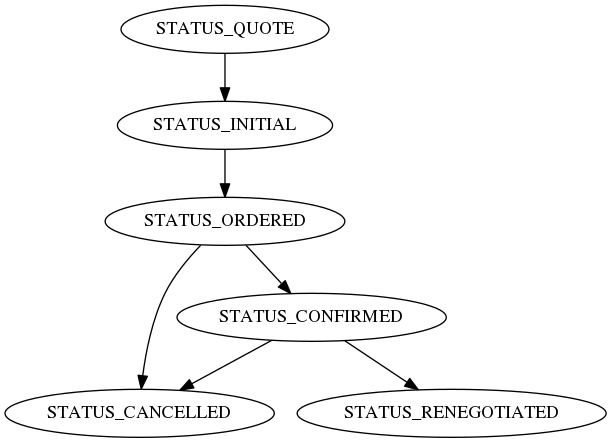
See also: schema
-
STATUS_INITIAL= u'initial'¶ The sale is opened, products or other
sellableitems might have been added.
-
STATUS_QUOTE= u'quote'¶ When asking for sale quote this is the initial state that is set before reaching the initial state
-
STATUS_ORDERED= u'ordered'¶ This state means the order was left the quoting state, but cant just yet go to the confirmed state. This may happen for various reasons, like when there is not enough stock to confirm the sale; when the sale has pending work orders; or when the confirmation should happen on the till app (because of the CONFIRM_SALES_AT_TILL parameter)
-
STATUS_CONFIRMED= u'confirmed'¶ The sale has been confirmed and all payments have been registered, but not necessarily paid.
-
STATUS_CANCELLED= u'cancelled'¶ The sale has been canceled, this can only happen to an sale which has not yet reached the SALE_CONFIRMED status.
-
STATUS_RETURNED= u'returned'¶ The sale has been returned, all the payments made have been canceled and the
clienthas been compensated for everything already paid.
-
STATUS_RENEGOTIATED= u'renegotiated'¶ A sale that is closed as renegotiated, all payments for this sale should be canceled at list point. Another new sale is created with the new, renegotiated payments.
-
identifier¶ column: IdentifierCol
A numeric identifier for this object. This value should be used instead of
Domain.idwhen displaying a numerical representation of this object to the user, in dialogs, lists, reports and such.
-
status¶ column: EnumCol
status of the sale
-
coupon_id¶ column: Int
identifier for the coupon of this sale, used by a ECF printer
-
open_date¶ column: DateTimeCol
the date sale was created, this is always set
-
confirm_date¶ column: DateTimeCol
the date sale was confirmed, or None if it hasn’t been confirmed
-
close_date¶ column: DateTimeCol
the date sale was paid, or None if it hasn’t be paid
-
cancel_date¶ column: DateTimeCol
the date sale was confirmed, or None if it hasn’t been cancelled
-
return_date¶ column: DateTimeCol
the date sale was confirmed, or None if it hasn’t been returned
-
expire_date¶ column: DateTimeCol
date when this sale expires, used by quotes
-
paid¶ column: Bool
This flag indicates if the sale its completely paid and received
-
discount_value¶ column: PriceCol
discount of the sale, in absolute value, for instance:
sale.total_sale_amount = 150 sale.discount_value = 18 # the price of the sale will now be 132
-
surcharge_value¶ column: PriceCol
surcharge of the sale, in absolute value, for instance:
sale.total_sale_amount = 150 sale.surcharge_value = 18 # the price of the sale will now be 168
-
total_amount¶ column: PriceCol
the total value of all the items in the same, this is set when a sale is confirmed, this is the same as calling
Sale.get_total_sale_amount()at the time of confirming the sale,
-
cancel_reason¶ column: Unicode
The reason the sale was cancelled
-
salesperson¶ reference to: SalesPerson
the
salespersonwho sold the sale
-
transporter¶ reference to: Transporter
If we have a delivery, this is the
transporterfor this sale
-
group¶ reference to: PaymentGroup
the
payment groupof this sale
-
client_category¶ reference to: ClientCategory
the
client categoryused for price determination.
-
cost_center¶ reference to: CostCenter
the
cost centerthat the cost of the products sold in this sale should be accounted for. When confirming a sale with acost centerset, acost center entrywill be created for each product
-
returned_sales¶ All returned sales of this sale
-
sale_token_id¶ column: UUIDCol
The |sale_token| id
-
sale_token¶ reference to: SaleToken
Reference to |SaleToken|
-
cancel_responsible¶ reference to: LoginUser
The responsible for cancelling the sale. At the moment, the
login userthat cancelled the sale
-
cfop¶ reference to: CfopData
the
fiscal entry
-
classmethod
get_status_name(status)[source]¶ The
Sale.statusas a translated string
-
nfe_coupon_info¶ Returns
-
can_order()[source]¶ Only newly created sales can be ordered
Returns: Trueif the sale can be ordered
-
can_confirm()[source]¶ Only ordered sales can be confirmed
Returns: Trueif the sale can be confirmed
-
can_set_paid()[source]¶ Only confirmed sales can raise the flag paid. Also, the sale must have at least one payment and all the payments must be already paid.
Returns: Trueif the sale can be set as paid
-
can_set_not_paid()[source]¶ Only confirmed sales can be paid
Returns: Trueif the sale can be set as paid
-
can_set_renegotiated()[source]¶ Only sales with status confirmed can be renegotiated.
Returns: Trueif the sale can be renegotiated
-
can_cancel()[source]¶ Only ordered, confirmed, paid and quoting sales can be cancelled.
Returns: Trueif the sale can be cancelled
-
can_return()[source]¶ Only confirmed (with or without payment) sales can be returned
Returns: Trueif the sale can be returned
-
can_edit()[source]¶ Check if the sale can be edited.
Only quoting and ordered sales can be edited, as long as they are not external.
Returns: Trueif the sale can be edited
-
order()[source]¶ Orders the sale
Ordering a sale is the first step done after creating it. The state of the sale will change to Sale.STATUS_ORDERED. To order a sale you need to add sale items to it. A
clientmight also be set for the sale, but it is not necessary.
-
confirm(till=None)[source]¶ Confirms the sale
Confirming a sale means that the customer has confirmed the sale. Sale items containing products are physically received and the payments are agreed upon but not necessarily received.
All money payments will be set as paid.
Parameters: till – the tillwhere this sale was confirmed. Can be None in case the process was automated (e.g. a virtual store)
-
set_paid()[source]¶ Mark the sale as paid Marking a sale as paid means that all the payments have been received.
-
set_not_paid()[source]¶ Mark a sale as not paid. This happens when the user sets a previously paid payment as not paid.
-
set_renegotiated()[source]¶ Set the sale as renegotiated. The sale payments have been renegotiated and the operations will be done in another
payment group.
-
set_not_returned()[source]¶ Sets a sale as not returnd
This will reset the sale status to confirmed (once you can only returna confirmed sale). Also, the return_date will be reset.
-
cancel(reason, force=False)[source]¶ Cancel the sale
You can only cancel an ordered sale. This will also cancel all the payments related to it.
Parameters: - reason – A short text describing the cancellation reason.
- force – if
True,can_cancel()will not be asserted. Only use this if you really need to (for example, when canceling the last sale on the ecf)
-
return_(returned_sale)[source]¶ Returns a sale Returning a sale means that all the items are returned to the stock. A renegotiation object needs to be supplied which contains the invoice number and the eventual penalty
Parameters: returned_sale – a stoqlib.domain.returnedsale.ReturnedSaleobject. It can be created bycreate_sale_return_adapter()
-
set_items_discount(discount)[source]¶ Apply discount on this sale’s items
Parameters: discount (decimal.Decimal) – the discount to be applied as a percentage, e.g. 10.0, 22.5
-
get_total_sale_amount(subtotal=None)[source]¶ Fetches the total value paid by the
client. It can be calculated as:Sale total = Sum(product and service prices) + surcharge + interest - discountParameters: subtotal – pre calculated subtotal, pass in this to avoid a querying the database Returns: the total value
-
get_sale_subtotal()[source]¶ Fetch the subtotal for the sale, eg the sum of the prices for of all items.
Returns: subtotal
-
get_sale_base_subtotal()[source]¶ Get the base subtotal of items
Just a helper that, unlike
get_sale_subtotal(), will return the total based on item’s base price.Returns: the base subtotal
-
get_items_total_quantity()[source]¶ Fetches the total number of items in the sale
Returns: number of items
-
get_total_paid()[source]¶ Return the total amount already paid for this sale :returns: the total amount paid
-
get_total_to_pay()[source]¶ Missing payment value for this sale.
Returns the value the client still needs to pay for this sale. This is the same as
get_total_sale_amount()-get_total_paid()
-
get_returned_value()[source]¶ The total value returned from this sale.
This will return the sum of all returned sales of this sale.
-
get_available_discount_for_items(user=None, exclude_item=None)[source]¶ Get available discount for items in this sale
The available items discount is the total discount not used by items in this sale. For instance, if we have 2 products with a price of 100 and they can have 10% of discount, we have 20 of discount available. If one of those products price is set to 98, that is, using 2 of it’s discount, the available discount is now 18.
Parameters: - user – passed to
stoqlib.domain.sellable.Sellable.get_maximum_discount()together withclient_categoryto check for the max discount for sellables on this sale - exclude_item – a
sale itemto exclude from the calculations. Useful if you are trying to get some extra discount for that item and you don’t want it’s discount to be considered here
Returns: the available discount
- user – passed to
-
get_details_str()[source]¶ Returns the sale details
The details are composed by the items notes, the delivery address and the estimated fix date
Note that there might be some extra comments on
commentsReturns: the sale details string.
-
get_client_name()[source]¶ Returns the client name, if a
clienthas been provided for this saleReturns: the client name of a place holder string for sales without clients set.
-
get_client_document()[source]¶ Returns the client document for this sale
This could be either its cnpj or cpf.
-
get_client_role()[source]¶ Fetches the client role
Returns: the client role (an individualor acompany) instance or None if the sale haven’tclientset.
-
get_items_missing_batch()[source]¶ Get all
sale itemsmissingbatchThis usually happens when we create a quote. Since we are not removing the items from the stock, they probably were not set on the
sale item.Returns: a result set of sale itemsthat needs to set set the batch information
-
need_adjust_batches()[source]¶ Checks if we need to set
batchesfor this sale’ssale itemsThis usually happens when we create a quote. Since we are not removing the items from the stock, they probably were not set on the
sale item.Returns: Trueif anysale itemneeds abatch,Falseotherwise.
-
check_and_adjust_batches()[source]¶ Check batches and perform a first adjustment when a sale item has only one batch.
Returns: Trueif all items that need a batch were adjusted, orFalseif there are items that were not possible to be adjusted.
-
only_paid_with_money()[source]¶ Find out if the sale is paid using money
Returns: Trueif the sale was paid with money
-
add_sellable(sellable, quantity=1, price=None, quantity_decreased=0, batch=None, parent=None)[source]¶ Adds a new item to a sale.
Parameters: - sellable – the
sellable - quantity – quantity to add, defaults to 1
- price – optional, the price, it not set the price from the sellable will be used
- quantity_decreased – the quantity already decreased from stock. e.g. The param quantity 10 and that quantity were already decreased, so this param should be 10 too.
- batch – the
batchthis sellable comes from, if the sellable is a storable. Should beNoneif it is not a storable or if the storable does not have batches. - parent – a |sale_item| parent_item of another |sale_item|
Returns: a
sale itemfor representing the sellable within this sale.- sellable – the
-
create_commission(payment)[source]¶ Creates a commission for the payment
This will create a
commissionfor the givenpayment,saleandsale.salesperson. Note that, if the payment already has a commission, nothing will be done.
-
current_sale_token¶ The current token attached to this sale.
-
products¶ All
sale itemsof this sale containing aproduct.Returns: the result set containing the sale items, ordered bystoqlib.domain.sellable.Sellable.code
-
services¶ All
sale itemsof this sale containing aservice.Returns: the result set containing the sale items, ordered bystoqlib.domain.sellable.Sellable.code
-
payments¶ Returns all valid payments for this sale ordered by open date
This will return a list of valid payments for this sale, that is, all payments on the
payment groupsthat were not cancelled. If you need to get the cancelled too, usegroup.payments.Returns: an ordered iterable of payment.
-
discount_percentage¶ Sets a discount by percentage.
Note that percentage must be added as an absolute value, in other words:
sale.total_sale_amount = 200 sale.discount_percentage = 5 # the price of the sale will now be be `190`
-
surcharge_percentage¶ Sets a discount by percentage.
Note that percentage must be added as an absolute value, in other words:
sale.total_sale_amount = 200 sale.surcharge_percentage = 5 # the price of the sale will now be `210`
-
class
stoqlib.domain.sale.SaleToken(*args, **kwargs)[source]¶ Bases:
stoqlib.domain.base.DomainA Token to help on sale for restaurants
This will be attached to a
saleto help the sale for restaurants, hotels. eg: table 1, table 2, room 12, room 334-
status¶ column: EnumCol
the status of the sale_token
-
code¶ column: Unicode
the code that used to identify the token
-
name¶ column: Unicode
The name of the token
-
-
class
stoqlib.domain.sale.SaleTokenView[source]¶ Bases:
stoqlib.database.viewable.ViewableSale token view.
-
client¶ alias of
Client
-
branch¶ alias of
Branch
-
-
class
stoqlib.domain.sale.SaleComment(*args, **kwargs)[source]¶ Bases:
stoqlib.domain.base.DomainA simple holder for
salecommentsSee also: schema
-
date¶ column: DateTimeCol
When this comment was created
-
comment¶ column: Unicode
The comment itself.
reference to: LoginUser
The author of the comment
-
-
class
stoqlib.domain.sale.SaleView[source]¶ Bases:
stoqlib.database.viewable.ViewableStores general informatios about sales
-
branch¶ The branch this sale was sold
alias of
Branch
-
id¶ column: PropertyColumn
the id of the sale table
-
identifier¶ column: PropertyColumn
unique numeric identifier for the sale
-
identifier_str= <storm.expr.Cast object>¶ unique numeric identifier for the sale, text representation
-
token_code¶ column: PropertyColumn
The code of the current token holding the sale
-
token_name¶ column: PropertyColumn
The name of the current token holding the sale
-
invoice_number¶ column: PropertyColumn
the sale invoice number
-
coupon_id¶ column: PropertyColumn
the id generated by the fiscal printer
-
open_date¶ column: PropertyColumn
the date when the sale was started
-
close_date¶ column: PropertyColumn
the date when the sale was closed
-
confirm_date¶ column: PropertyColumn
the date when the sale was confirmed
-
cancel_date¶ column: PropertyColumn
the date when the sale was cancelled
-
return_date¶ column: PropertyColumn
the date when the sale was returned
-
expire_date¶ column: PropertyColumn
the date when the sale will expire
-
status¶ column: PropertyColumn
the sale status
-
paid¶ column: PropertyColumn
the flag that indicates if the sale is completely paid
-
surcharge_value¶ column: PropertyColumn
the sale surcharge value
-
discount_value¶ column: PropertyColumn
the sale discount value
-
salesperson_name= <storm.expr.Coalesce object>¶ the salesperson name
-
total_quantity= <storm.expr.Coalesce object>¶ the items total quantity for the sale
-
-
class
stoqlib.domain.sale.SaleCommentsView[source]¶ Bases:
stoqlib.database.viewable.ViewableA view for
sale commentsThis is used to get the most information of a
sale commentwithout doing lots of database queries-
comment¶ column: PropertyColumn
the
sale commentobject
-
classmethod
find_by_sale(store, sale)[source]¶ Find results for this view for sale
Parameters: - store – a store
- sale – the
saleused to filter the results
Returns: the matching views
Return type: a sequence of
SaleCommentsView
-
sellable¶
Domain objects related to something that can be sold, such a product
or a service.
Sellablecontains the description, price, cost, barcode etc.SellableCategoryprovides a way to group sellables together, to be able to consistently tax, markup and calculatecommission.SellableTaxConstantcontains the tax constant sent to an ECF printer.SellableUnitcontains the unit.ClientCategoryPriceprovides a price forclientsin aclient category.
-
class
stoqlib.domain.sellable.SellableUnit(*args, **kwargs)[source]¶ Bases:
stoqlib.domain.base.DomainThe unit of a
sellable. For instance:Kg(kilo),l(liter) andh(hour) When selling a sellable in asalethe quantity of asale itemwill be entered in this unit.See also: schema
-
SYSTEM_PRIMITIVES= [<UnitType value WEIGHT>, <UnitType value METERS>, <UnitType value LITERS>]¶ The values on the list are enums used to fill
-
description¶ column: Unicode
The unit description
-
unit_index¶ column: Int
This column defines if this object represents a custom product unit (created by the user through the product editor) or a native unit, like
Km,Ltandpc.This data is used mainly to interact with stoqdrivers, since when adding an item in a coupon we need to know if its unit must be specified as a description (using
CUSTOM_PMconstant) or as an index (using UNIT_*). Also, this is directly related to the DeviceSettings editor.
-
allow_fraction¶ column: Bool
- If the unit allows to be represented in fractions.
- e.g. We can have 1 car, 2 cars, but not 1/2 car.
-
-
class
stoqlib.domain.sellable.SellableTaxConstant(*args, **kwargs)[source]¶ Bases:
stoqlib.domain.base.DomainA tax constant tied to a sellable
See also: schema
-
description¶ column: Unicode
description of this constant
-
tax_type¶ column: Int
a TaxType constant, used by ECF
-
tax_value¶ column: PercentCol
the percentage value of the tax
-
classmethod
get_by_type(tax_type, store)[source]¶ Fetch the tax constant for tax_type :param tax_type: the tax constant to fetch :param store: a store :returns: a
sellable tax constantorNoneif none is found
-
-
class
stoqlib.domain.sellable.SellableCategory(*args, **kwargs)[source]¶ Bases:
stoqlib.domain.base.DomainA Sellable category.
A way to group several
sellablestogether, like “Shoes”, “Consumer goods”, “Services”.A category can define markup, tax and commission, the values of the category will only be used when the sellable itself lacks a value.
Sellable categories can be grouped recursively.
See also: schema
-
description¶ column: Unicode
The category description
-
suggested_markup¶ column: PercentCol
Define the suggested markup when calculating the sellable’s price.
-
salesperson_commission¶ column: PercentCol
A percentage comission suggested for all the sales which products belongs to this category.
-
category¶ reference to: SellableCategory
base category of this category,
Nonefor base categories themselves
-
tax_constant¶ reference to: SellableTaxConstant
the
sellable tax constantfor this sellable category
-
children¶ the children of this category
-
full_description¶ The full description of the category, including its parents, for instance: u”Clothes:Shoes:Black Shoe 14 SL”
-
get_children_recursively()[source]¶ Return all the children from this category, recursively This will return all children recursively, e.g.:
A / B C / D E
In this example, calling this from A will return
set([B, C, D, E])
-
get_commission()[source]¶ Returns the commission for this category. If it’s unset, return the value of the base category, if any
Returns: the commission
-
get_markup()[source]¶ Returns the markup for this category. If it’s unset, return the value of the base category, if any
Returns: the markup
-
-
class
stoqlib.domain.sellable.ClientCategoryPrice(*args, **kwargs)[source]¶ Bases:
stoqlib.domain.base.DomainA table that stores special prices for
clientsbased on theirclient category.See also: schema
-
category¶ reference to: ClientCategory
The
client categorythat has the special price
-
price¶ column: PriceCol
The price for this (
sellable,client category)
-
max_discount¶ column: PercentCol
The max discount that may be applied.
-
-
class
stoqlib.domain.sellable.Sellable(store=None, category=None, cost=None, commission=None, description=None, price=None)[source]¶ Bases:
stoqlib.domain.base.DomainSellable information of a certain item such a
productor aservice.See also: schema
-
STATUS_CLOSED= u'closed'¶ the sellable is closed, that is, it still exists for references, but it should not be possible to create a
purchase/salewith it
-
code¶ column: Unicode
a code used internally by the shop to reference this sellable. It is usually not printed and displayed to
clients, barcode is for that. It may be used as an shorter alternative to the barcode.
-
barcode¶ column: Unicode
barcode, mostly for products, usually printed and attached to the package.
-
status¶ column: EnumCol
status the sellable is in
-
cost_last_updated¶ column: DateTimeCol
the last time the cost was updated
-
price_last_updated¶ column: DateTimeCol
the last time the price was updated
-
max_discount¶ column: PercentCol
maximum discount allowed
-
notes¶ column: Unicode
notes for the sellable
-
unit¶ reference to: SellableUnit
the
sellable unit, quantities of this sellable are in this unit.
-
tax_constant¶ reference to: SellableTaxConstant
the
sellable tax constant, this controls how this sellable is taxed
-
default_sale_cfop¶ reference to: CfopData
the default
C.F.O.P.that will be used when selling this sellable
-
on_sale_price¶ column: PriceCol
A special price used when we have a “on sale” state, this can be used for promotions
-
on_sale_start_date¶ column: DateTimeCol
When the promotional/special price starts to apply
-
on_sale_end_date¶ column: DateTimeCol
When the promotional/special price ends
-
images¶ This sellable’s images
-
category¶ reference to: SellableCategory
a reference to category table
-
commission¶ column: PercentCol
commission to pay after selling this sellable
-
cost¶ column: PriceCol
cost of the sellable, this is not tied to a specific
supplier, which may have a different cost. This can also be the production cost of manufactured item by the company.
-
description¶ column: Unicode
full description of sellable
-
status_str¶ The sellable status as a string
-
unit_description¶ Returns the description of the
sellable unitof this sellableReturns: the unit description or an empty string if no sellable unitwas set.Return type: unicode
-
image¶ This sellable’s main image.
-
markup¶ Markup, the opposite of discount, a value added on top of the sale. It’s calculated as:
((cost/price)-1)*100
-
is_available()[source]¶ Whether the sellable is available and can be sold.
Returns: Trueif the item can be sold,Falseotherwise.
-
set_available()[source]¶ Mark the sellable as available
Being available means that it can be ordered or sold.
Raises: ValueError: if the sellable is already available
-
is_closed()[source]¶ Whether the sellable is closed or not.
Returns: Trueif closed,Falseotherwise.
-
close()[source]¶ Mark the sellable as closed.
After the sellable is closed, this will call the close method of the service or product related to this sellable.
Raises: ValueError: if the sellable is already closed
-
can_remove()[source]¶ Whether we can delete this sellable from the database.
Falseif the product/service was used in some cases below:- Sold or received - The |product| is in a |purchase|
-
can_close()[source]¶ Whether we can close this sellable.
Returns: Trueif the product has no stock left or the service is not required by the system (i.e. Delivery service is required).Falseotherwise.
-
get_suggested_markup()[source]¶ Returns the suggested markup for the sellable
Returns: suggested markup Return type: decimal
-
get_category_description()[source]¶ Returns the description of this sellables category If it’s unset, return the constant from the category, if any
Returns: sellable category description or an empty string if no sellable categorywas set.Return type: unicode
-
get_tax_constant()[source]¶ Returns the
sellable tax constantfor this sellable. If it’s unset, return the constant from the category, if anyReturns: the sellable tax constantorNoneif unset
-
get_category_prices()[source]¶ Returns all client category prices associated with this sellable.
Returns: the client category prices
-
get_category_price_info(category)[source]¶ Returns the
ClientCategoryPriceinformation for the givenClientCategoryand thissellable.Returns: the ClientCategoryPriceorNone
-
get_price_for_category(category)[source]¶ Given the
client category, returns the price for that category or the default sellable price.Parameters: category – a client categoryReturns: The value that should be used as a price for this sellable.
-
check_code_exists(code)[source]¶ Check if there is another sellable with the same code.
Returns: Trueif we already have a sellable with the given codeFalseotherwise.
-
check_barcode_exists(barcode)[source]¶ Check if there is another sellable with the same barcode.
Returns: Trueif we already have a sellable with the given barcodeFalseotherwise.
-
check_taxes_validity()[source]¶ Check if icms taxes are valid.
This check is done because some icms taxes (such as CSOSN 101) have a ‘valid until’ field on it. If these taxes has expired, we cannot sell the sellable. Check this method using assert inside a try clause.
Raises: TaxErrorif there are any issues with the sellable taxes.
-
is_on_sale()[source]¶ Check if the price is currently on sale.
Returns: Trueif it is on sale,Falseotherwise
-
is_valid_quantity(new_quantity)[source]¶ Whether the new quantity is valid for this sellable or not.
If the new quantity is fractioned, check on this sellable unit if it allows fractioned quantities. If not, this new quantity cannot be used.
Note that, if the sellable lacks a unit, we will not allow fractions either.
Returns: Trueif new quantity is Ok,Falseotherwise.
-
is_valid_price(newprice, category=None, user=None, extra_discount=None)[source]¶ Checks if newprice is valid for this sellable
Returns a dict indicating whether the new price is a valid price as allowed by the discount by the user, by the category or by the sellable maximum discount
Parameters: - newprice – The new price that we are trying to sell this sellable for
- category – Optionally define a
client categorythat we will get the price info from - user – The user role may allow a different discount percentage.
- extra_discount – some extra discount for the sellable to be considered for the min_price
Returns: A dict with the following keys: * is_valid:
Trueif the price is valid, elseFalse* min_price: The minimum price for this sellable. * max_discount: The maximum discount for this sellable.
-
copy_sellable(target=None)[source]¶ This method copies self to another sellable
If the
sellabletarget is None, a new sellable is created.Parameters: target – The sellabletarget for the copyreturns: a
sellableidentical to self
-
remove()[source]¶ Remove this sellable. This will also remove the
productorsellableand |categoryprice|
-
classmethod
get_available_sellables_query(store)[source]¶ Get the sellables that are available and can be sold.
For instance, this will filter out the internal sellable used by a
delivery.This is similar to .get_available_sellables, but it returns a query instead of the actual results.
Parameters: store – a store Returns: a query expression
-
classmethod
get_available_sellables(store)[source]¶ Get the sellables that are available and can be sold.
For instance, this will filter out the internal sellable used by a
delivery.Parameters: store – a store Returns: a resultset with the available sellables
-
classmethod
get_unblocked_sellables_query(store, storable=False, supplier=None, consigned=False)[source]¶ Helper method for get_unblocked_sellables
When supplier is not
`None, you should use this query only with Viewables that join with supplier, like ProductFullStockSupplierView.Parameters: Returns: a query expression
-
classmethod
get_unblocked_sellables(store, storable=False, supplier=None, consigned=False)[source]¶ Returns unblocked sellable objects, which means the available sellables plus the sold ones.
Parameters: Return type: queryset of sellables
-
classmethod
get_unblocked_by_categories_query(store, categories, include_uncategorized=True)[source]¶ Returns the available sellables by a list of categories.
Parameters: - store – a store
- categories – a list of SellableCategory instances
- include_uncategorized – whether or not include the sellables without a category
Return type: generator of sellables
-
service¶
Base classes to manage services informations
-
class
stoqlib.domain.service.Service(**kwargs)[source]¶ Bases:
stoqlib.domain.base.DomainClass responsible to store basic service informations.
-
city_taxation_code¶ column: Unicode
The taxation code for this service in the city
-
service_list_item_code¶ column: Unicode
The federal service list item code for this service
-
p_iss¶ column: PercentCol
ISS Aliquot in percentage
-
-
class
stoqlib.domain.service.ServiceView[source]¶ Bases:
stoqlib.database.viewable.ViewableStores information about services
Attribute id: the id of the asellable table Attribute barcode: the sellable barcode Attribute status: the sellable status Attribute cost: the sellable cost Attribute price: the sellable price Attribute description: the sellable description Attribute unit: the unit in case the sellable is not a product Attribute service_id: the id of the service table -
sellable¶ alias of
Sellable
-
station¶
Station, a branch station per computer
-
class
stoqlib.domain.station.BranchStation(*args, **kwargs)[source]¶ Bases:
stoqlib.domain.base.DomainDefines a computer which access Stoqlib database and lives in a certain branch company
-
classmethod
get_active_stations(store)[source]¶ Returns the currently active branch stations. :param store: a store :returns: a sequence of currently active stations
-
classmethod
create(store, branch, name)[source]¶ Create a new station id for the current machine. Optionally a branch can be specified which will be set as the branch for created station.
Parameters: - store – a store
- branch – the branch
- name – name of the station
Returns: a BranchStation instance
-
classmethod
stockdecrease¶
Stock Decrease object and related objects implementation
-
class
stoqlib.domain.stockdecrease.StockDecreaseItem(store=None, sellable=None, **kwargs)[source]¶ Bases:
stoqlib.domain.base.DomainAn item in a stock decrease object.
Note that objects of this type should not be created manually, only by calling
StockDecrease.add_sellable()-
stock_decrease¶ reference to: StockDecrease
The stock decrease this item belongs to
-
batch¶ reference to: StorableBatch
If the sellable is a storable, the
batchthat it was removed from
-
quantity¶ column: QuantityCol
the quantity decreased for this item
-
icms_info_id¶ column: UUIDCol
Id of ICMS tax in product tax template
-
icms_info¶ reference to: InvoiceItemIcms
the
stoqlib.domain.taxes.InvoiceItemIcmstax for self
-
ipi_info_id¶ column: UUIDCol
Id of IPI tax in product tax template
-
ipi_info¶ reference to: InvoiceItemIpi
the
stoqlib.domain.taxes.InvoiceItemIpitax for self
-
pis_info_id¶ column: UUIDCol
Id of PIS tax in product tax template
-
pis_info¶ reference to: InvoiceItemPis
the
stoqlib.domain.taxes.InvoiceItemPistax for self
-
cofins_info_id¶ column: UUIDCol
Id of COFINS tax in product tax template
-
cofins_info¶ reference to: InvoiceItemCofins
the
stoqlib.domain.taxes.InvoiceItemCofinstax for self
-
-
class
stoqlib.domain.stockdecrease.StockDecrease(store=None, **kwargs)[source]¶ Bases:
stoqlib.domain.base.DomainStock Decrease object implementation.
Stock Decrease is when the user need to manually decrease the stock quantity, for some reason that is not a sale, transfer or other cases already covered in stoqlib.
-
STATUS_INITIAL= u'initial'¶ Stock Decrease is still being edited
-
STATUS_CONFIRMED= u'confirmed'¶ Stock Decrease is confirmed and stock items have been decreased.
-
STATUS_CANCELLED= u'cancelled'¶ Stock Decrease is cancelled and all items have been returned to stock.
-
identifier¶ column: IdentifierCol
A numeric identifier for this object. This value should be used instead of
Domain.idwhen displaying a numerical representation of this object to the user, in dialogs, lists, reports and such.
-
status¶ column: EnumCol
status of the sale
-
notes¶ column: Unicode
Some optional additional information related to this sale.
-
confirm_date¶ column: DateTimeCol
the date sale was created
-
cancel_date¶ column: DateTimeCol
The date the stock decrease was cancelled
-
cancel_reason¶ column: Unicode
The reason stock decrease loan was cancelled
-
responsible¶ reference to: LoginUser
who should be blamed for this
-
branch¶ reference to: Branch
branch where the sale was done
-
person_id¶ column: UUIDCol
person who is receiving
-
cfop_id¶ column: UUIDCol
the choosen CFOP
-
group_id¶ column: UUIDCol
the payment group related to this stock decrease
-
cost_center¶ reference to: CostCenter
the
cost centerthat the cost of the products decreased in this stock decrease should be accounted for. When confirming a stock decrease with acost centerset, acost center entrywill be created for each product decreased.
-
transporter= None¶ transporterused in stock decrease
-
cancel_responsible_id¶ column: UUIDCol
The responsible for cancelling the stock decrease. At the moment, the
login userthat cancelled the stock decrease
-
can_confirm()[source]¶ Only stock decreases with status equal to INITIAL can be confirmed
Returns: Trueif the stock decrease can be confirmed, otherwiseFalse
-
synchronization¶
BranchSynchronization domain class
-
class
stoqlib.domain.synchronization.BranchSynchronization(store=None, **kwargs)[source]¶ Bases:
stoqlib.database.orm.ORMObjectCreated once per branch. Contains a string which is a reference to a policy defined in stoqlib.database.policy and a timestamp which is updated each time a synchronization is done.
-
sync_time¶ column: DateTimeCol
last time updated
-
policy¶ column: Unicode
policy used to update the branch
-
system¶
Routines for system data management
-
class
stoqlib.domain.system.SystemTable(store=None, **kwargs)[source]¶ Bases:
stoqlib.database.orm.ORMObjectStores information about database schema migration
I{update}: the date when the database schema was updated I{patchlevel}: the version of the schema installed
-
class
stoqlib.domain.system.TransactionEntry(store=None, **kwargs)[source]¶ Bases:
stoqlib.database.orm.ORMObjectA TransactionEntry keeps track of state associated with a database transaction. It’s main use case is to know information about the system when a domain object is created or modified.
Such information will be used by stoq when syncing databases
-
te_time¶ column: DateTimeCol
last time this object was modified
-
dirty¶ column: Bool
It this object was modified since the last time it was synced After the object is synced, this property will be set to
False, so that when the next sync begins, only the objects that are dirty will be processed
-
taxes¶
-
class
stoqlib.domain.taxes.BaseICMS(*args, **kwargs)[source]¶ Bases:
stoqlib.domain.taxes.BaseTaxNfeProductIcms stores the default values that will be used when creating NfeItemIcms objects
-
class
stoqlib.domain.taxes.BasePIS(*args, **kwargs)[source]¶ Bases:
stoqlib.domain.taxes.BaseTaxContains attributes to be used to calculate PIS tax in Brazil.
-
calculo¶ column: EnumCol
Operation type (percentage or value)
-
p_pis¶ column: PercentCol
Aliquot in percentage
-
-
class
stoqlib.domain.taxes.BaseCOFINS(*args, **kwargs)[source]¶ Bases:
stoqlib.domain.taxes.BaseTaxContains attributes to be used to calculate PIS tax in Brazil.
-
calculo¶ column: EnumCol
Operation type (percentage or value)
-
p_cofins¶ column: PercentCol
Aliquot in percentage
-
-
class
stoqlib.domain.taxes.ProductIpiTemplate(*args, **kwargs)[source]¶ Bases:
stoqlib.domain.taxes.BaseIPITemplate of IPI tax
-
class
stoqlib.domain.taxes.ProductPisTemplate(*args, **kwargs)[source]¶ Bases:
stoqlib.domain.taxes.BasePISTemplate of PIS tax
-
class
stoqlib.domain.taxes.ProductCofinsTemplate(*args, **kwargs)[source]¶ Bases:
stoqlib.domain.taxes.BaseCOFINSTemplate of COFINS tax
-
class
stoqlib.domain.taxes.InvoiceItemIpi(*args, **kwargs)[source]¶ Bases:
stoqlib.domain.taxes.BaseIPIInvoice of IPI tax.
till¶
Implementation of classes related to Fiscal operations.
-
class
stoqlib.domain.till.Till(*args, **kwargs)[source]¶ Bases:
stoqlib.domain.base.DomainThe Till describes the financial operations of a specific day.
The operations that are recorded in a Till:
- Sales
- Adding cash
- Removing cash
- Giving out an early salary
Each operation is associated with a
till entry.You can only open a Till once per day, and you cannot open a new till before you closed the previously opened one.
-
STATUS_PENDING= u'pending'¶ this till is created, but not yet opened
-
STATUS_OPEN= u'open'¶ this till is opened and we can make sales for it.
-
STATUS_CLOSED= u'closed'¶ end of the day, the till is closed and no more financial operations can be done in this store.
-
initial_cash_amount¶ column: PriceCol
The total amount we had the moment the till was opened.
-
final_cash_amount¶ column: PriceCol
The total amount we have the moment the till is closed.
-
opening_date¶ column: DateTimeCol
When the till was opened or None if it has not yet been opened.
-
closing_date¶ column: DateTimeCol
When the till was closed or None if it has not yet been closed
-
station¶ reference to: BranchStation
the
branch stationassociated with the till, eg the computer which opened it.
-
responsible_open¶ reference to: LoginUser
The responsible for opening the till
-
responsible_close¶ reference to: LoginUser
The responsible for closing the till
-
classmethod
get_current(store)[source]¶ Fetches the Till for the current station.
Parameters: store – a store Returns: a Till instance or None
-
classmethod
get_last_opened(store)[source]¶ Fetches the last Till which was opened. If in doubt, use Till.get_current instead. This method is a special case which is used to be able to close a till without calling get_current()
Parameters: store – a store
-
open_till()[source]¶ Open the till.
It can only be done once per day. The final cash amount of the previous till will be used as the initial value in this one after opening it.
-
close_till(observations=u'')[source]¶ This method close the current till operation with the confirmed sales associated. If there is a sale with a differente status than SALE_CONFIRMED, a new ‘pending’ till operation is created and these sales are associated with the current one.
-
add_entry(payment)[source]¶ Adds an entry to the till.
Parameters: payment – a paymentReturns: till entryrepresenting the added debit
-
add_debit_entry(value, reason=u'')[source]¶ Add debit to the till
Parameters: - value – amount to add
- reason – description of payment
Returns: till entryrepresenting the added debit
-
add_credit_entry(value, reason=u'')[source]¶ Add credit to the till
Parameters: - value – amount to add
- reason – description of entry
Returns: till entryrepresenting the added credit
-
needs_closing()[source]¶ Checks if there’s an open till that needs to be closed before we can do any further fiscal operations. :returns: True if it needs to be closed, otherwise false
-
get_balance()[source]¶ Returns the balance of all till operations plus the initial amount cash amount. :returns: the balance :rtype: currency
-
get_cash_amount()[source]¶ Returns the total cash amount on the till. That includes “extra” payments (like cash advance, till complement and so on), the money payments and the initial cash amount. :returns: the cash amount on the till :rtype: currency
-
get_entries()[source]¶ Fetches all the entries related to this till :returns: all entries :rtype: sequence of
till entry
-
class
stoqlib.domain.till.TillEntry(*args, **kwargs)[source]¶ Bases:
stoqlib.domain.base.DomainA TillEntry is a representing cash added or removed in a
till. * A positive value represents addition. * A negative value represents removal.-
identifier¶ column: IdentifierCol
A numeric identifier for this object. This value should be used instead of
Domain.idwhen displaying a numerical representation of this object to the user, in dialogs, lists, reports and such.
-
date¶ column: DateTimeCol
the date the entry was created
-
description¶ column: Unicode
A small string describing what was done
-
value¶ column: PriceCol
value of transaction
-
time¶ The time of the entry
Note that this is the same as
date.time(), but with microseconds replaced to 0.
-
transfer¶
Product transfer management
-
class
stoqlib.domain.transfer.TransferOrderItem(store=None, **kwargs)[source]¶ Bases:
stoqlib.domain.base.DomainTransfer order item
-
quantity¶ column: QuantityCol
The quantity to transfer
-
stock_cost¶ column: PriceCol
Average cost of the item in the source branch at the time of transfer.
-
icms_info¶ reference to: InvoiceItemIcms
the
stoqlib.domain.taxes.InvoiceItemIcmstax for self
-
ipi_info¶ reference to: InvoiceItemIpi
the
stoqlib.domain.taxes.InvoiceItemIpitax for self
-
pis_info¶ reference to: InvoiceItemPis
the
stoqlib.domain.taxes.InvoiceItemPistax for self
-
cofins_info¶ reference to: InvoiceItemCofins
the
stoqlib.domain.taxes.InvoiceItemCofinstax for self
-
send()[source]¶ Sends this item to it’s destination
branch. This method should never be used directly, and to send a transfer you should use TransferOrder.send().
-
-
class
stoqlib.domain.transfer.TransferOrder(store=None, **kwargs)[source]¶ Bases:
stoqlib.domain.base.DomainTransfer Order class
-
identifier¶ column: IdentifierCol
A numeric identifier for this object. This value should be used instead of
Domain.idwhen displaying a numerical representation of this object to the user, in dialogs, lists, reports and such.
-
open_date¶ column: DateTimeCol
The date the order was created
-
receival_date¶ column: DateTimeCol
The date the order was received
-
cancel_date¶ column: DateTimeCol
The date the order was cancelled
-
comments¶ column: Unicode
Comments of a transfer
-
source_responsible¶ reference to: Employee
-
destination_responsible¶ reference to: Employee
The
employeeresponsible for thetransferat destinationbranch
-
transporter= None¶ transporterused in transfer
-
cancel_reason¶ column: Unicode
the reason the transfer was cancelled
-
add_sellable(sellable, batch, quantity=1, cost=None)[source]¶ Add the given
sellableto thistransfer.Parameters:
-
classmethod
get_pending_transfers(store, branch)[source]¶ Get all the transfers that need to be recieved
Get all transfers that have STATUS_SENT and the current branch as the destination This is useful if you want to list all the items that need to be recieved in a certain branch
-
get_source_responsible_name()[source]¶ Returns the name of the
employeeresponsible for the transfer at sourcebranch
-
uiform¶
Domain classes to define required and visible fields
-
class
stoqlib.domain.uiform.UIField(*args, **kwargs)[source]¶ Bases:
stoqlib.domain.base.DomainThis describes a field in form a. Can be used makae fields mandatory or hide them completely.
views¶
-
class
stoqlib.domain.views.ProductFullStockView[source]¶ Bases:
stoqlib.database.viewable.ViewableStores information about products. This view is used to query stock information on a certain branch.
Variables: - id – the id of the asellable table
- barcode – the sellable barcode
- status – the sellable status
- cost – the sellable cost
- price – the sellable price
- description – the sellable description
- unit – the unit of the product
- product_id – the id of the product table
- location – the location of the product
- branch_id – the id of branch table
- stock – the stock of the product
-
sellable¶ alias of
Sellable
-
product¶ alias of
Product
-
class
stoqlib.domain.views.ProductFullWithClosedStockView[source]¶ Bases:
stoqlib.domain.views.ProductFullStockViewStores information about products, showing the closed ones too.
-
class
stoqlib.domain.views.ProductClosedStockView[source]¶ Bases:
stoqlib.domain.views.ProductFullWithClosedStockViewStores information about products that were closed.
-
class
stoqlib.domain.views.ProductComponentView[source]¶ Bases:
stoqlib.domain.views.ProductFullStockViewStores information about production products
-
class
stoqlib.domain.views.ProductComponentWithClosedView[source]¶ Bases:
stoqlib.domain.views.ProductComponentViewStores information about production products, including closed ones
-
class
stoqlib.domain.views.ProductWithStockView[source]¶ Bases:
stoqlib.domain.views.ProductFullStockViewStores information about products, since product has a purchase or sale. This view is used to query stock information on a certain branch.
Variables: - id – the id of the asellable table
- barcode – the sellable barcode
- status – the sellable status
- cost – the sellable cost
- price – the sellable price
- description – the sellable description
- unit – the unit of the product
- product_id – the id of the product table
- branch_id – the id of branch table
- stock – the stock of the product
-
class
stoqlib.domain.views.ProductWithStockBranchView[source]¶ Bases:
stoqlib.domain.views.ProductFullStockViewThe same as ProductWithStockView but has a branch_id property that must be used to filte.
Note that when using this viewable, all queries must include the branch filter, otherwise, the results may be duplicated (once for each branch in the database)
-
class
stoqlib.domain.views.ProductFullStockItemSupplierView[source]¶ Bases:
stoqlib.domain.views.ProductFullStockItemViewJust like ProductFullStockView, but will also be joined with ProductSupplierInfo and Supplier, so use this only if you are specifing a supplier in the query.
-
class
stoqlib.domain.views.ProductQuantityView[source]¶ Bases:
stoqlib.database.viewable.ViewableStores information about products solded and received.
Variables: - id – the id of the sellable_id of products_quantity table
- description – the product description
- branch_id – the id of branch table
- quantity_sold – the quantity solded of product
- quantity_transfered – the quantity transfered of product
- quantity_received – the quantity received of product
- branch – the id of the branch_id of producst_quantity table
- date_sale – the date of product’s sale
- date_received – the date of product’s received
-
sellable¶ alias of
Sellable
-
product¶ alias of
Product
-
class
stoqlib.domain.views.ProductBranchStockView[source]¶ Bases:
stoqlib.database.viewable.ViewableStores information about the stock of a certain
productamong all branches-
branch¶ alias of
Branch
-
-
class
stoqlib.domain.views.SellableFullStockView[source]¶ Bases:
stoqlib.database.viewable.ViewableStores information about products. This view is used to query stock information on a certain branch.
Variables: - id – the id of the asellable table
- barcode – the sellable barcode
- status – the sellable status
- cost – the sellable cost
- price – the sellable price
- description – the sellable description
- unit – the unit of the product or None
- product_id – the id of the product table or None
- branch_id – the id of branch table or None
- stock – the stock of the product or None
-
sellable¶ alias of
Sellable
-
product¶ alias of
Product
-
class
stoqlib.domain.views.SellableCategoryView[source]¶ Bases:
stoqlib.database.viewable.ViewableStores information about categories. This view is used to query the category with the related commission source.
-
category¶ alias of
SellableCategory
-
-
class
stoqlib.domain.views.QuotationView[source]¶ Bases:
stoqlib.database.viewable.ViewableStores information about the quote group and its quotes.
-
purchase¶ alias of
PurchaseOrder
-
-
class
stoqlib.domain.views.SoldItemView[source]¶ Bases:
stoqlib.database.viewable.ViewableStores information about all sale items, including the average cost of the sold items.
-
sellable¶ alias of
Sellable
-
product¶ alias of
Product
-
-
class
stoqlib.domain.views.StockDecreaseView[source]¶ Bases:
stoqlib.database.viewable.ViewableStores information about all stock decreases
-
stock_decrease¶ alias of
StockDecrease
-
-
class
stoqlib.domain.views.StockDecreaseItemsView[source]¶ Bases:
stoqlib.database.viewable.ViewableStores information about all stock decrease items
-
branch¶ alias of
Branch
-
-
class
stoqlib.domain.views.SoldItemsByBranchView[source]¶ Bases:
stoqlib.domain.views.SoldItemViewStore information about the all sold items by branch.
-
class
stoqlib.domain.views.PurchasedItemAndStockView[source]¶ Bases:
stoqlib.database.viewable.ViewableStores information about the purchase items that will be delivered and also the quantity that is already in stock. This view is used to query which products are going to be delivered and if they are on time or not.
Variables: - id – the id of the purchased item
- product_id – the id of the product
- purchased – the quantity purchased
- received – the quantity already received
- stocked – the quantity in stock
- expected_receival_date – the date that the item might be deliverd
- purchase_date – the date when the item was purchased
- branch – the branch where the purchase was done
-
sellable¶ alias of
Sellable
-
product¶ alias of
Product
-
purchase_item¶ alias of
PurchaseItem
-
branch¶ alias of
Branch
-
class
stoqlib.domain.views.PurchaseReceivingView[source]¶ Bases:
stoqlib.database.viewable.ViewableStores information about received orders.
Variables: - id – the id of the receiving order
- receival_date – the date when the receiving order was closed
- invoice_number – the number of the order that was received
- invoice_total – the total value of the received order
- purchase_identifier – the identifier of the received order
- branch_id – the id branch where the order was received
- purchase_responsible_name – the one who have confirmed the purchase
- responsible_name – the one who has received the order
- supplier_name – the supplier name
-
order¶ alias of
ReceivingOrder
-
class
stoqlib.domain.views.SaleItemsView[source]¶ Bases:
stoqlib.database.viewable.ViewableShow information about sold items and about the corresponding sale. This is slightlig difrent than SoldItemView that groups sold items from diferent sales.
-
branch¶ alias of
Branch
-
sellable¶ alias of
Sellable
-
product¶ alias of
Product
-
-
class
stoqlib.domain.views.ReceivingItemView[source]¶ Bases:
stoqlib.database.viewable.ViewableStores information about receiving items. This view is used to query products that are going to be received or was already received and the information related to that process.
Variables: - id – the id of the receiving item
- order_identifier – the identifier of the receiving order
- purchase_identifier – the identifier of the purchase order
- purchase_item_id – the id of the purchase item
- sellable_id – the id of the sellable related to the received item
- invoice_number – the invoice number of the receiving order
- receival_date – the date when the item was received
- quantity – the received quantity
- cost – the product cost
- unit_description – the product unit description
- supplier_name – the product supplier name
-
branch¶ alias of
Branch
-
class
stoqlib.domain.views.UnconfirmedSaleItemsView[source]¶ Bases:
stoqlib.database.viewable.ViewableStores information about reserved products This view is used to query products that was reserved and temporarily removed from stock until the sale is completed.
Variables: - id – the id of the reserved sale item
- price – the price when it was reserved
- quantity_decreased – quantity reserved
- open_date – when the sale was open
- status – status of a sale can be STATUS_ORDERED or STATUS_QUOTE
- description – the description of a product
- client_name – stores who reserved the product
- salesperson_name – stores the sales person
-
branch¶ alias of
Branch
-
class
stoqlib.domain.views.CostCenterEntryStockView[source]¶ Bases:
stoqlib.database.viewable.ViewableA viewable with information about cost center entries related to stock transactions.
-
stock_transaction¶ alias of
StockTransactionHistory
-
-
class
stoqlib.domain.views.ClientWithSalesView[source]¶ Bases:
stoqlib.domain.person.ClientViewA client view capable of filtering clients with sales on a given branch.
-
classmethod
find_by_birth_date(store, date, branch=None)[source]¶ Find clients by bith date.
Parameters: - store – The store used to do the query
- date – The date to filter the birthdays, either the value directly or a tuple defining a (start, end) interval
- branch – If not
Nonewill be used to filter only clients with at least one sale referencing it done on thatbranch
-
classmethod
workorder¶
Work order implementation and utils
-
class
stoqlib.domain.workorder.WorkOrderPackageItem(*args, **kwargs)[source]¶ Bases:
stoqlib.domain.base.DomainA
work order packageitemThis is a representation of a
work orderinside awork order package. This is used instead of the work order directly so we can keep a history of sent and received packages.See also: schema
-
package¶ reference to: WorkOrderPackage
the
work order packagethis item is transported in
-
order¶ reference to: WorkOrder
the
work orderthis item represents
-
send()[source]¶ Send the item to the
WorkOrderPackage.destination_branchThis will mark the package as sent. Note that it’s only possible to call this on the same branch as
source_branch.When calling this, the work orders’
WorkOrder.current_branchwill beNone, since they are on a package and not on any branch.
-
receive()[source]¶ Receive this item on the
WorkOrderPackage.destination_branchThis will mark the package as received in the branch to receive it there. Note that it’s only possible to call this on the same branch as
destination_branch.When calling this, the work orders’
WorkOrder.current_branchwill be set toWorkOrderPackage.destination_branch, since receiving means they got to their destination.
-
-
class
stoqlib.domain.workorder.WorkOrderPackage(*args, **kwargs)[source]¶ Bases:
stoqlib.domain.base.DomainA package of
work ordersThis is a package (called ‘malote’ on Brazil) that will be used to send workorder(s) to another branch for the task execution.
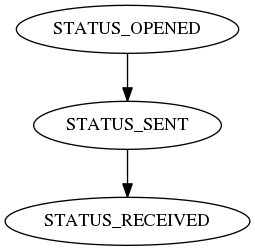
See also: schema
-
STATUS_OPENED= u'opened'¶ package is opened, waiting to be sent
-
STATUS_SENT= u'sent'¶ package was sent to the
destination_branch
-
STATUS_RECEIVED= u'received'¶ package was received by the
destination_branch
-
identifier¶ column: Unicode
the packages’s identifier
-
send_date¶ column: DateTimeCol
when the package was sent from the
source_branch
-
receive_date¶ column: DateTimeCol
when the package was received by the
destination_branch
-
send_responsible¶ reference to: LoginUser
the
login userresponsible for sending the package
-
receive_responsible¶ reference to: LoginUser
the
login userresponsible for receiving the package
-
destination_branch¶ reference to: Branch
the destination branch, that is, the branch where the package is going to be sent to
-
source_branch¶ reference to: Branch
the source branch, that is, the branch where the package is leaving
-
package_items¶ the
work order package itemsinside this package
-
quantity¶ The quantity of
work order package itemsinside this package
-
add_order(workorder, notes=None)[source]¶ Add a
work orderon this packageNote that this will set the
WorkOrder.current_branchtoNone(since it’s now on the package).Parameters: notes – some notes that will be used when adding an entry on WorkOrderHistoryReturns: the created work order package item
-
can_send()[source]¶ If we can send this package to the
destination_branch
-
can_receive()[source]¶ If we can receive this package in the
destination_branch
-
send()[source]¶ Send the package to the
destination_branchThis will mark the package as sent. Note that it’s only possible to call this on the same branch as
source_branch.Each
package_itemswill have it’sWorkOrderPackageItem.send()method called
-
receive()[source]¶ Receive the package on the
destination_branchThis will mark the package as received in the branch to receive it there. Note that it’s only possible to call this on the same branch as
destination_branch.Each
package_itemswill have it’sWorkOrderPackageItem.receive()method called
-
-
class
stoqlib.domain.workorder.WorkOrderCategory(*args, **kwargs)[source]¶ Bases:
stoqlib.domain.base.DomainA
work order‘s categoryUsed to categorize a
work order. It can be differentiate mainly by thename, but one can usecolorin a gui to make the differentiation better.See also: schema
-
name¶ column: Unicode
category’s name
-
color¶ column: Unicode
category’s color (e.g. #ff0000 for red)
-
-
class
stoqlib.domain.workorder.WorkOrderItem(*args, **kwargs)[source]¶ Bases:
stoqlib.domain.base.DomainA
work orderitemThis is an item in a
work order. That is, aproductor aservice(here referenced by their respectivesellable) used on the work and that will be after used to compose thesale itemof thesale.Note that objects of this type should not be created manually, only by calling
WorkOrder.add_sellable()See also: schema
-
quantity¶ column: QuantityCol
sellable‘s quantity used on thework order
-
quantity_decreased¶ column: QuantityCol
the quantity of
sellableconsumed (i.e. decreased from the stock). This needs to be equal toquantityfor the work order to be finished
-
price¶ column: PriceCol
price of the
sellable, this is how much theclientis going to be charged for the sellable. This includes discounts and markup.
-
batch¶ reference to: StorableBatch
If the sellable is a storable, the
batchthat it was removed from
-
order¶ reference to: WorkOrder
work orderthis item belongs
-
reserve(quantity)[source]¶ Reserve some quantity of this item
Reserving some quantity of items means decreasing them from the stock. All
quantityneeds to be reserved for awork orderto be finished. The already reserved quantity will be stored atquantity_decreasedParameters: quantity – the quantity to consume Raises: ValueErrorif the quantity to reserve is greater than the unreserved quantity (quantity-quantity_decreased
-
return_to_stock(quantity)[source]¶ Return some quantity of this item to stock
Returning some quantity of items to the stock means increasing the stock back.
Parameters: quantity – the quantity to return to the stock Raises: ValueErrorif the quantity to return to the stock greater than thequantity_decreased
-
classmethod
get_from_sale_item(store, sale_item)[source]¶ Get the
work order itemgiven onesale itemParameters: - store – a store
- sale_item – a
sale item
Returns: The
work order itemrelated to thesale itemReturn type:
-
-
class
stoqlib.domain.workorder.WorkOrder(*args, **kwargs)[source]¶ Bases:
stoqlib.domain.base.DomainRepresents a work order
- Normally, this is a maintenance task, like:
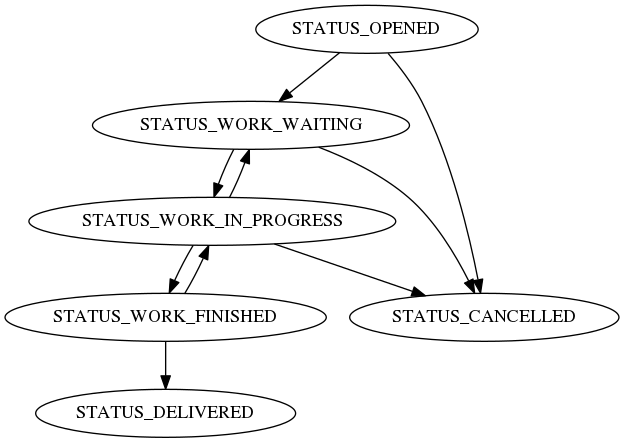
See also: schema
-
STATUS_OPENED= u'opened'¶ a request for an order has been created, the order has not yet been approved the
client
-
STATUS_CANCELLED= u'cancelled'¶ for some reason it was cancelled
-
STATUS_WORK_WAITING= u'waiting'¶ this is the initial status after the order gets approved by the
clientand also a helper state forSTATUS_WORK_IN_PROGRESSsince when there, the order can come back here to be explicit that it’s waiting (for material, for labor, etc) to continue the work
-
STATUS_WORK_IN_PROGRESS= u'in-progress'¶ work is currently in progress. Note that if at any time we need to wait for more material to continue the work, the status can go back to
STATUS_WORK_WAITINGand then come back here when we have it and the work is going to be continued
-
STATUS_WORK_FINISHED= u'finished'¶ work has been finished, but no
salehas been created yet. Work orders with this status will be displayed in the till/pos applications and it’s possible to create asalefrom them.
-
identifier¶ column: IdentifierCol
A numeric identifier for this object. This value should be used instead of
Domain.idwhen displaying a numerical representation of this object to the user, in dialogs, lists, reports and such.
-
sellable¶ reference to: Sellable
a corresponding sellable for this equipament. Can be None if it is something that this shop does not sell
-
quantity¶ column: Int
If a sellable is specified, the number of items of this sellable this workorder is for
-
description¶ column: Unicode
description of the specific item brought by the client. This can be used to describe the equipament, if it is not one of the sellables available, or even to describe the serial number of the object.
-
defect_detected¶ column: Unicode
defect detected by the
quote_responsible
-
estimated_hours¶ column: Decimal
estimated hours needed to complete the work
-
estimated_cost¶ column: PriceCol
estimated cost of the work
-
estimated_start¶ column: DateTimeCol
estimated date the work will start
-
estimated_finish¶ column: DateTimeCol
estimated date the work will finish
-
open_date¶ column: DateTimeCol
date this work was opened
-
is_rejected¶ column: Bool
if the order was rejected by the other
branch, e.g. when one branch sends the order in awork order packageto another branch for execution and it sends it back because of something
-
execution_branch¶ reference to: Branch
the branch where the work’s execution was made. It’s automatically set by sending the order on a
work order package
-
quote_responsible¶ reference to: Employee
the
employeeresponsible for thedefect_detected
-
execution_responsible¶ reference to: Employee
the
employeeresponsible for the execution of the work
-
category¶ reference to: WorkOrderCategory
the
work order categorythis work belongs
-
supplier_order¶ column: Unicode
Number of supplier order.
-
current_branch¶ reference to: Branch
the actual branch where the order is. Can differ from to another
branchfor execution
-
get_total_amount()[source]¶ Returns the total amount of this work order
This is the same as:
sum(item.total for item in :obj:`.order_items`)
-
add_sellable(sellable, price=None, quantity=1, batch=None)[source]¶ Adds a sellable to this work order
Parameters: - sellable – the
sellablebeing added - price – the price the sellable will be sold when finishing this work order
- quantity – the sellable’s quantity
- batch – the
batchthis sellable comes from, if the sellable is a storable. Should beNoneif it is not a storable or if the storable does not have batches.
Returns: the created
work order item- sellable – the
-
is_items_totally_reserved()[source]¶ Check if this work order item’s are fully reserved
For a
work order itemto be fully synchronized, it’sWorkOrderItem.quantityshould be equal to it’sWorkOrderItem.quantity_decreasedReturns: Trueif all is synchronized,Falseotherwise
-
is_in_transport()[source]¶ Checks if this work order is in transport
A work order is in transport if it’s
current_branchisNone. The transportation of the work order is done in awork order packageReturns: Trueif in transport,Falseotherwise
-
is_approved()[source]¶ Checks if this work order is approved
If the order is paused or in progress, it’s considered to be approved (obviously, the same applies to status after them, like finished and delivered).
Returns: Trueif the order is considered as approved,Falseotherwise.
-
is_finished()[source]¶ Checks if this work order is finished
A work order is finished when the work that needs to be done on it finished, so this will be
TruewhenWorkOrder.statusisSTATUS_WORK_FINISHEDandSTATUS_DELIVERED
-
is_late()[source]¶ Checks if this work order is late
Being late means we set an
estimated finish dateand that date has already passed.
-
can_cancel(ignore_sale=False)[source]¶ Checks if this work order can be cancelled
The order can be cancelled at any point, once it’s not finished (this is done by checking
is_finished()) or its already cancelledIf the work order is related to a sale, the user cannot cancel it, and should cancel the sale instead.
Parameters: ignore_sale – Dont consider the related sale. This should only be used when the sale is being canceled Returns: Trueif can be cancelled,Falseotherwise
-
can_approve()[source]¶ Checks if this work order can be approved
Returns: Trueif can be approved,Falseotherwise
-
can_pause()[source]¶ Checks if we can put the order on “waiting” state
Only orders with work in progress be put in that state.
Returns: Trueif can work,Falseotherwise
-
can_work()[source]¶ Checks if this order’s task can be worked
Note that the work needs to be approved before it’s task can be started to be worked.
Returns: Trueif can work,Falseotherwise
-
can_edit()[source]¶ Check if this work order can be edited
Returns: Trueif can edit,Falseotherwise
-
can_finish()[source]¶ Checks if this work order can finish
Note that the work needs to be started before you can finish.
Returns: Trueif can finish,Falseotherwise
-
can_close()[source]¶ Checks if this work order can delivery
Note that the work needs to be finished before you can deliver.
Also, all of it’s items need to be already decreased from the stock, that is,
WorkOrderItem.quantityneeds to be equal toWorkOrderItem.quantity.Returns: Trueif can deliver,Falseotherwise
-
can_reopen()[source]¶ Checks if this work order can be re-opened
A finished or delivered order can be reopened.
Returns: Trueif it can,Falseotherwise
-
can_reject()[source]¶ Checks if the
is_rejectedflag can be setReturns: Trueif it can,Falseotherwise
-
can_undo_rejection()[source]¶ Checks if the
is_rejectedflag can be unsetReturns: Trueif it can,Falseotherwise
-
reject(reason)[source]¶ Setter for the
is_rejectedflagWhen setting the is_rejected flag to
True, it should be done here since some additional logic (e.g. Registering aWorkOrderHistory) will be made together.Parameters: reason – the explanation to why we are setting this flag
-
undo_rejection(reason)[source]¶ Unsetter for the
is_rejectedflagWhen setting the is_rejected flag to
False, it should be done here since some additional logic (e.g. Registering aWorkOrderHistory) will be made together.Parameters: reason – an explanation to what was done to make this order not rejected anymore
-
cancel(reason=None, ignore_sale=False)[source]¶ Cancels this work order
Cancel the work order, probably because the
clientdidn’t approve it or simply gave up of doing it.All reserved items (the ones with
WorkOrderItem.quantity_decreased> 0) will be returned to stock.Parameters: reason – an explanation to why this order was cancelled
-
approve()[source]¶ Approves this work order
Approving means that the
clienthas accepted the work’s quote and it’s cost and it can now start.
-
work()[source]¶ Set this orders state as “work in progress”
The
execution_responsiblestarted working on this order’s task and will finish sometime in the future.Note that if the work has to stop for a while for some reason (e.g. lack of material, lack of labor, etc), one can call
pause()to set the state properly and then call this again when the work can continue.
-
pause(reason)[source]¶ Set this orders state as “waiting”
This is used to indicate that the work has stopped for a while for a reason (e.g. lack of material, lack of labor, etc). When the work can continue call
work()Note: When comming from
STATUS_OPENED,approve()must be used instead.Parameters: reason – the reason explaining why this order was paused
-
finish()[source]¶ Finishes this work order’s task
The
execution_responsiblehas finished working on this order’s task. It’s possible now to give the equipment back to theclientand create asaleso we are able todeliverthis order.
-
reopen(reason)[source]¶ Reopens the work order
This is useful if the order was finished but needs to be reopened for some reason. The state will be back to
STATUS_WORK_IN_PROGRESSParameters: reason – the reason explaining why this order was reopened
-
close()[source]¶ Delivers this work order
This order’s task is done, the
clientgot the equipment back and asalewas created for thework order itemsNothing more needs to be done.
-
change_status(new_status, reason=None)[source]¶ Change the status of this work order
Using this function you can change the status is several steps.
Parameters: - new_status – the new status
- reason – a reason for that status change. Only needed by some changes
Returns: if the status was changed
Raises: stoqlib.exceptions.InvalidStatusif the status cannot be changedRaises: stoqlib.exceptions.NeedReasonif the change needs a reason to happen
-
classmethod
find_by_sale(store, sale)[source]¶ Returns all
work ordersassociated with the givensale.Parameters: sale – The saleused to filter the existingwork ordersResturn: An iterable with all work orders: Return type: resultset
-
class
stoqlib.domain.workorder.WorkOrderHistory(*args, **kwargs)[source]¶ Bases:
stoqlib.domain.base.DomainHolds information about changes for
work ordersEvery time something happens to a
work order, it should be logged here, e.g. When it is opened, when it is approved, when it sent in awork order packageto another branch, etc.-
date¶ column: DateTimeCol
the date and time that this event happened
-
what¶ column: Unicode
the “what has changed”. e.g. “Status”, “Current branch”
-
notes¶ column: Unicode
some notes about the change. Usually used for a more detailed explanation about the
what
-
user¶ reference to: LoginUser
the
login userthat made this change
-
work_order¶ reference to: WorkOrder
the
work orderwhere this change happened
-
classmethod
add_entry(store, workorder, what, old_value=None, new_value=None, notes=None)[source]¶ Add an entry to the history
Parameters: - store – a store
- workorder – the
work orderwhere this change happened - what – the description of what has changed. See
whatfor more information - old_value – the what’s old value. See
old_valuefor more information - new_value – the what’s new value. See
new_valuefor more information
Returns: the newly created
WorkOrderHistory
-
-
class
stoqlib.domain.workorder.WorkOrderView[source]¶ Bases:
stoqlib.database.viewable.ViewableA view for
work ordersThis is used to get the most information of a
work orderwithout doing lots of database queries.-
work_order¶ the
work orderobjectalias of
WorkOrder
-
category¶ the
work order categoryobjectalias of
WorkOrderCategory
-
classmethod
find_pending(store, start_date=None, end_date=None)[source]¶ Find results for this view that are pending (not delivered yet)
Parameters: - store – the store that will be used to find the results
- start_date – if not
None, the results will be filtered to show only the ones withestimated_finishgreater than it - end_date – if not
None, the results will be filtered to show only the ones withestimated_finishlesser than it
Returns: the matching views
Return type: a sequence of
WorkOrderWithPackageView
-
-
class
stoqlib.domain.workorder.WorkOrderWithPackageView[source]¶ Bases:
stoqlib.domain.workorder.WorkOrderViewA view for
work ordersin awork order packageThis is the same as
WorkOrderView, but package information is joined together-
classmethod
find_by_package(store, package)[source]¶ Find results for this view that are in the package
Parameters: - store – the store that will be used to find the results
- package – the
work order packageused to filter the results
Returns: the matching views
Return type: a sequence of
WorkOrderWithPackageView
-
classmethod
-
class
stoqlib.domain.workorder.WorkOrderApprovedAndFinishedView[source]¶ Bases:
stoqlib.domain.workorder.WorkOrderViewA view for approved and finished
work ordersThis is the same as
WorkOrderView, but only approved and finished orders are showed here.
-
class
stoqlib.domain.workorder.WorkOrderFinishedView[source]¶ Bases:
stoqlib.domain.workorder.WorkOrderViewA view for finished
work ordersthat still dont have asaleThis viewable should be used only to find what workorders still dont have a sale and can be delivered (ie, they can have the sale created).
This is the same as
WorkOrderView, but only finished orders are showed here.
-
class
stoqlib.domain.workorder.WorkOrderPackageView[source]¶ Bases:
stoqlib.database.viewable.ViewableA view for
work order packagesThis is used to get the most information of a
work order packagewithout doing lots of database queries.-
package¶ the
work order packageobjectalias of
WorkOrderPackage
-
-
class
stoqlib.domain.workorder.WorkOrderPackageSentView[source]¶ Bases:
stoqlib.domain.workorder.WorkOrderPackageViewA view for sent
work order packagesThis is the same as
WorkOrderPackageView, but only sent orders are showed here.
-
class
stoqlib.domain.workorder.WorkOrderHistoryView[source]¶ Bases:
stoqlib.database.viewable.ViewableA view for
WorkOrderHistoryView-
history¶ the
WorkOrderHistoryobjectalias of
WorkOrderHistory
-
classmethod
find_by_work_order(store, workorder)[source]¶ Find results for this view that references workorder
Parameters: - store – the store that will be used to find the results
- package – the
work orderused to filter the results
Returns: the matching views
Return type: a sequence of
WorkOrderHistoryView
-